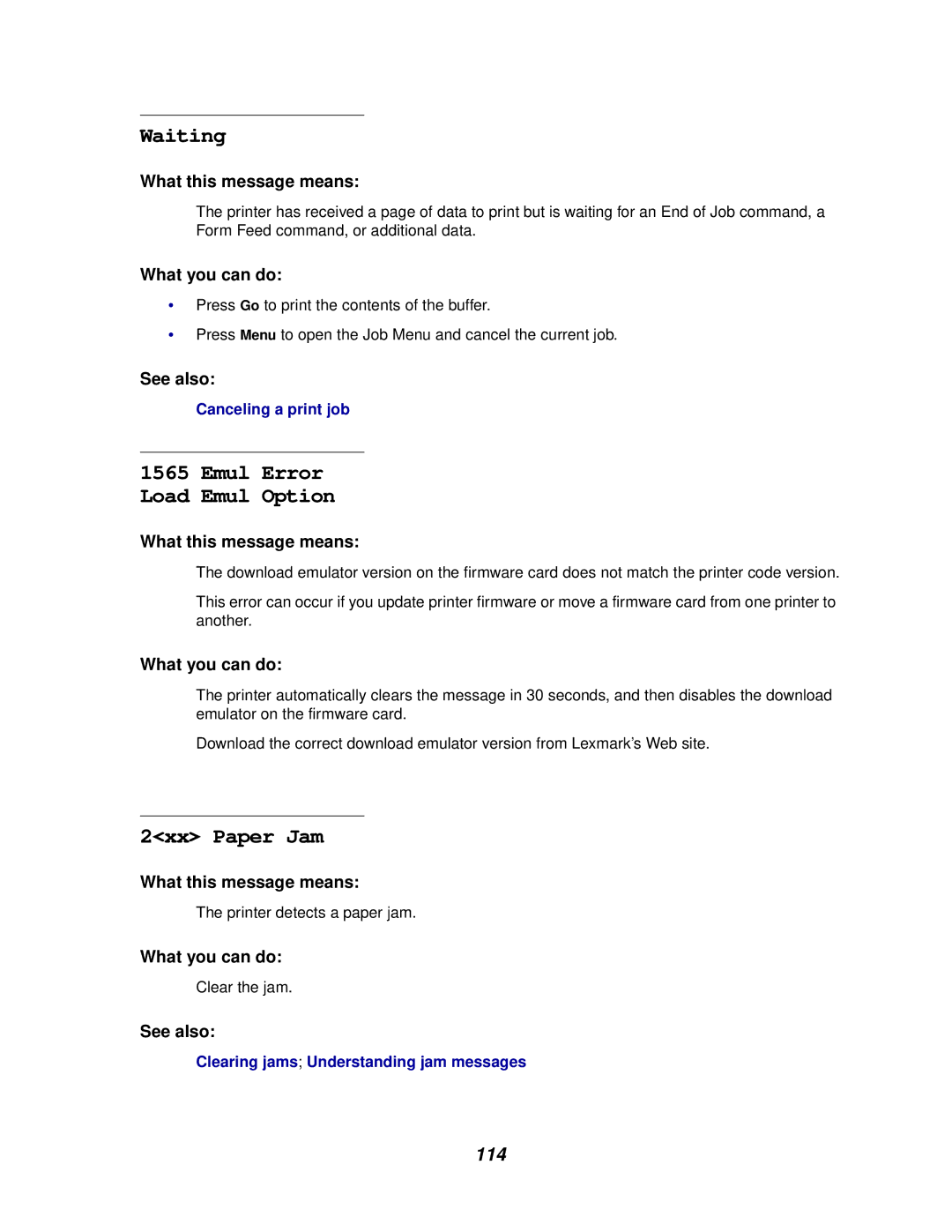Waiting
What this message means:
The printer has received a page of data to print but is waiting for an End of Job command, a Form Feed command, or additional data.
What you can do:
•Press Go to print the contents of the buffer.
•Press Menu to open the Job Menu and cancel the current job.
See also:
Canceling a print job
1565 Emul Error
Load Emul Option
What this message means:
The download emulator version on the firmware card does not match the printer code version.
This error can occur if you update printer firmware or move a firmware card from one printer to another.
What you can do:
The printer automatically clears the message in 30 seconds, and then disables the download emulator on the firmware card.
Download the correct download emulator version from Lexmark’s Web site.
2<xx> Paper Jam
What this message means:
The printer detects a paper jam.
What you can do:
Clear the jam.
See also:
Clearing jams; Understanding jam messages
114