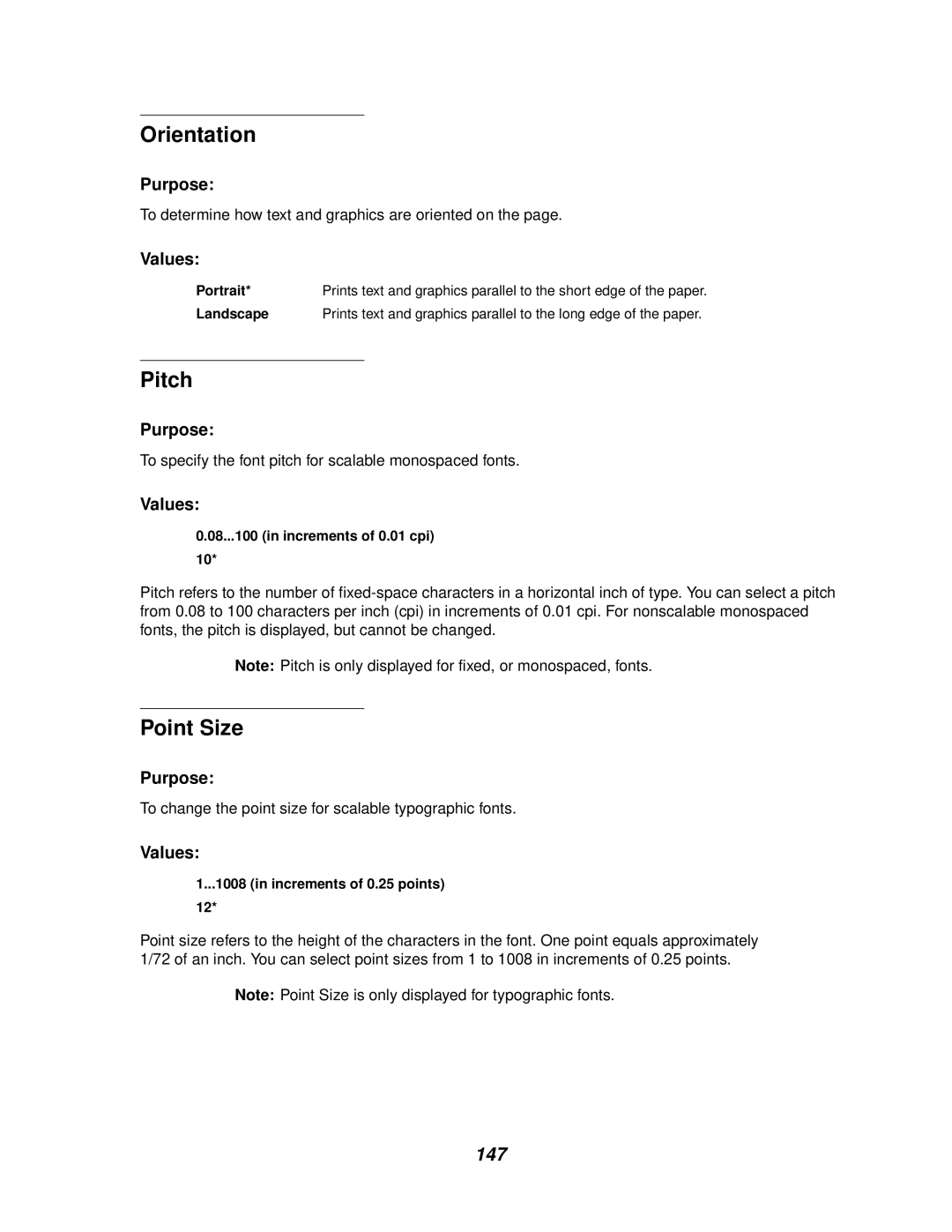Orientation
Purpose:
To determine how text and graphics are oriented on the page.
Values:
Portrait* | Prints text and graphics parallel to the short edge of the paper. |
Landscape | Prints text and graphics parallel to the long edge of the paper. |
Pitch
Purpose:
To specify the font pitch for scalable monospaced fonts.
Values:
0.08...100 (in increments of 0.01 cpi)
10*
Pitch refers to the number of
Note: Pitch is only displayed for fixed, or monospaced, fonts.
Point Size
Purpose:
To change the point size for scalable typographic fonts.
Values:
1...1008 (in increments of 0.25 points)
12*
Point size refers to the height of the characters in the font. One point equals approximately 1/72 of an inch. You can select point sizes from 1 to 1008 in increments of 0.25 points.
Note: Point Size is only displayed for typographic fonts.
147