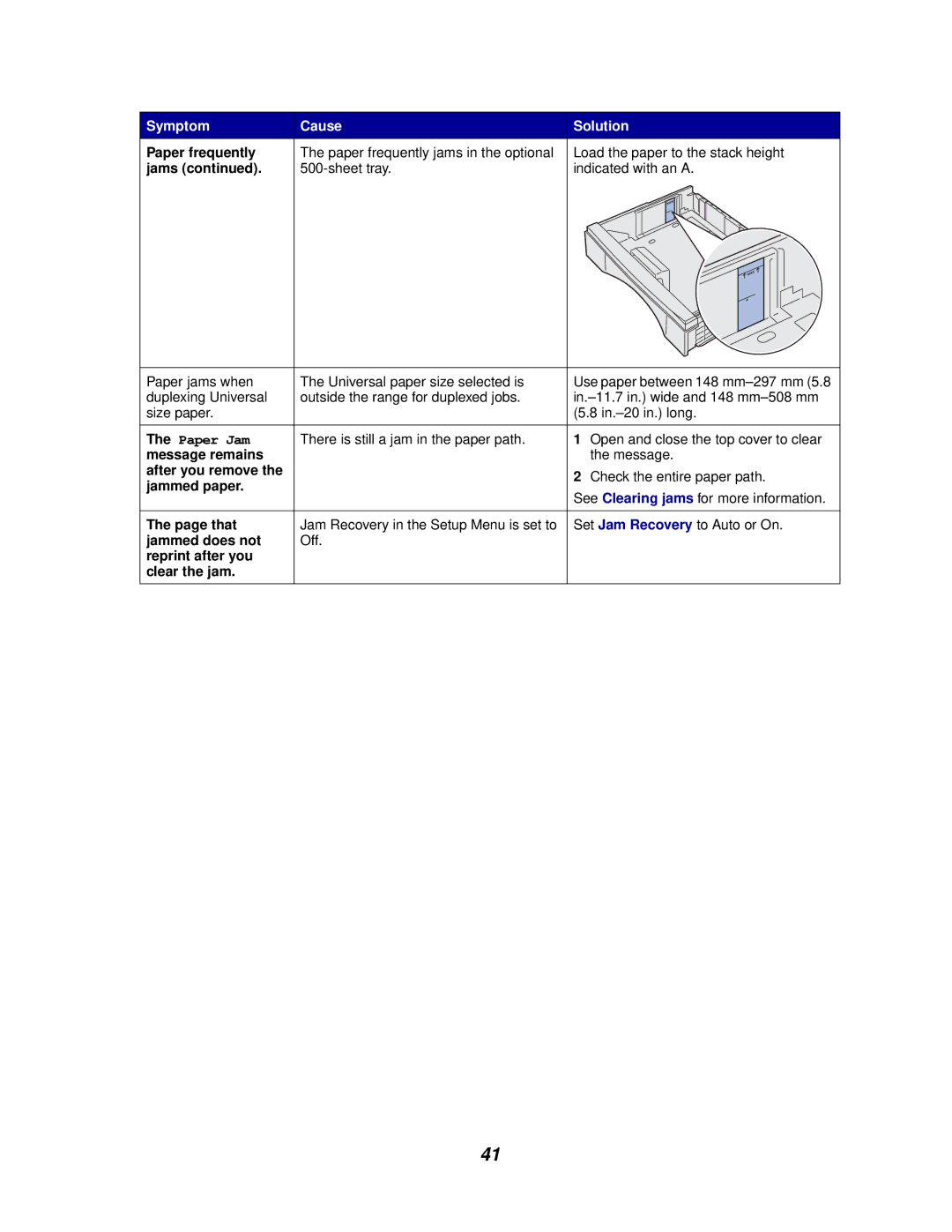Symptom | Cause | Solution |
Paper frequently | The paper frequently jams in the optional | Load the paper to the stack height |
jams (continued). | indicated with an A. |
Paper jams when | The Universal paper size selected is | Use paper between 148 |
duplexing Universal | outside the range for duplexed jobs. | |
size paper. |
| (5.8 |
|
|
|
The Paper Jam | There is still a jam in the paper path. | 1 Open and close the top cover to clear |
message remains |
| the message. |
after you remove the |
| 2 Check the entire paper path. |
jammed paper. |
| |
| See Clearing jams for more information. | |
|
| |
|
|
|
The page that | Jam Recovery in the Setup Menu is set to | Set Jam Recovery to Auto or On. |
jammed does not | Off. |
|
reprint after you |
|
|
clear the jam. |
|
|
41