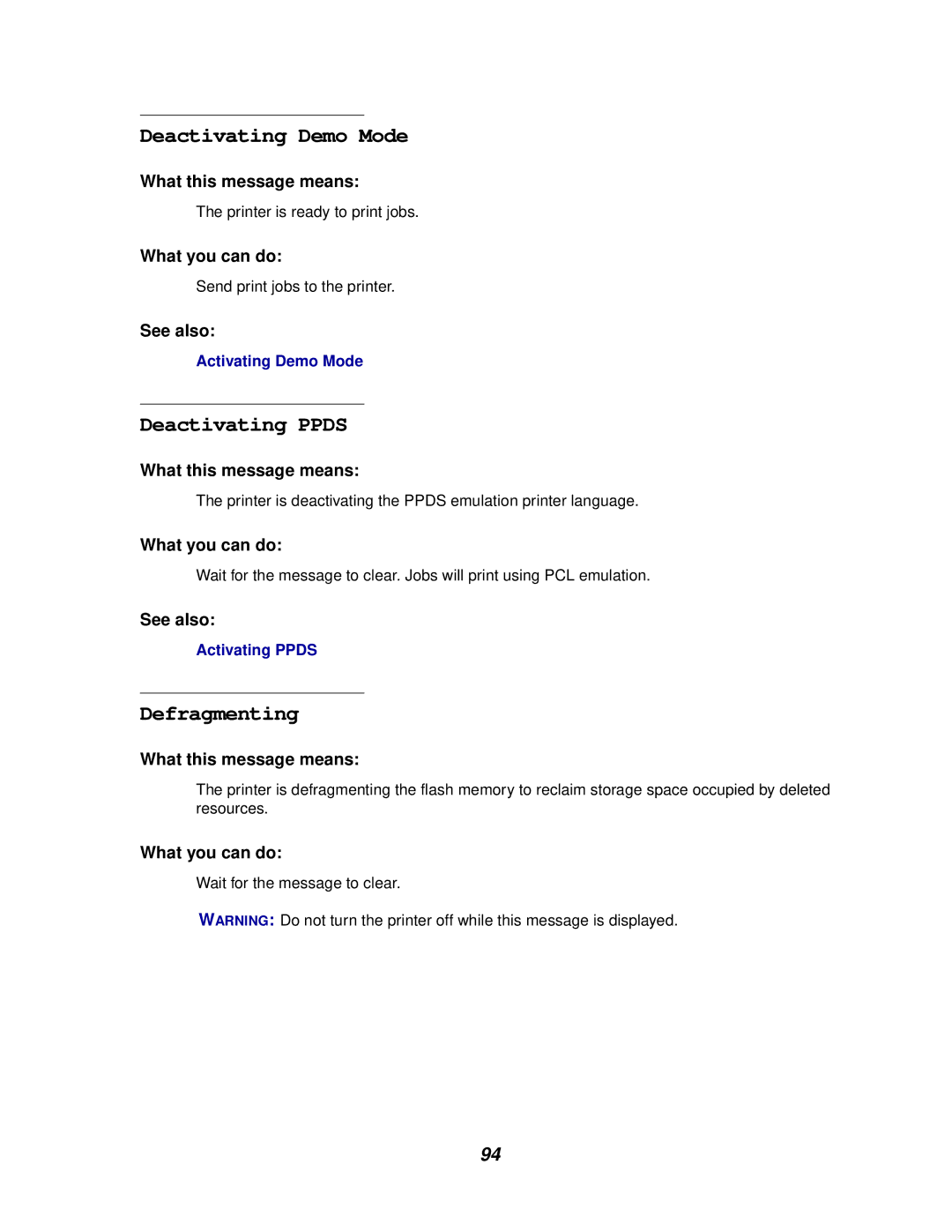Deactivating Demo Mode
What this message means:
The printer is ready to print jobs.
What you can do:
Send print jobs to the printer.
See also:
Activating Demo Mode
Deactivating PPDS
What this message means:
The printer is deactivating the PPDS emulation printer language.
What you can do:
Wait for the message to clear. Jobs will print using PCL emulation.
See also:
Activating PPDS
Defragmenting
What this message means:
The printer is defragmenting the flash memory to reclaim storage space occupied by deleted resources.
What you can do:
Wait for the message to clear.
WARNING: Do not turn the printer off while this message is displayed.
94