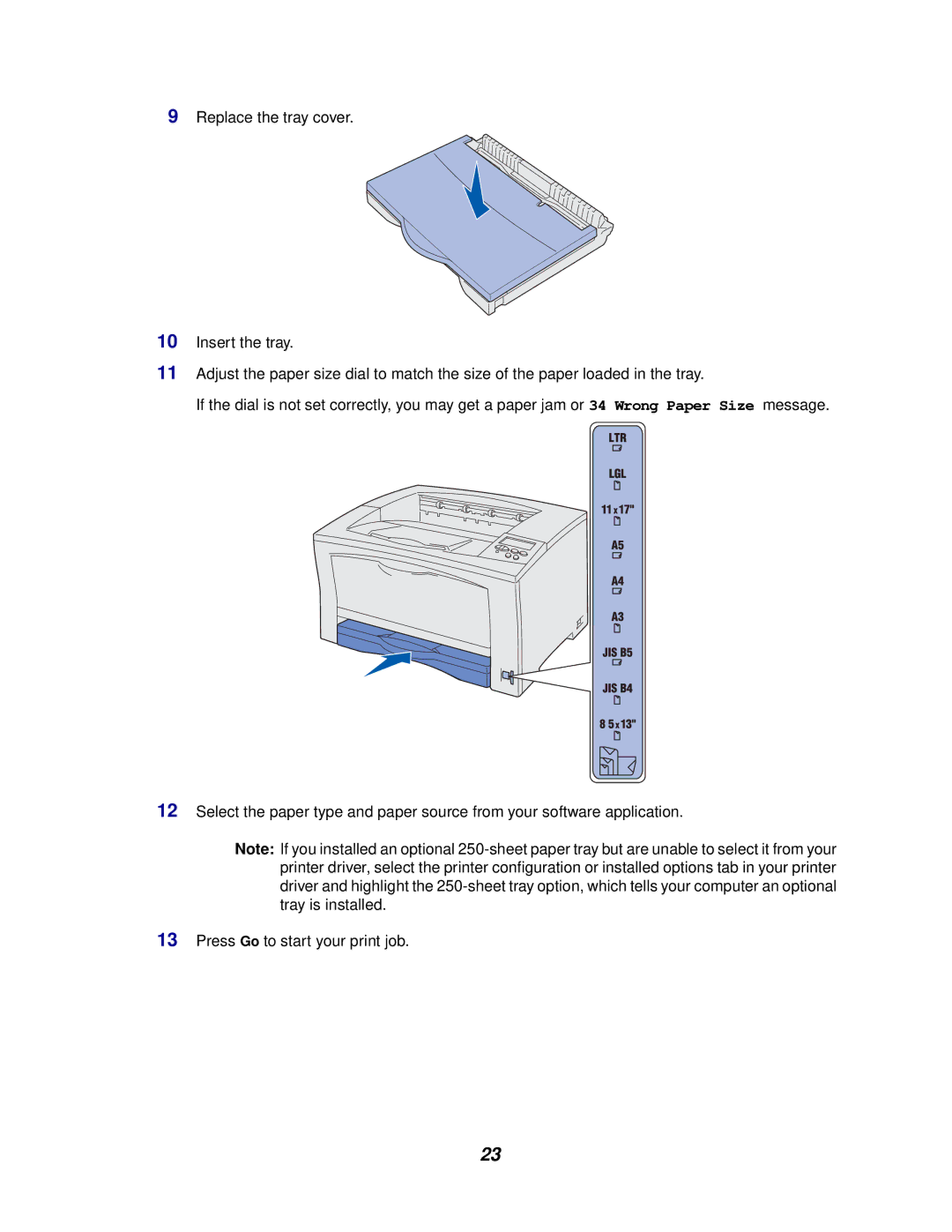9Replace the tray cover.
10Insert the tray.
11Adjust the paper size dial to match the size of the paper loaded in the tray.
If the dial is not set correctly, you may get a paper jam or 34 Wrong Paper Size message.
12Select the paper type and paper source from your software application.
Note: If you installed an optional
13Press Go to start your print job.
23