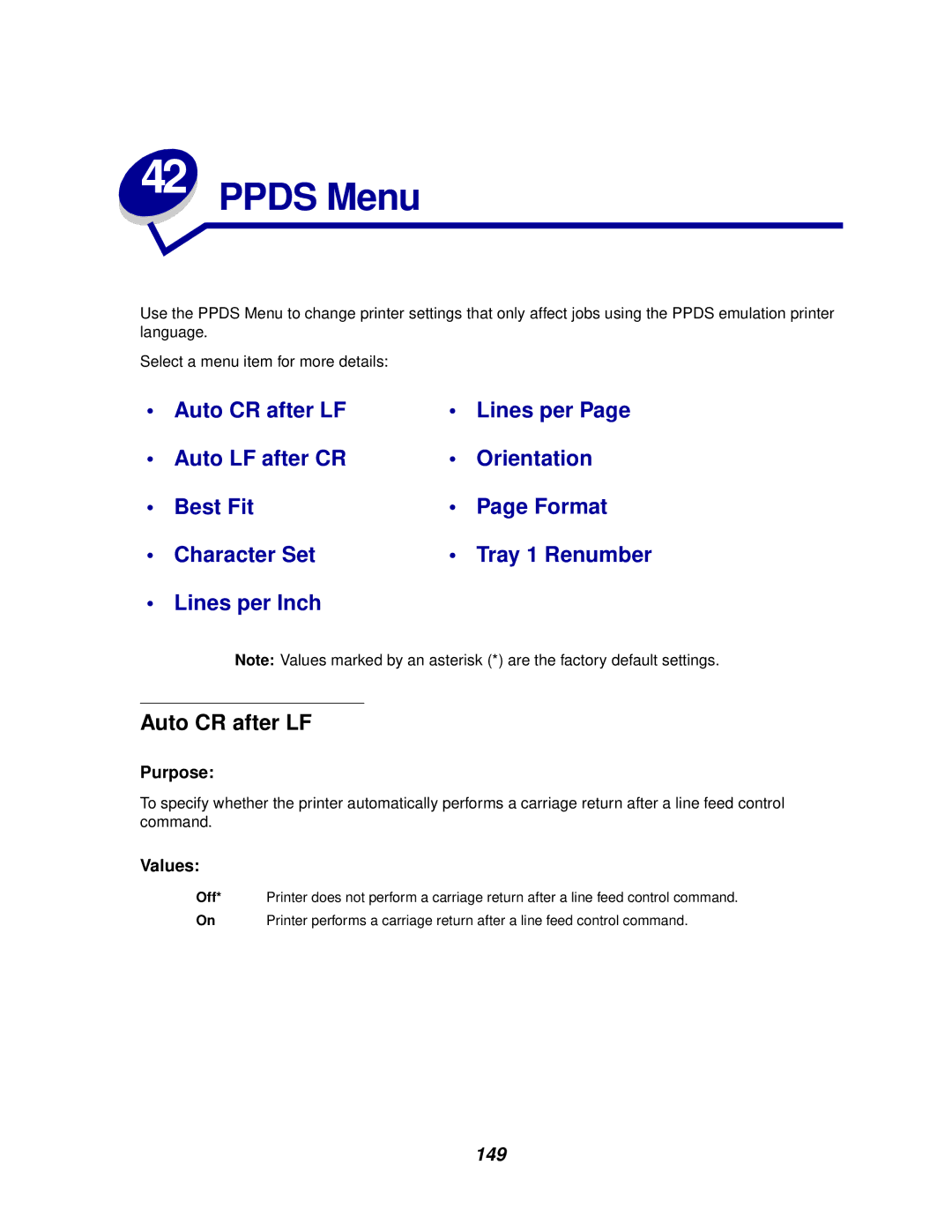42 PPDS Menu
Use the PPDS Menu to change printer settings that only affect jobs using the PPDS emulation printer language.
Select a menu item for more details:
• | Auto CR after LF | • | Lines per Page |
• | Auto LF after CR | • | Orientation |
• | Best Fit | • | Page Format |
• | Character Set | • | Tray 1 Renumber |
• | Lines per Inch |
|
|
Note: Values marked by an asterisk (*) are the factory default settings.
Auto CR after LF
Purpose:
To specify whether the printer automatically performs a carriage return after a line feed control command.
Values:
Off* Printer does not perform a carriage return after a line feed control command.
On | Printer performs a carriage return after a line feed control command. |
149