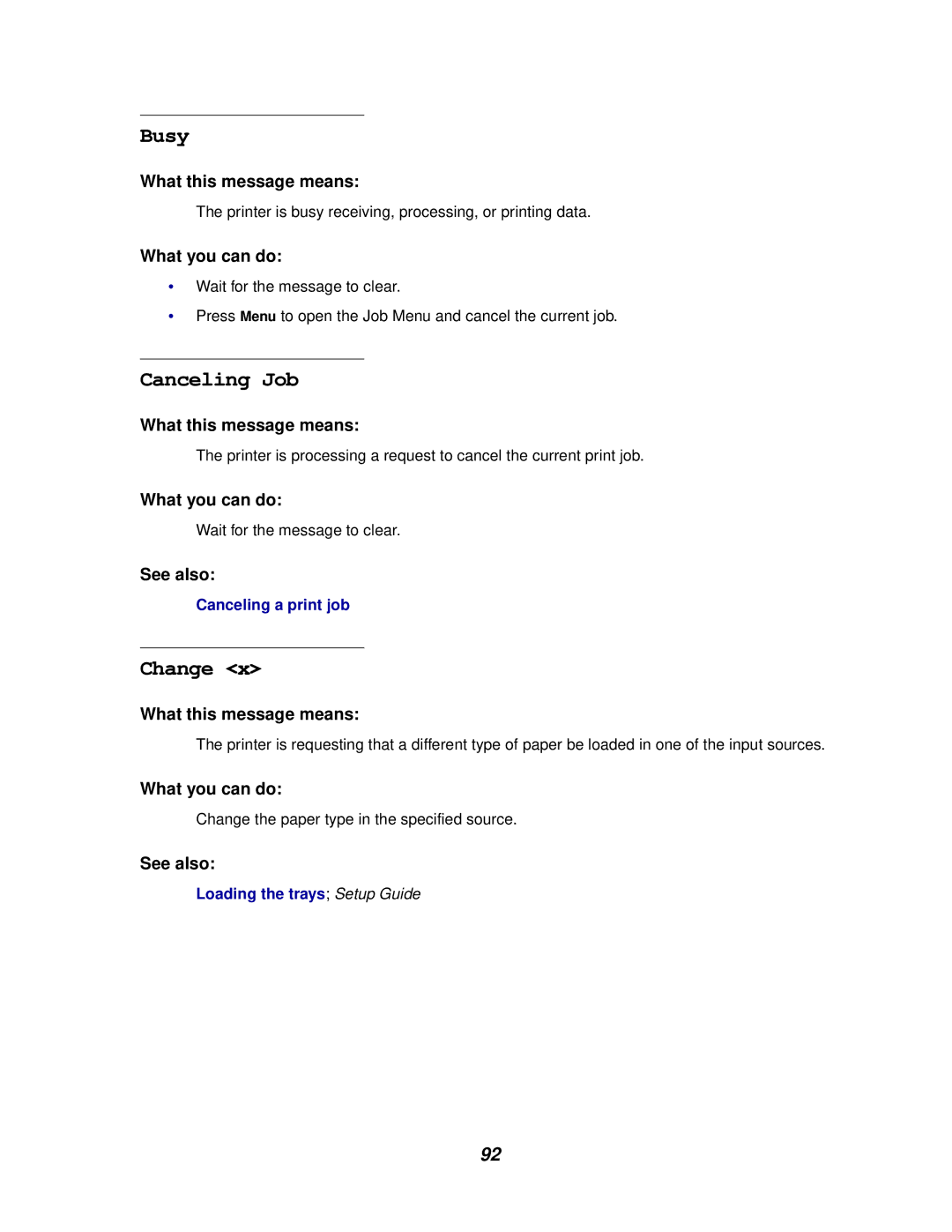Busy
What this message means:
The printer is busy receiving, processing, or printing data.
What you can do:
•Wait for the message to clear.
•Press Menu to open the Job Menu and cancel the current job.
Canceling Job
What this message means:
The printer is processing a request to cancel the current print job.
What you can do:
Wait for the message to clear.
See also:
Canceling a print job
Change <x>
What this message means:
The printer is requesting that a different type of paper be loaded in one of the input sources.
What you can do:
Change the paper type in the specified source.
See also:
Loading the trays; Setup Guide
92