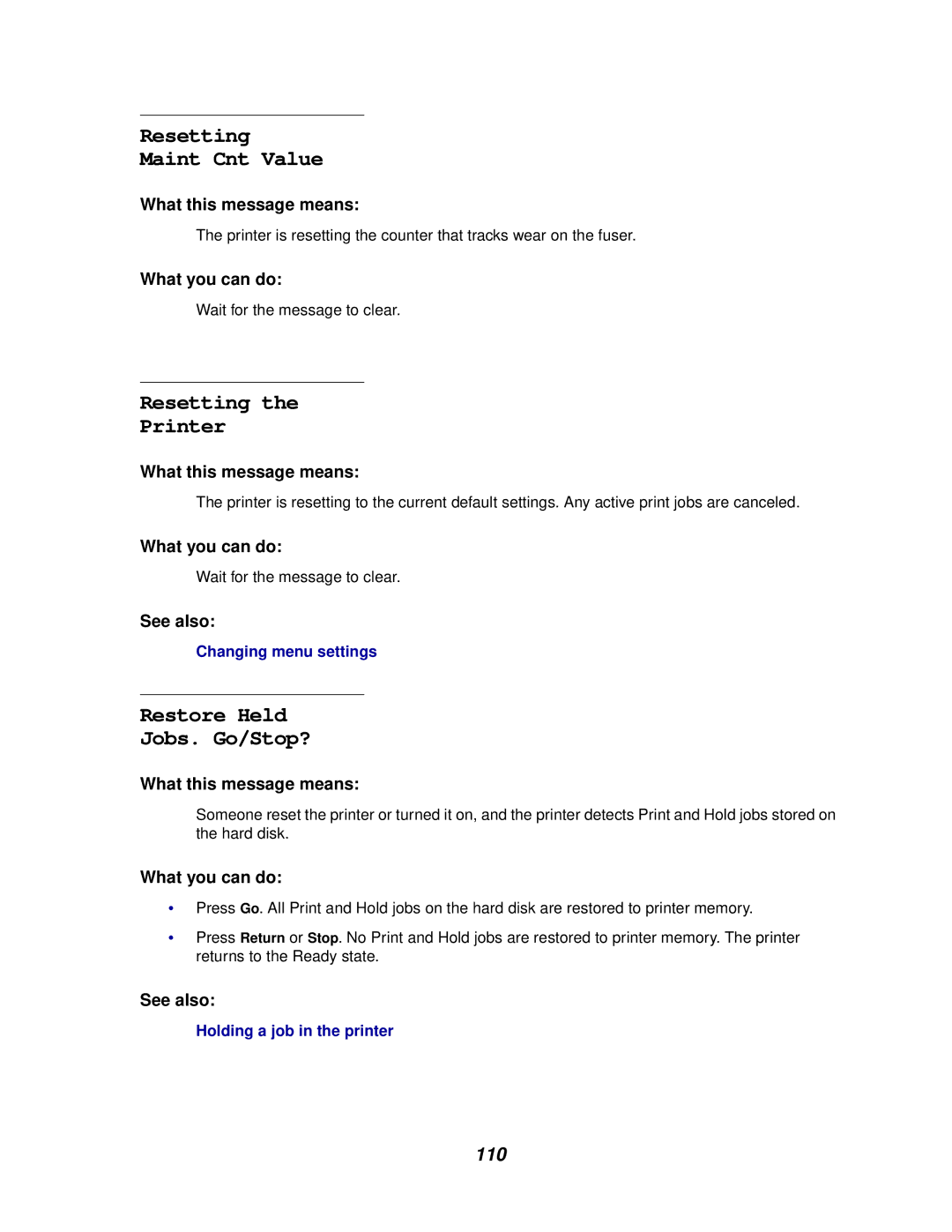Resetting
Maint Cnt Value
What this message means:
The printer is resetting the counter that tracks wear on the fuser.
What you can do:
Wait for the message to clear.
Resetting the
Printer
What this message means:
The printer is resetting to the current default settings. Any active print jobs are canceled.
What you can do:
Wait for the message to clear.
See also:
Changing menu settings
Restore Held
Jobs. Go/Stop?
What this message means:
Someone reset the printer or turned it on, and the printer detects Print and Hold jobs stored on the hard disk.
What you can do:
•Press Go. All Print and Hold jobs on the hard disk are restored to printer memory.
•Press Return or Stop. No Print and Hold jobs are restored to printer memory. The printer returns to the Ready state.
See also:
Holding a job in the printer
110