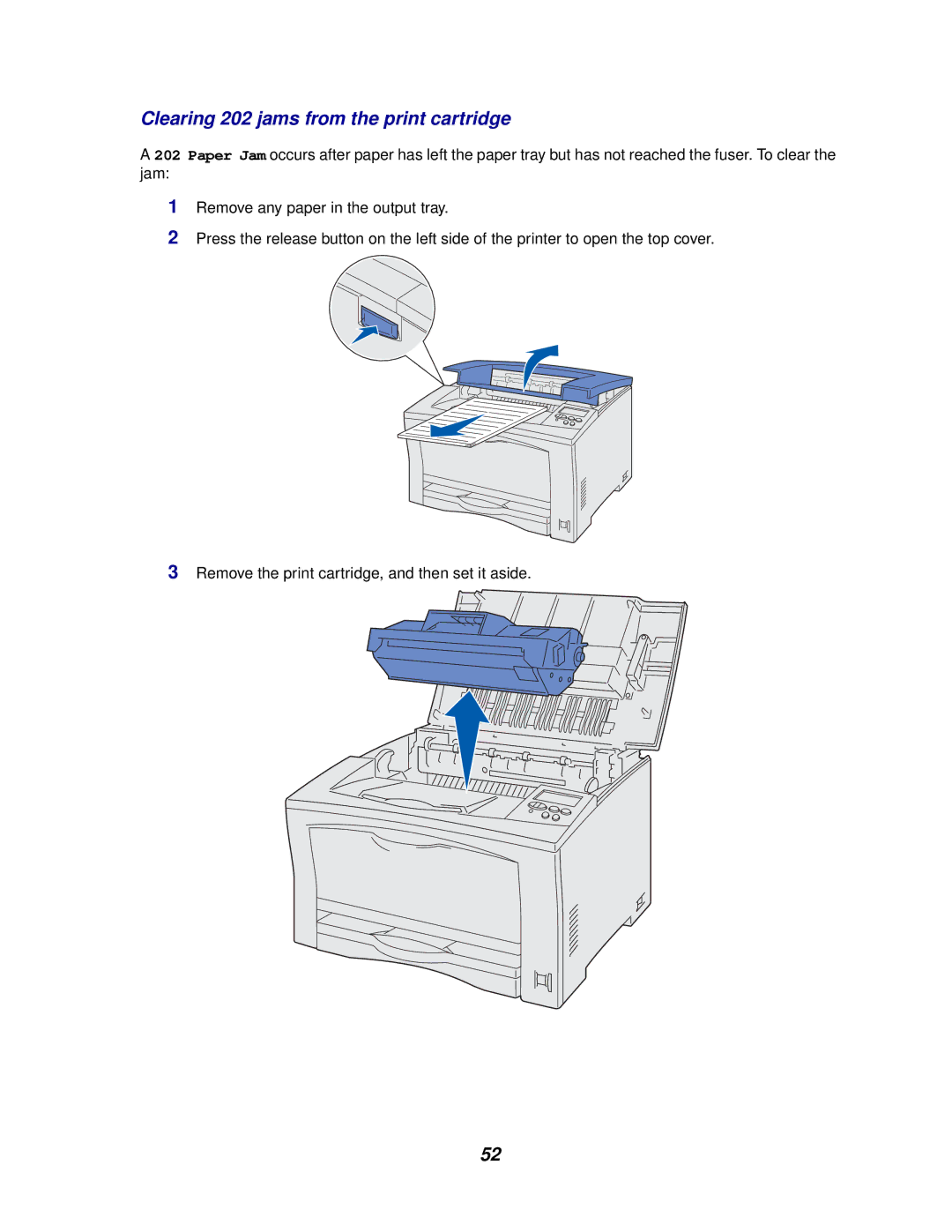Clearing 202 jams from the print cartridge
A 202 Paper Jam occurs after paper has left the paper tray but has not reached the fuser. To clear the jam:
1Remove any paper in the output tray.
2Press the release button on the left side of the printer to open the top cover.
3Remove the print cartridge, and then set it aside.
52