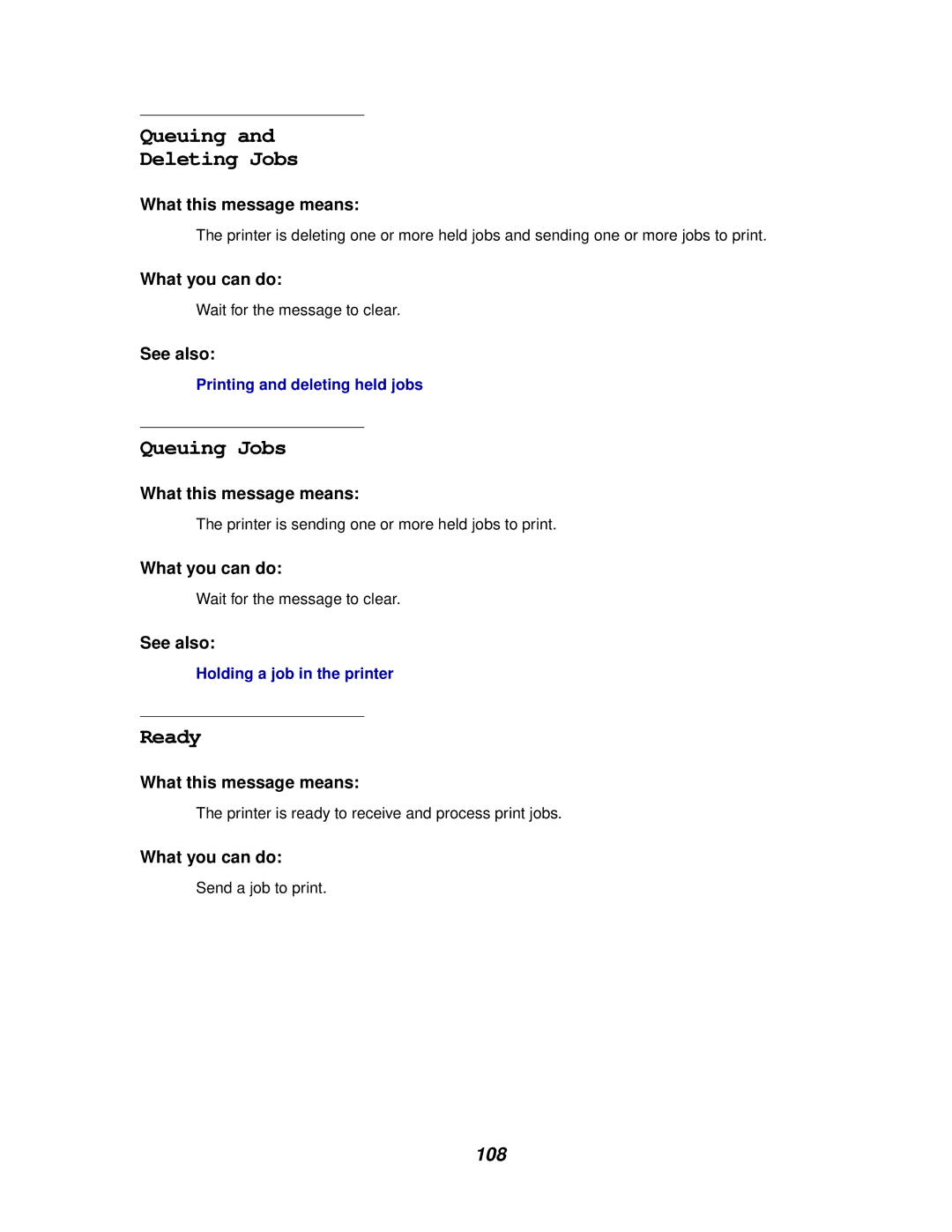Queuing and
Deleting Jobs
What this message means:
The printer is deleting one or more held jobs and sending one or more jobs to print.
What you can do:
Wait for the message to clear.
See also:
Printing and deleting held jobs
Queuing Jobs
What this message means:
The printer is sending one or more held jobs to print.
What you can do:
Wait for the message to clear.
See also:
Holding a job in the printer
Ready
What this message means:
The printer is ready to receive and process print jobs.
What you can do:
Send a job to print.
108