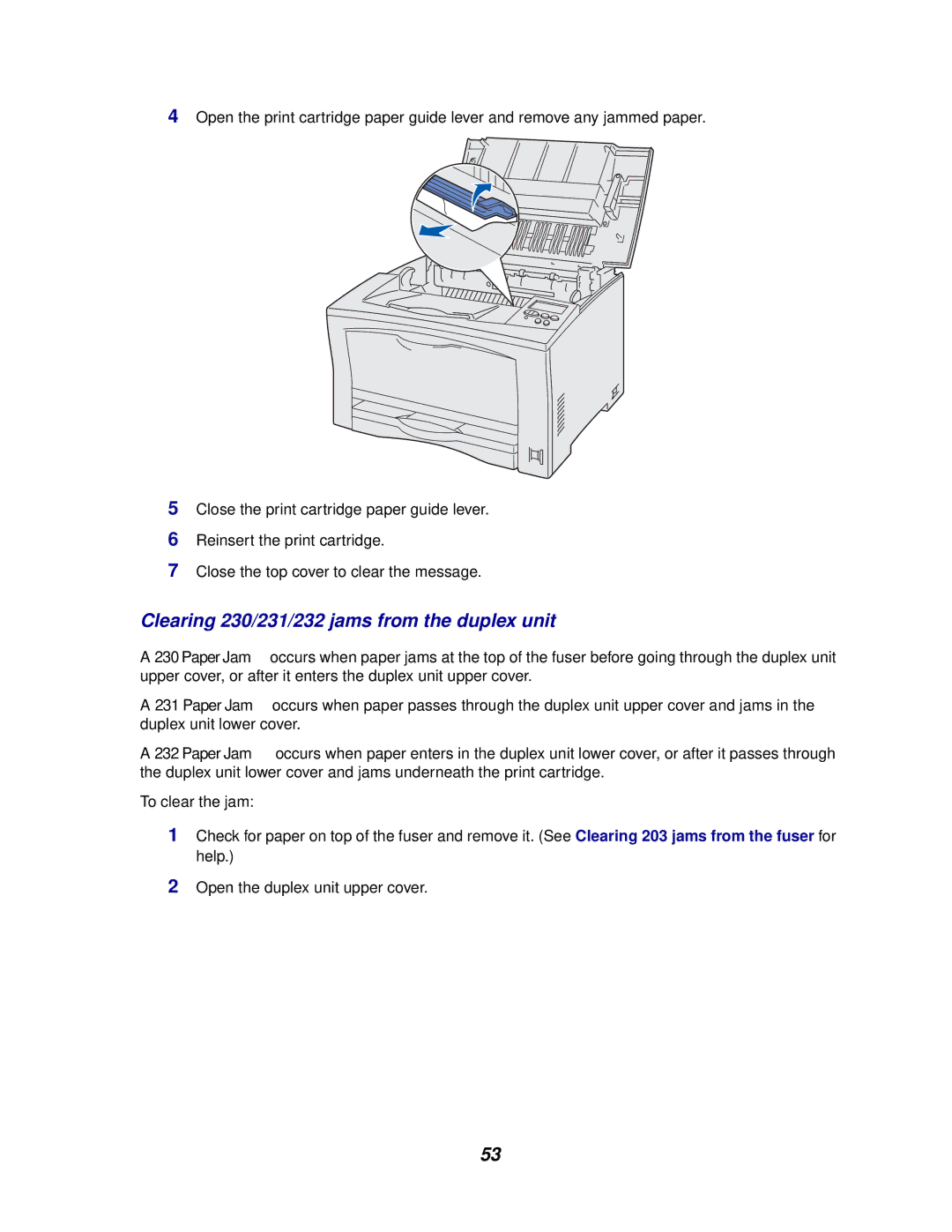4Open the print cartridge paper guide lever and remove any jammed paper.
5Close the print cartridge paper guide lever.
6Reinsert the print cartridge.
7Close the top cover to clear the message.
Clearing 230/231/232 jams from the duplex unit
A 230 Paper Jam occurs when paper jams at the top of the fuser before going through the duplex unit upper cover, or after it enters the duplex unit upper cover.
A 231 Paper Jam occurs when paper passes through the duplex unit upper cover and jams in the duplex unit lower cover.
A 232 Paper Jam occurs when paper enters in the duplex unit lower cover, or after it passes through the duplex unit lower cover and jams underneath the print cartridge.
To clear the jam:
1Check for paper on top of the fuser and remove it. (See Clearing 203 jams from the fuser for help.)
2Open the duplex unit upper cover.
53