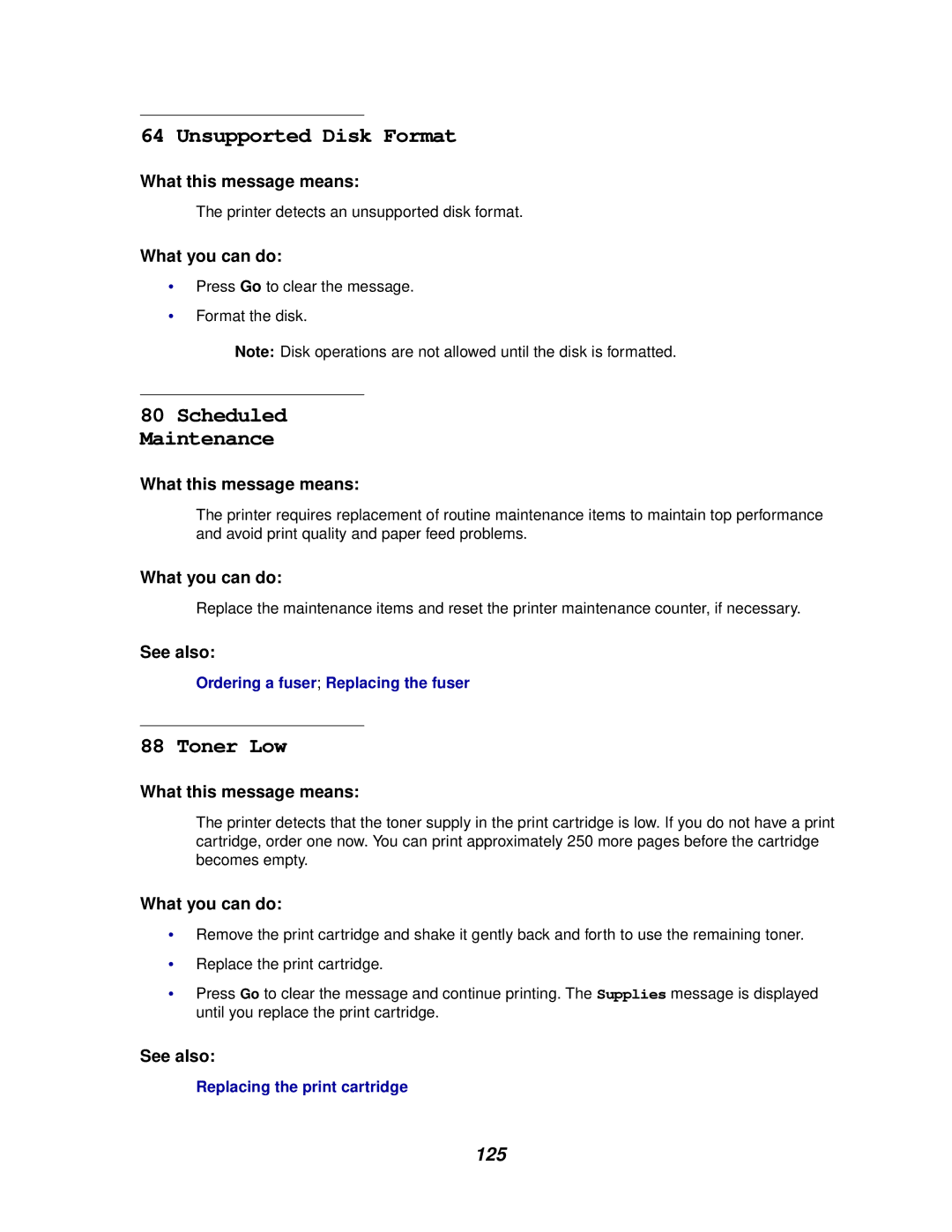64 Unsupported Disk Format
What this message means:
The printer detects an unsupported disk format.
What you can do:
•Press Go to clear the message.
•Format the disk.
Note: Disk operations are not allowed until the disk is formatted.
80Scheduled Maintenance
What this message means:
The printer requires replacement of routine maintenance items to maintain top performance and avoid print quality and paper feed problems.
What you can do:
Replace the maintenance items and reset the printer maintenance counter, if necessary.
See also:
Ordering a fuser; Replacing the fuser
88 Toner Low
What this message means:
The printer detects that the toner supply in the print cartridge is low. If you do not have a print cartridge, order one now. You can print approximately 250 more pages before the cartridge becomes empty.
What you can do:
•Remove the print cartridge and shake it gently back and forth to use the remaining toner.
•Replace the print cartridge.
•Press Go to clear the message and continue printing. The Supplies message is displayed until you replace the print cartridge.
See also:
Replacing the print cartridge
125