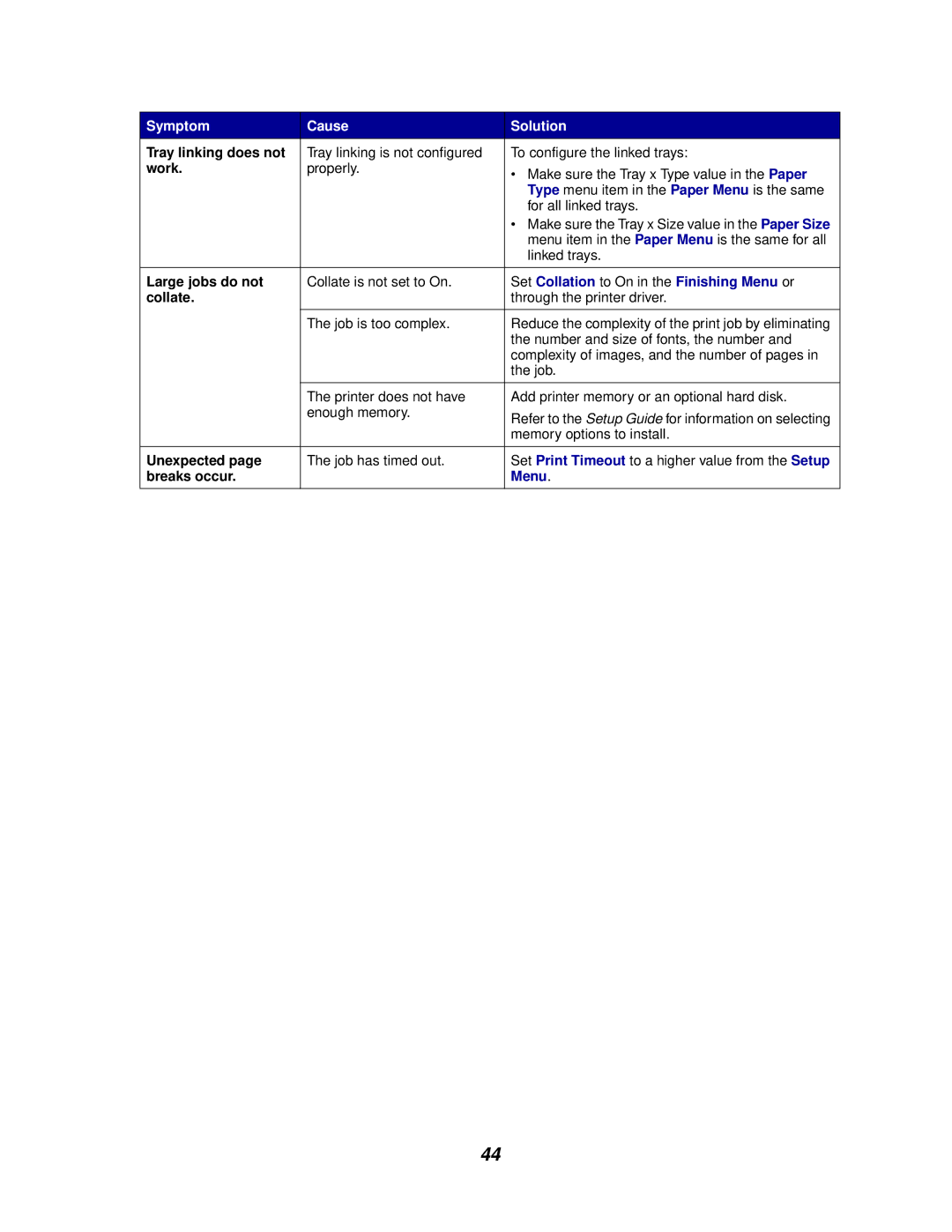Symptom | Cause | Solution |
Tray linking does not | Tray linking is not configured | To configure the linked trays: |
work. | properly. | • Make sure the Tray x Type value in the Paper |
|
| |
|
| Type menu item in the Paper Menu is the same |
|
| for all linked trays. |
|
| • Make sure the Tray x Size value in the Paper Size |
|
| menu item in the Paper Menu is the same for all |
|
| linked trays. |
|
|
|
Large jobs do not | Collate is not set to On. | Set Collation to On in the Finishing Menu or |
collate. |
| through the printer driver. |
|
|
|
| The job is too complex. | Reduce the complexity of the print job by eliminating |
|
| the number and size of fonts, the number and |
|
| complexity of images, and the number of pages in |
|
| the job. |
|
|
|
| The printer does not have | Add printer memory or an optional hard disk. |
| enough memory. | Refer to the Setup Guide for information on selecting |
|
| |
|
| memory options to install. |
|
|
|
Unexpected page | The job has timed out. | Set Print Timeout to a higher value from the Setup |
breaks occur. |
| Menu. |
|
|
|
44