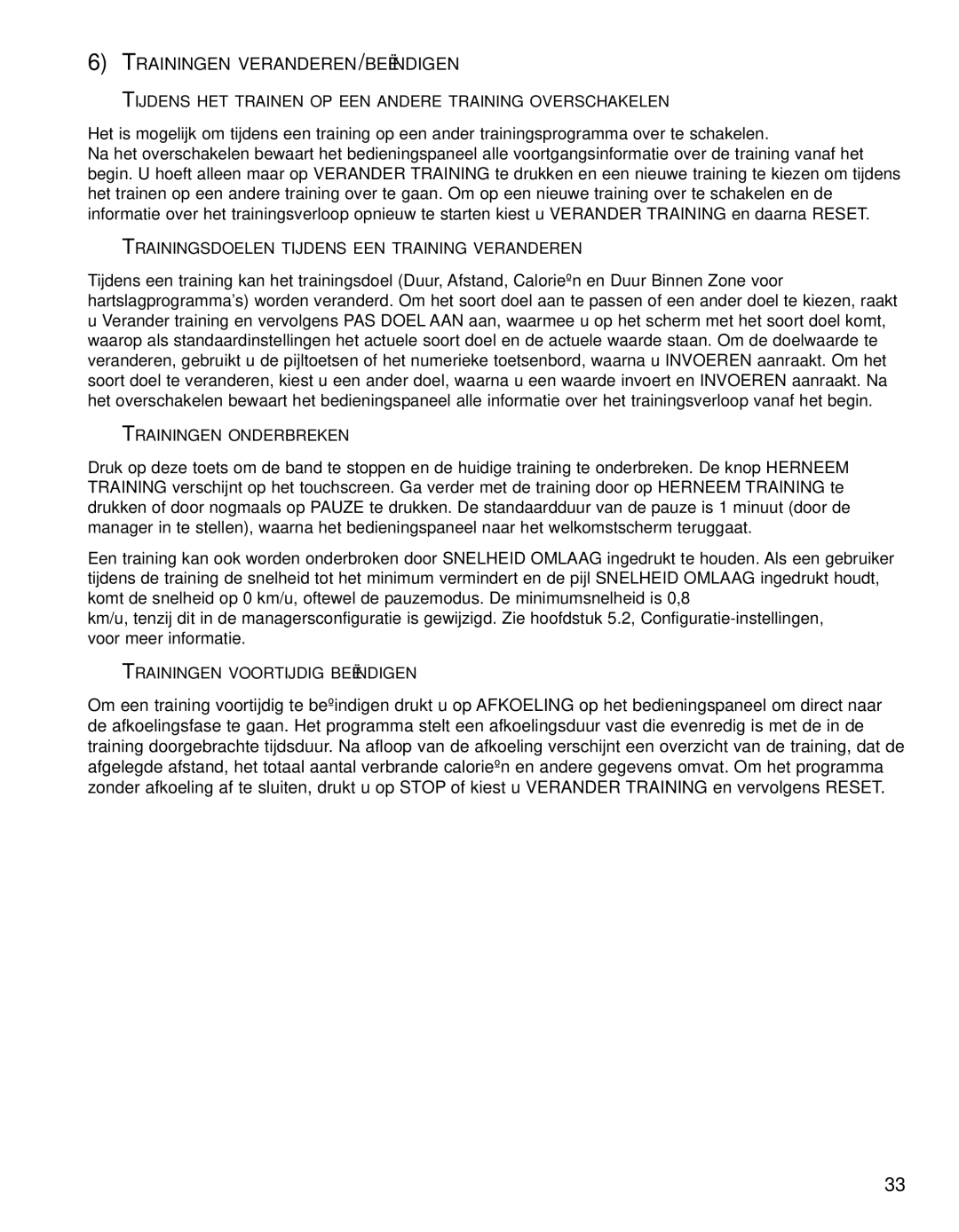95TE specifications
The Life Fitness 95TE is a state-of-the-art treadmill designed for both gym settings and home fitness enthusiasts, offering a blend of advanced technology and robust features. Its durability and performance make it a popular choice among users looking for a reliable running machine.One of the standout features of the Life Fitness 95TE treadmill is its FlexDeck® shock absorption system, which reduces impact on joints by up to 30% compared to non-cushioned surfaces. This innovation ensures a more comfortable running experience, allowing users to train longer and with less risk of injury. The 95TE also boasts a solid, heavy-duty frame that can withstand intensive use, making it suitable for fitness facilities and serious runners alike.
The console of the Life Fitness 95TE is user-friendly and equipped with a variety of programs to cater to different fitness levels and goals. It includes 13 workout programs that encompass everything from distance training to interval workouts, helping users achieve their desired results efficiently. The treadmill features a vibrant multi-color LCD display, allowing users to easily track their performance metrics such as time, distance, speed, calories burned, and heart rate.
In terms of technology, the 95TE is compatible with Life Fitness' Discover SE3 HD touchscreen console, which provides an immersive experience with customizable workout options and fitness apps. Users can also connect their personal devices via Bluetooth, allowing for seamless integration with apps like MyFitnessPal and RunKeeper. The treadmill includes a heart rate monitoring system with both touch sensors and wireless chest strap compatibility, providing users with precise heart rate data to optimize their workouts.
Another notable characteristic of the Life Fitness 95TE is its powerful motor, capable of supporting speeds of up to 12 mph and inclines of up to 15%. This range ensures that users can adjust their workout intensity to suit their personal preferences and fitness goals. Additionally, the wide running surface allows for a more natural stride, enhancing overall comfort during use.
With its combination of innovative technology, user-centric design, and impressive durability, the Life Fitness 95TE stands out as a premier choice for anyone serious about their fitness journey. Whether used in a professional gym or at home, this treadmill delivers a high-quality workout experience that can adapt to the user's evolving needs.