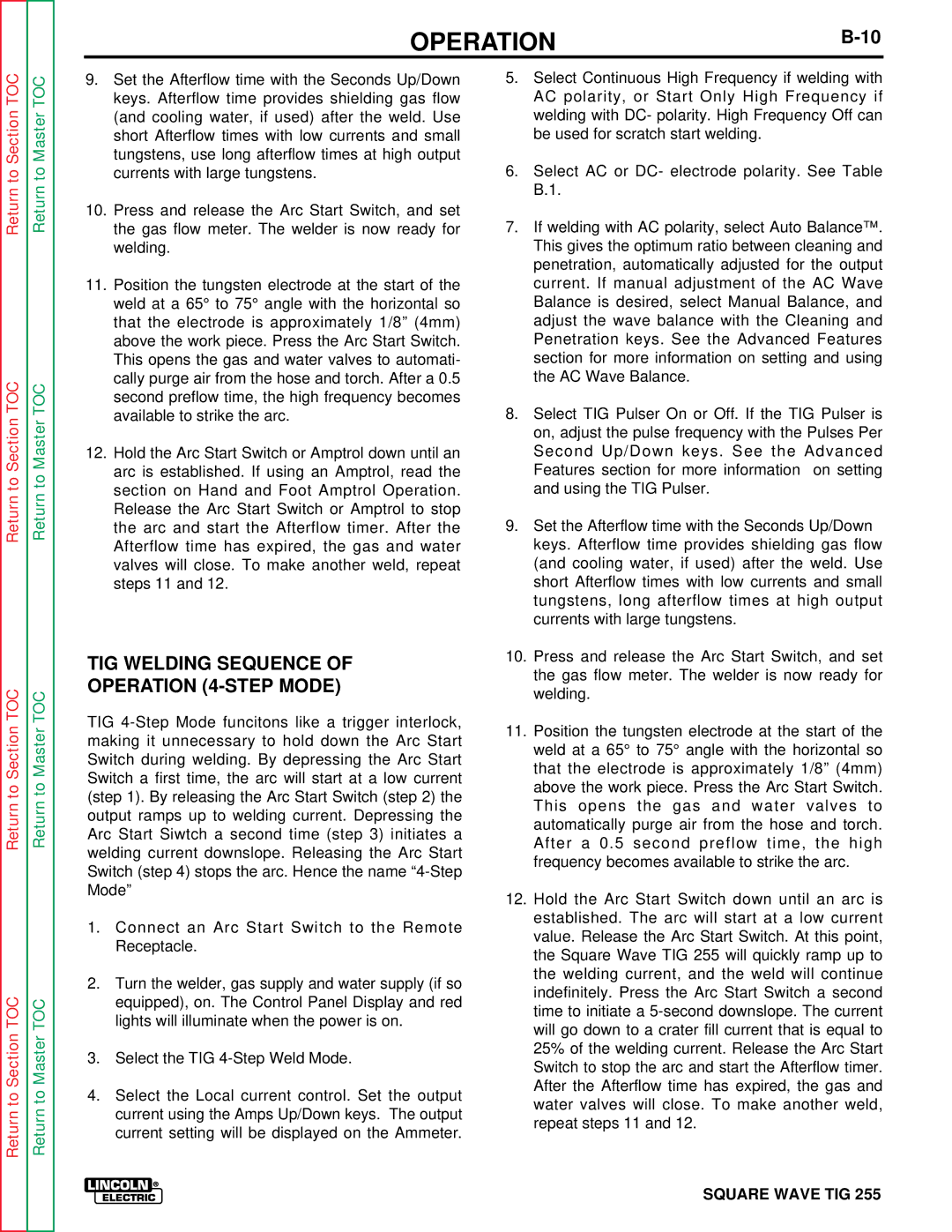OPERATION |
Return to Section TOC
Return to Section TOC
Return to Section TOC
Return to Section TOC
Return to Master TOC
Return to Master TOC
Return to Master TOC
Return to Master TOC
9.Set the Afterflow time with the Seconds Up/Down keys. Afterflow time provides shielding gas flow (and cooling water, if used) after the weld. Use short Afterflow times with low currents and small tungstens, use long afterflow times at high output currents with large tungstens.
10.Press and release the Arc Start Switch, and set the gas flow meter. The welder is now ready for welding.
11.Position the tungsten electrode at the start of the weld at a 65° to 75° angle with the horizontal so that the electrode is approximately 1/8” (4mm) above the work piece. Press the Arc Start Switch. This opens the gas and water valves to automati- cally purge air from the hose and torch. After a 0.5 second preflow time, the high frequency becomes available to strike the arc.
12.Hold the Arc Start Switch or Amptrol down until an arc is established. If using an Amptrol, read the section on Hand and Foot Amptrol Operation. Release the Arc Start Switch or Amptrol to stop the arc and start the Afterflow timer. After the Afterflow time has expired, the gas and water valves will close. To make another weld, repeat steps 11 and 12.
TIG WELDING SEQUENCE OF
OPERATION (4-STEP MODE)
TIG
1.Connect an Arc Start Switch to the Remote Receptacle.
2.Turn the welder, gas supply and water supply (if so equipped), on. The Control Panel Display and red lights will illuminate when the power is on.
3.Select the TIG
4.Select the Local current control. Set the output current using the Amps Up/Down keys. The output current setting will be displayed on the Ammeter.
5.Select Continuous High Frequency if welding with AC polarity, or Start Only High Frequency if welding with DC- polarity. High Frequency Off can be used for scratch start welding.
6.Select AC or DC- electrode polarity. See Table B.1.
7.If welding with AC polarity, select Auto Balance™. This gives the optimum ratio between cleaning and penetration, automatically adjusted for the output current. If manual adjustment of the AC Wave Balance is desired, select Manual Balance, and adjust the wave balance with the Cleaning and Penetration keys. See the Advanced Features section for more information on setting and using the AC Wave Balance.
8.Select TIG Pulser On or Off. If the TIG Pulser is on, adjust the pulse frequency with the Pulses Per Second Up/Down keys. See the Advanced Features section for more information on setting and using the TIG Pulser.
9.Set the Afterflow time with the Seconds Up/Down keys. Afterflow time provides shielding gas flow (and cooling water, if used) after the weld. Use short Afterflow times with low currents and small tungstens, long afterflow times at high output currents with large tungstens.
10.Press and release the Arc Start Switch, and set the gas flow meter. The welder is now ready for welding.
11.Position the tungsten electrode at the start of the weld at a 65° to 75° angle with the horizontal so that the electrode is approximately 1/8” (4mm) above the work piece. Press the Arc Start Switch. This opens the gas and water valves to automatically purge air from the hose and torch. After a 0.5 second preflow time, the high frequency becomes available to strike the arc.
12.Hold the Arc Start Switch down until an arc is established. The arc will start at a low current value. Release the Arc Start Switch. At this point, the Square Wave TIG 255 will quickly ramp up to the welding current, and the weld will continue indefinitely. Press the Arc Start Switch a second time to initiate a