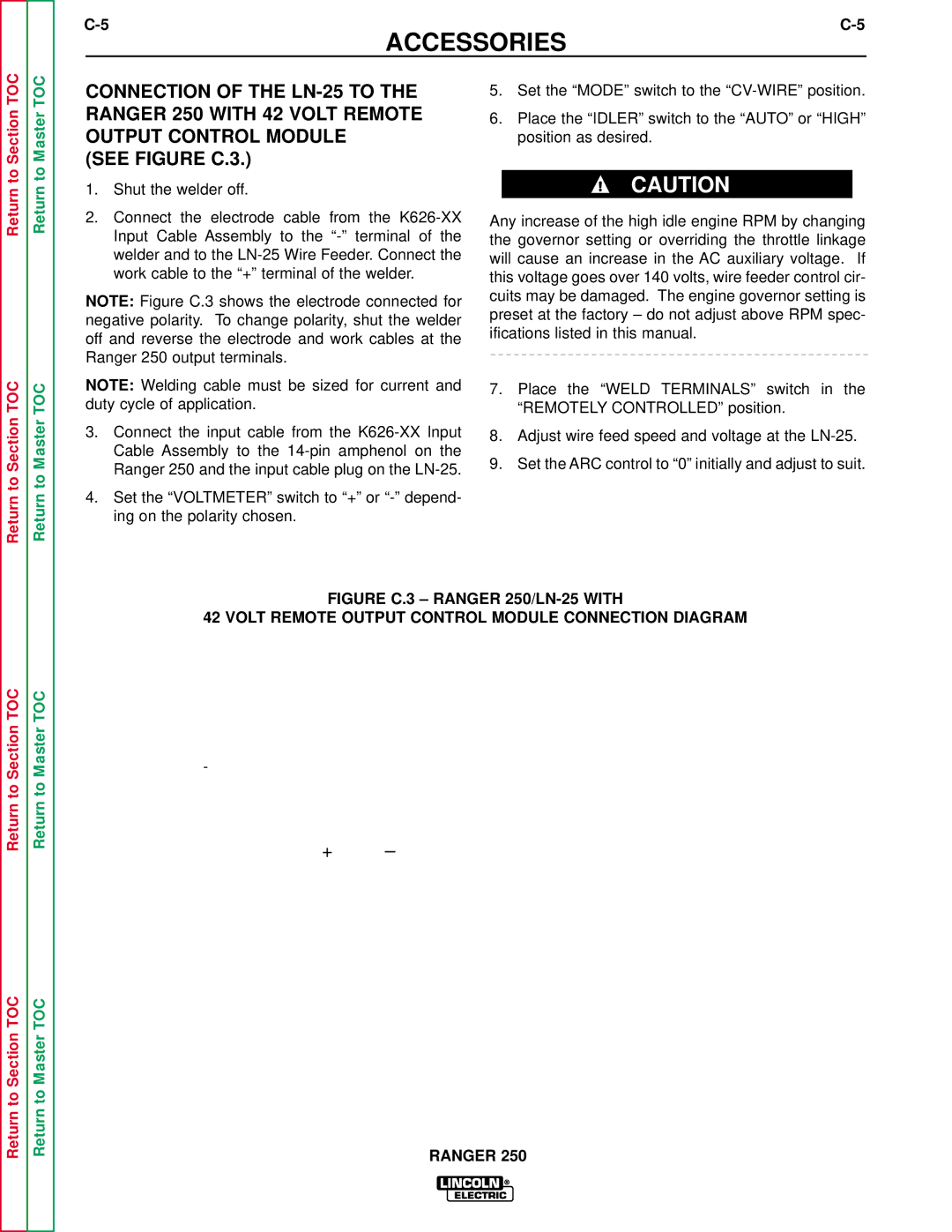ACCESSORIES
Return to Section TOC
CONNECTION OF THE
(SEE FIGURE C.3.)
1.Shut the welder off.
2.Connect the electrode cable from the
NOTE: Figure C.3 shows the electrode connected for negative polarity. To change polarity, shut the welder off and reverse the electrode and work cables at the Ranger 250 output terminals.
5.Set the “MODE” switch to the
6.Place the “IDLER” switch to the “AUTO” or “HIGH” position as desired.
CAUTION
Any increase of the high idle engine RPM by changing the governor setting or overriding the throttle linkage will cause an increase in the AC auxiliary voltage. If this voltage goes over 140 volts, wire feeder control cir- cuits may be damaged. The engine governor setting is preset at the factory – do not adjust above RPM spec- ifications listed in this manual.
Return to Section TOC
Return to Section TOC
Return to Section TOC
Return to Master TOC
Return to Master TOC
Return to Master TOC
Return to Master TOC
NOTE: Welding cable must be sized for current and | 7. | Place the “WELD TERMINALS” switch in the | |
duty cycle of application. |
| “REMOTELY CONTROLLED” position. | |
3. Connect the input cable from the | 8. | Adjust wire feed speed and voltage at the | |
Cable Assembly to the | 9. | Set the ARC control to “0” initially and adjust to suit. | |
Ranger 250 and the input cable plug on the | |||
|
|
4.Set the “VOLTMETER” switch to “+” or
FIGURE C.3 – RANGER 250/LN-25 WITH
42 VOLT REMOTE OUTPUT CONTROL MODULE CONNECTION DIAGRAM
-
+![]()
![]() –
–
RANGER 250