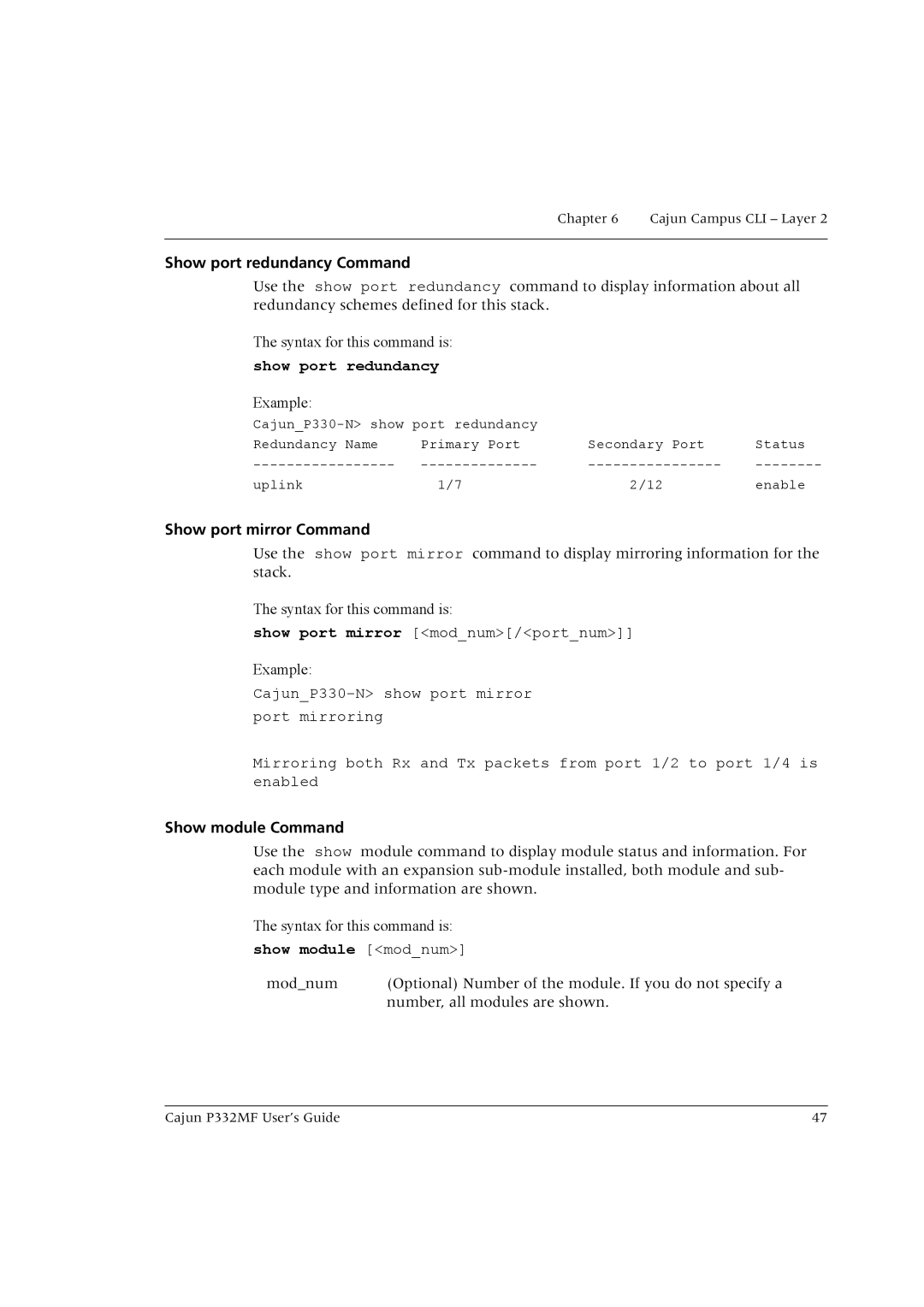Chapter 6 Cajun Campus CLI – Layer 2
Show port redundancy Command
Use the show port redundancy command to display information about all redundancy schemes defined for this stack.
The syntax for this command is:
show port redundancy
Example:
|
|
| ||
Redundancy Name | Primary Port | Secondary | Port | Status |
uplink | 1/7 | 2/12 |
| enable |
Show port mirror Command
Use the show port mirror command to display mirroring information for the stack.
The syntax for this command is:
show port mirror [<mod_num>[/<port_num>]]
Example:
Mirroring both Rx and Tx packets from port 1/2 to port 1/4 is enabled
Show module Command
Use the show module command to display module status and information. For each module with an expansion
The syntax for this command is:
show module [<mod_num>]
mod_num | (Optional) Number of the module. If you do not specify a |
| number, all modules are shown. |
Cajun P332MF User’s Guide | 47 |