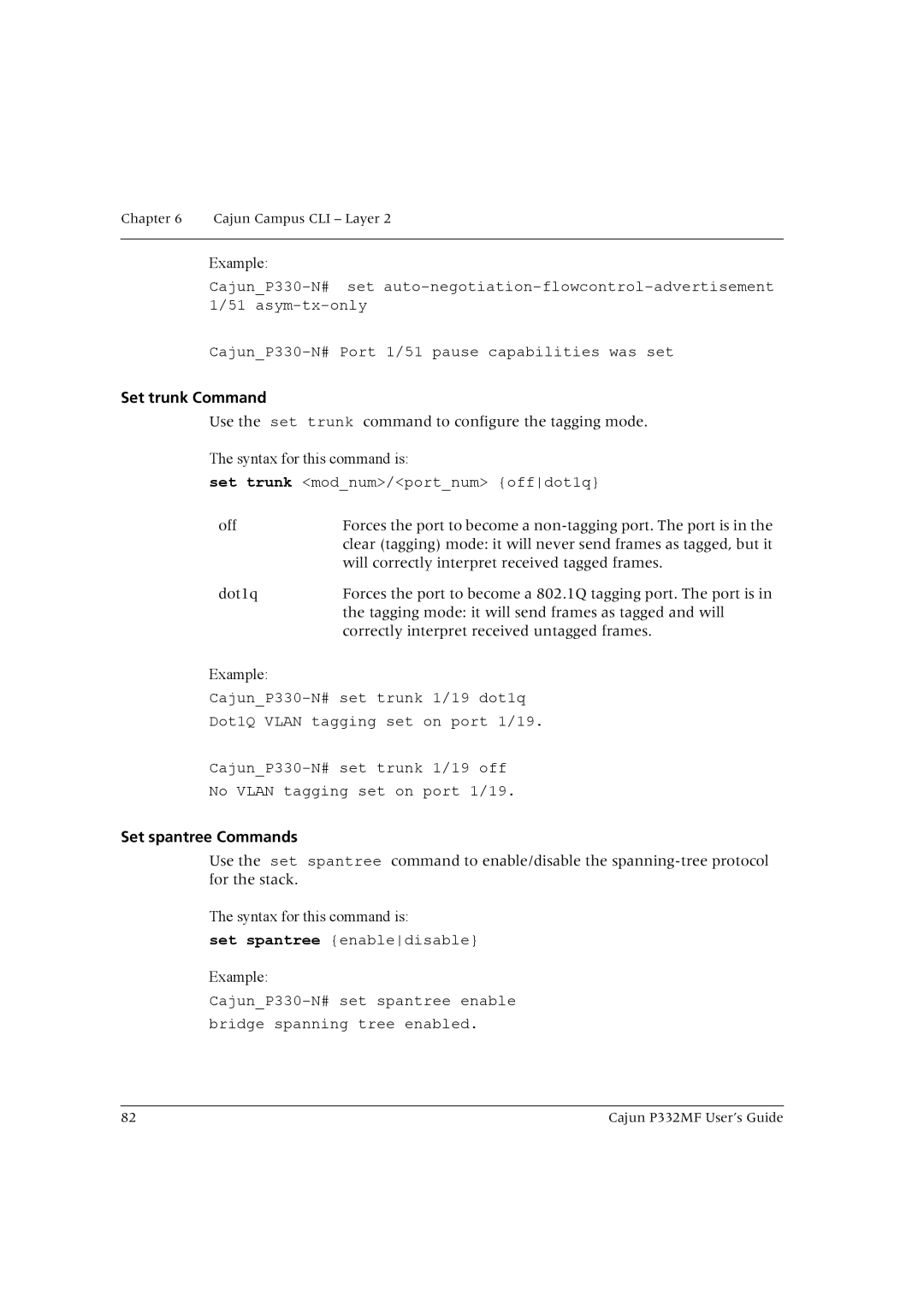Chapter 6 Cajun Campus CLI – Layer 2
Example:
Set trunk Command
Use the set trunk command to configure the tagging mode.
The syntax for this command is:
set trunk <mod_num>/<port_num> {offdot1q}
off | Forces the port to become a |
| clear (tagging) mode: it will never send frames as tagged, but it |
| will correctly interpret received tagged frames. |
dot1q | Forces the port to become a 802.1Q tagging port. The port is in |
| the tagging mode: it will send frames as tagged and will |
| correctly interpret received untagged frames. |
Example:
Dot1Q VLAN tagging set on port 1/19.
No VLAN tagging set on port 1/19.
Set spantree Commands
Use the set spantree command to enable/disable the
The syntax for this command is:
set spantree {enabledisable}
Example:
82 | Cajun P332MF User’s Guide |