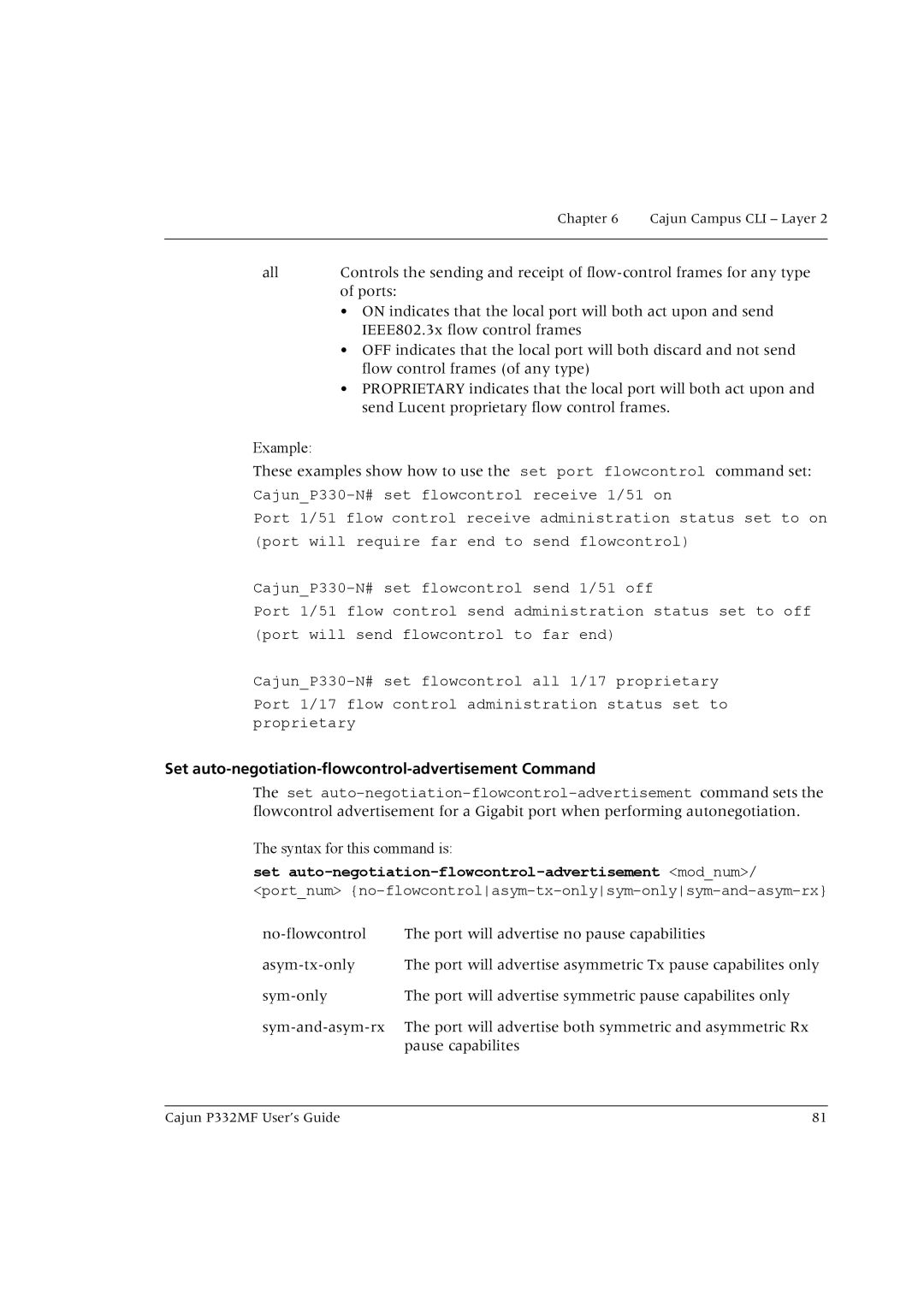Chapter 6 Cajun Campus CLI – Layer 2
all | Controls the sending and receipt of |
| of ports: |
| • ON indicates that the local port will both act upon and send |
| IEEE802.3x flow control frames |
| • OFF indicates that the local port will both discard and not send |
| flow control frames (of any type) |
| • PROPRIETARY indicates that the local port will both act upon and |
| send Lucent proprietary flow control frames. |
Example:
These examples show how to use the set port flowcontrol command set:
Port 1/51 flow control receive administration status set to on (port will require far end to send flowcontrol)
Port 1/51 flow control send administration status set to off (port will send flowcontrol to far end)
Port 1/17 flow control administration status set to proprietary
Set auto-negotiation-flowcontrol-advertisement Command
The set
The syntax for this command is:
set auto-negotiation-flowcontrol-advertisement <mod_num>/
<port_num>
The port will advertise no pause capabilities
The port will advertise asymmetric Tx pause capabilites only The port will advertise symmetric pause capabilites only
The port will advertise both symmetric and asymmetric Rx pause capabilites
Cajun P332MF User’s Guide | 81 |