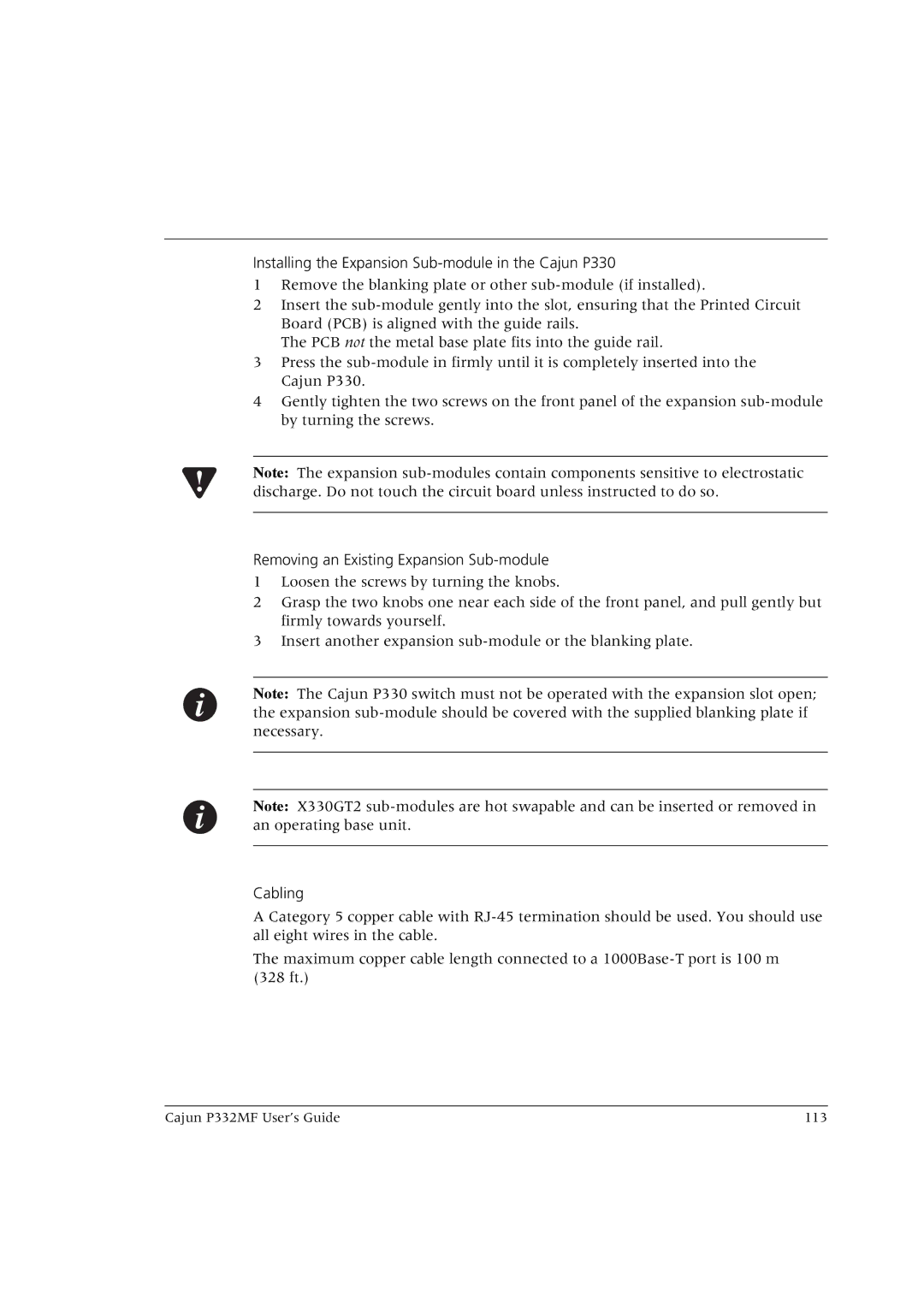Installing the Expansion Sub-module in the Cajun P330
1Remove the blanking plate or other
2Insert the
The PCB not the metal base plate fits into the guide rail.
3Press the
4Gently tighten the two screws on the front panel of the expansion
Note: The expansion
Removing an Existing Expansion Sub-module
1Loosen the screws by turning the knobs.
2Grasp the two knobs one near each side of the front panel, and pull gently but firmly towards yourself.
3Insert another expansion
Note: The Cajun P330 switch must not be operated with the expansion slot open; the expansion
Note: X330GT2
Cabling
A Category 5 copper cable with
The maximum copper cable length connected to a
Cajun P332MF User’s Guide | 113 |