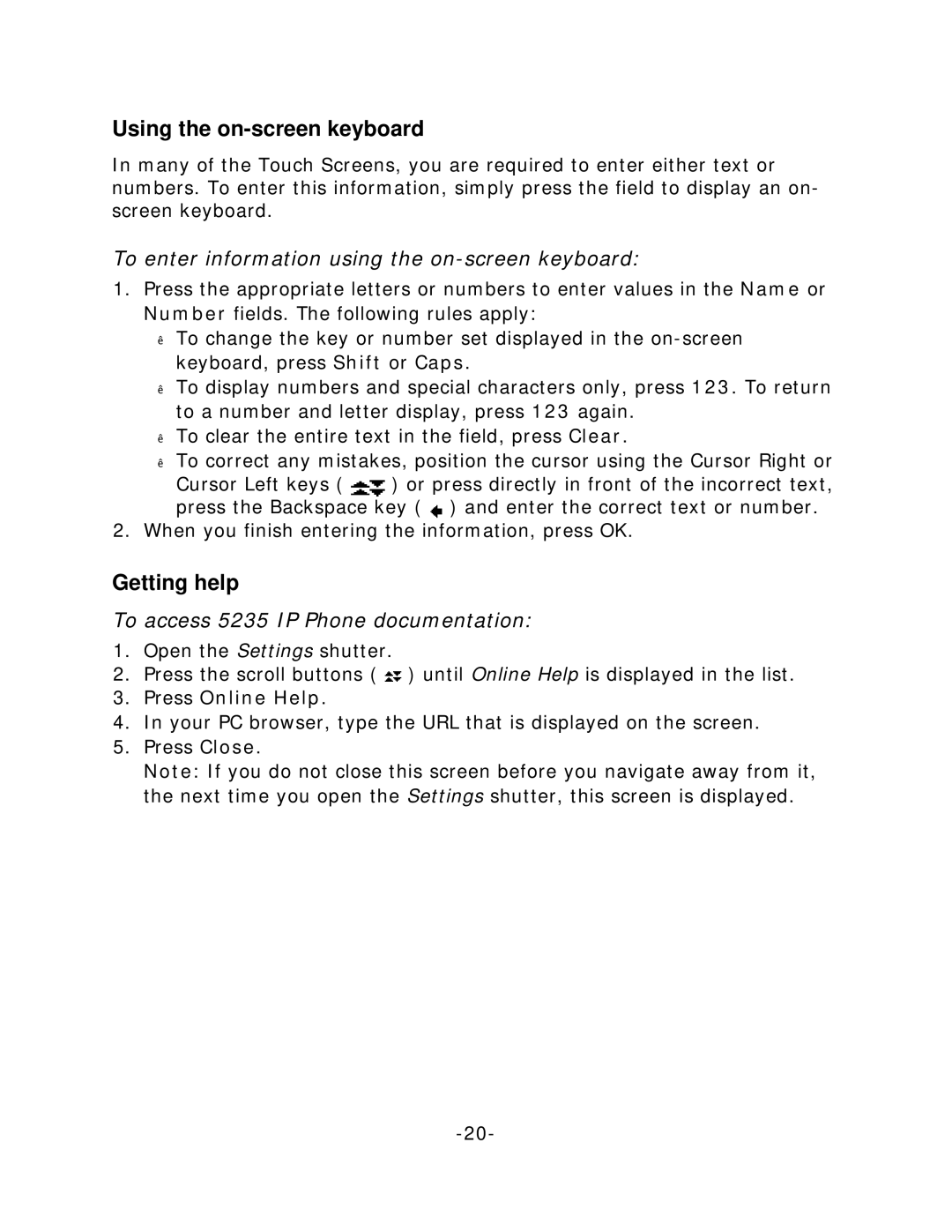Using the on-screen keyboard
In many of the Touch Screens, you are required to enter either text or numbers. To enter this information, simply press the field to display an on- screen keyboard.
To enter information using the on-screen keyboard:
1.Press the appropriate letters or numbers to enter values in the Name or Number fields. The following rules apply:
To change the key or number set displayed in the
To display numbers and special characters only, press 123. To return to a number and letter display, press 123 again.
To clear the entire text in the field, press Clear.
To correct any mistakes, position the cursor using the Cursor Right or
Cursor Left keys ( ![]() ) or press directly in front of the incorrect text, press the Backspace key (
) or press directly in front of the incorrect text, press the Backspace key ( ![]() ) and enter the correct text or number.
) and enter the correct text or number.
2. When you finish entering the information, press OK.
Getting help
To access 5235 IP Phone documentation:
1.Open the Settings shutter.
2.Press the scroll buttons ( ![]() ) until Online Help is displayed in the list.
) until Online Help is displayed in the list.
3.Press Online Help.
4.In your PC browser, type the URL that is displayed on the screen.
5.Press Close.
Note: If you do not close this screen before you navigate away from it, the next time you open the Settings shutter, this screen is displayed.