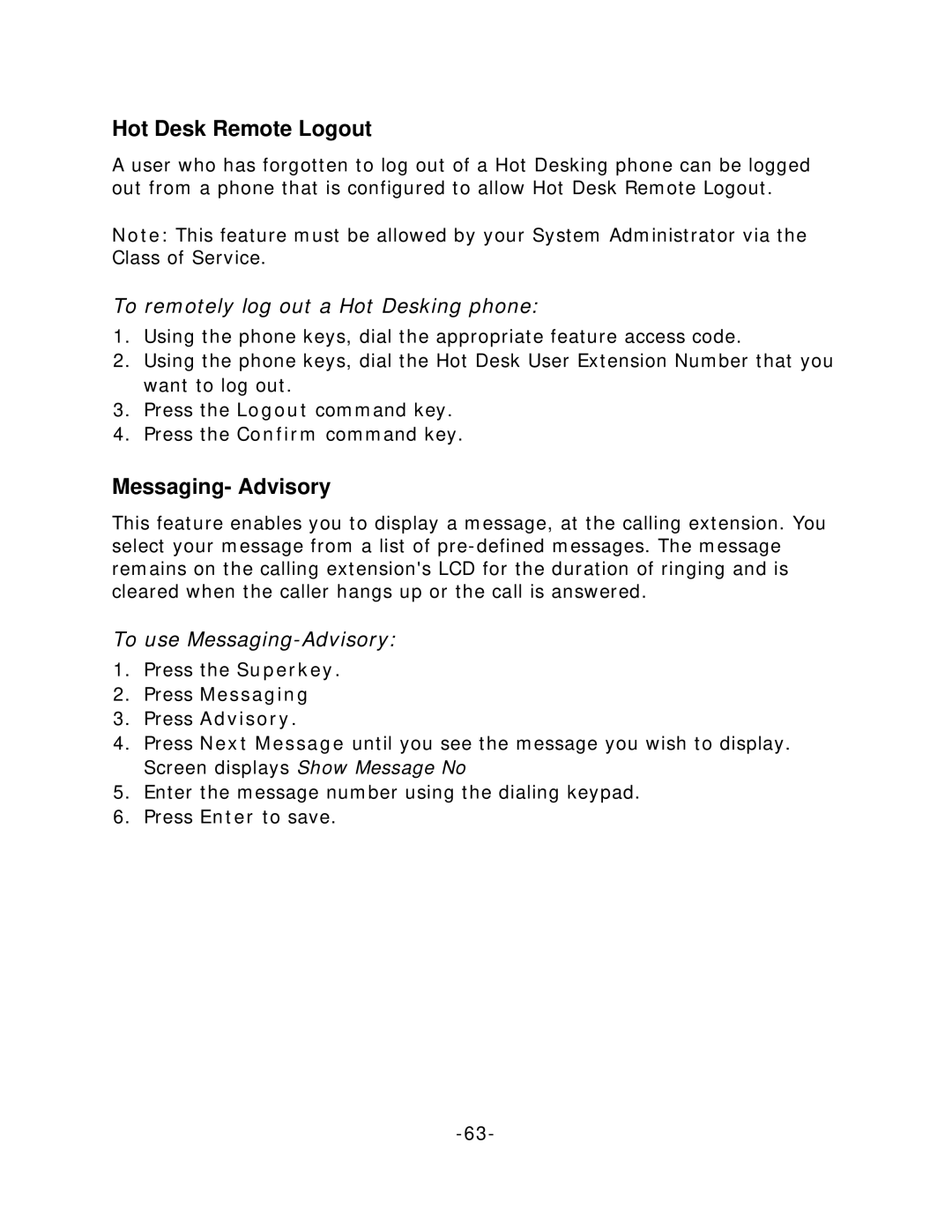Hot Desk Remote Logout
A user who has forgotten to log out of a Hot Desking phone can be logged out from a phone that is configured to allow Hot Desk Remote Logout.
Note: This feature must be allowed by your System Administrator via the Class of Service.
To remotely log out a Hot Desking phone:
1.Using the phone keys, dial the appropriate feature access code.
2.Using the phone keys, dial the Hot Desk User Extension Number that you want to log out.
3.Press the Logout command key.
4.Press the Confirm command key.
Messaging- Advisory
This feature enables you to display a message, at the calling extension. You select your message from a list of
To use Messaging-Advisory:
1.Press the Superkey.
2.Press Messaging
3.Press Advisory.
4.Press Next Message until you see the message you wish to display. Screen displays Show Message No
5.Enter the message number using the dialing keypad.
6.Press Enter to save.