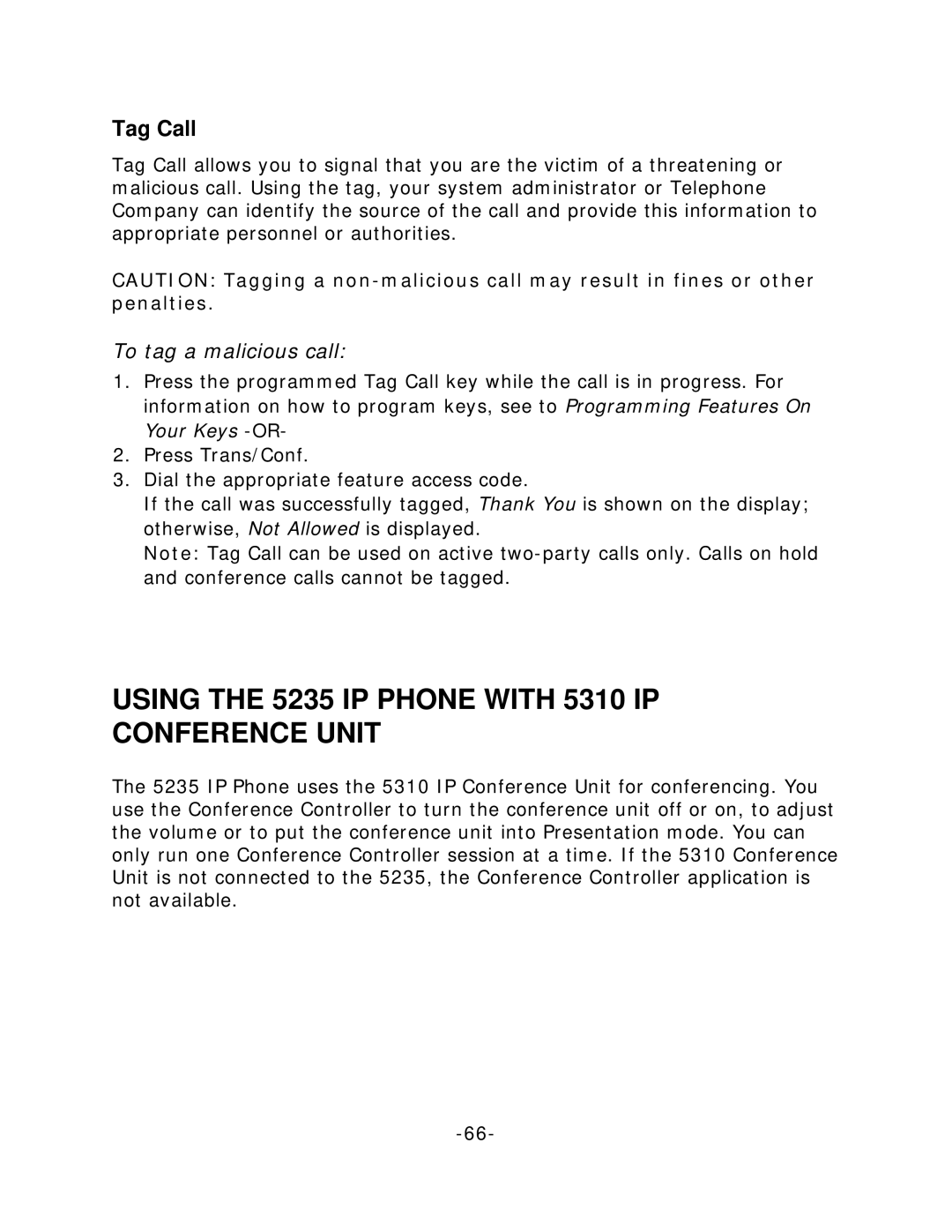Tag Call
Tag Call allows you to signal that you are the victim of a threatening or malicious call. Using the tag, your system administrator or Telephone Company can identify the source of the call and provide this information to appropriate personnel or authorities.
CAUTION: Tagging a
To tag a malicious call:
1.Press the programmed Tag Call key while the call is in progress. For information on how to program keys, see to Programming Features On Your Keys
2.Press Trans/Conf.
3.Dial the appropriate feature access code.
If the call was successfully tagged, Thank You is shown on the display; otherwise, Not Allowed is displayed.
Note: Tag Call can be used on active
USING THE 5235 IP PHONE WITH 5310 IP CONFERENCE UNIT
The 5235 IP Phone uses the 5310 IP Conference Unit for conferencing. You use the Conference Controller to turn the conference unit off or on, to adjust the volume or to put the conference unit into Presentation mode. You can only run one Conference Controller session at a time. If the 5310 Conference Unit is not connected to the 5235, the Conference Controller application is not available.