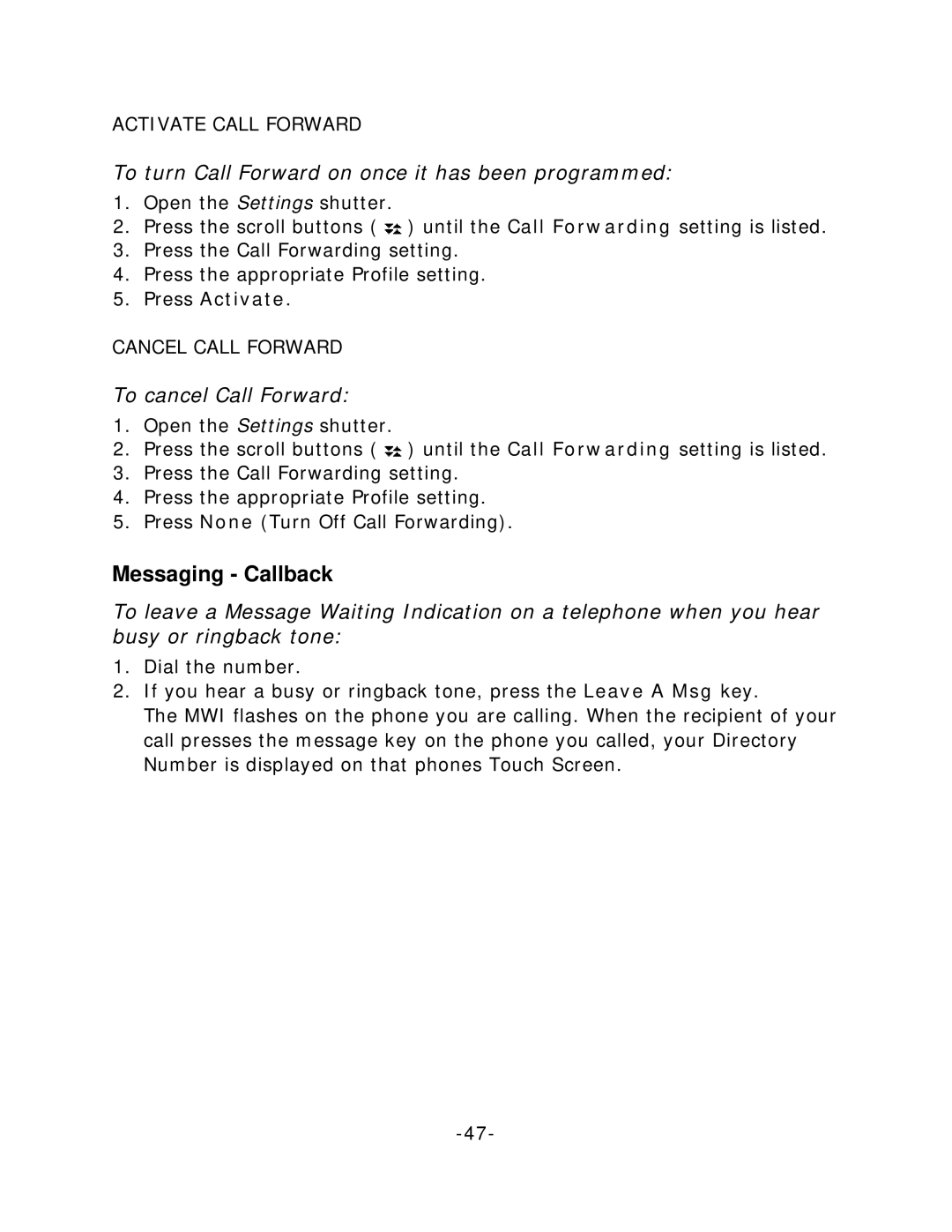ACTIVATE CALL FORWARD
To turn Call Forward on once it has been programmed:
1.Open the Settings shutter.
2.Press the scroll buttons ( ![]() ) until the Call Forwarding setting is listed.
) until the Call Forwarding setting is listed.
3.Press the Call Forwarding setting.
4.Press the appropriate Profile setting.
5.Press Activate.
CANCEL CALL FORWARD
To cancel Call Forward:
1.Open the Settings shutter.
2.Press the scroll buttons ( ![]() ) until the Call Forwarding setting is listed.
) until the Call Forwarding setting is listed.
3.Press the Call Forwarding setting.
4.Press the appropriate Profile setting.
5.Press None (Turn Off Call Forwarding).
Messaging - Callback
To leave a Message Waiting Indication on a telephone when you hear busy or ringback tone:
1.Dial the number.
2.If you hear a busy or ringback tone, press the Leave A Msg key.
The MWI flashes on the phone you are calling. When the recipient of your call presses the message key on the phone you called, your Directory Number is displayed on that phones Touch Screen.