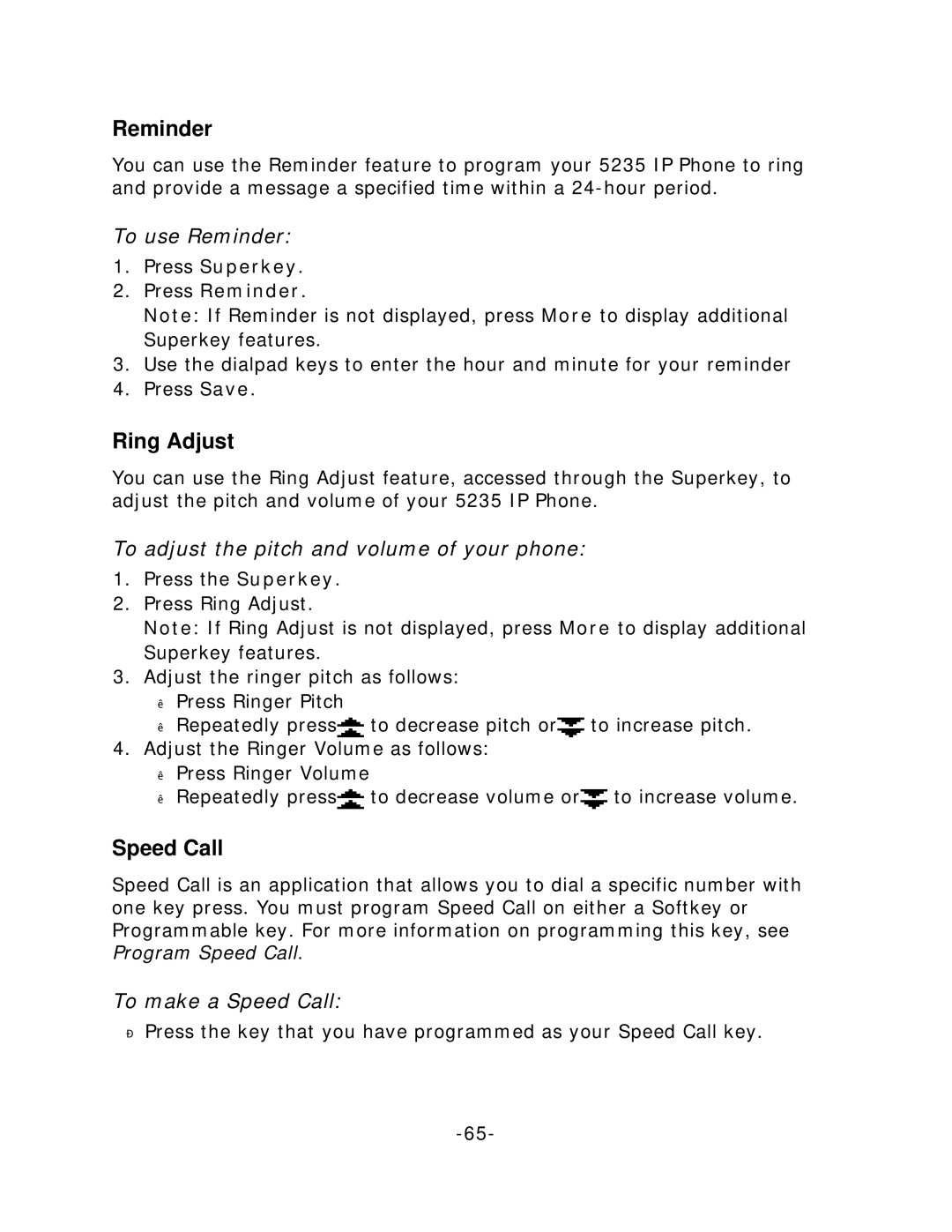Reminder
You can use the Reminder feature to program your 5235 IP Phone to ring and provide a message a specified time within a
To use Reminder:
1.Press Superkey.
2.Press Reminder.
Note: If Reminder is not displayed, press More to display additional Superkey features.
3.Use the dialpad keys to enter the hour and minute for your reminder
4.Press Save.
Ring Adjust
You can use the Ring Adjust feature, accessed through the Superkey, to adjust the pitch and volume of your 5235 IP Phone.
To adjust the pitch and volume of your phone:
1.Press the Superkey.
2.Press Ring Adjust.
Note: If Ring Adjust is not displayed, press More to display additional Superkey features.
3.Adjust the ringer pitch as follows:
Press Ringer Pitch
Repeatedly press![]() to decrease pitch or
to decrease pitch or![]() to increase pitch.
to increase pitch.
4.Adjust the Ringer Volume as follows:
Press Ringer Volume
Repeatedly press![]() to decrease volume or
to decrease volume or![]() to increase volume.
to increase volume.
Speed Call
Speed Call is an application that allows you to dial a specific number with one key press. You must program Speed Call on either a Softkey or Programmable key. For more information on programming this key, see Program Speed Call.
To make a Speed Call:
zPress the key that you have programmed as your Speed Call key.