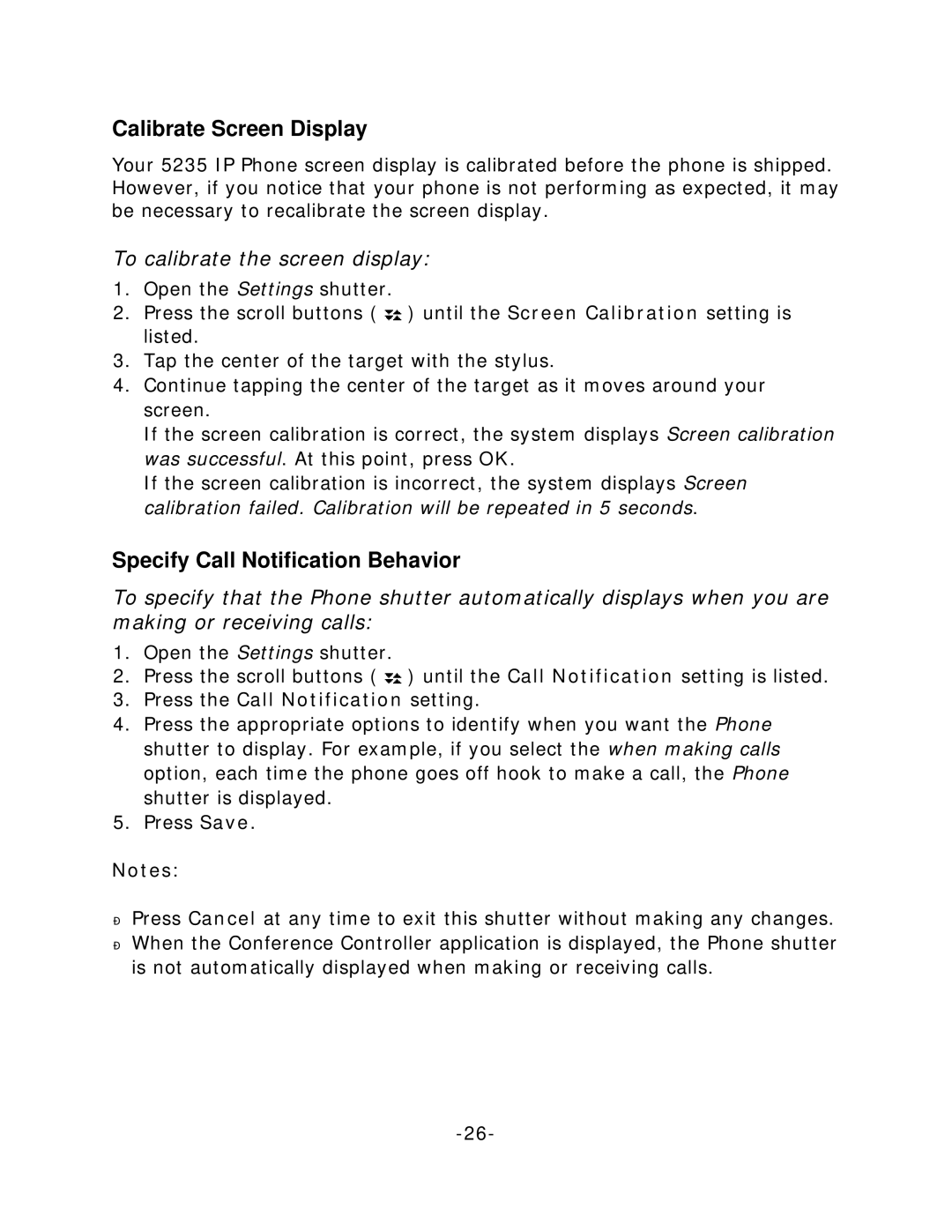Calibrate Screen Display
Your 5235 IP Phone screen display is calibrated before the phone is shipped. However, if you notice that your phone is not performing as expected, it may be necessary to recalibrate the screen display.
To calibrate the screen display:
1.Open the Settings shutter.
2.Press the scroll buttons ( ![]() ) until the Screen Calibration setting is listed.
) until the Screen Calibration setting is listed.
3.Tap the center of the target with the stylus.
4.Continue tapping the center of the target as it moves around your screen.
If the screen calibration is correct, the system displays Screen calibration was successful. At this point, press OK.
If the screen calibration is incorrect, the system displays Screen calibration failed. Calibration will be repeated in 5 seconds.
Specify Call Notification Behavior
To specify that the Phone shutter automatically displays when you are making or receiving calls:
1.Open the Settings shutter.
2.Press the scroll buttons ( ![]() ) until the Call Notification setting is listed.
) until the Call Notification setting is listed.
3.Press the Call Notification setting.
4.Press the appropriate options to identify when you want the Phone shutter to display. For example, if you select the when making calls option, each time the phone goes off hook to make a call, the Phone shutter is displayed.
5.Press Save.
Notes:
zPress Cancel at any time to exit this shutter without making any changes.
zWhen the Conference Controller application is displayed, the Phone shutter is not automatically displayed when making or receiving calls.