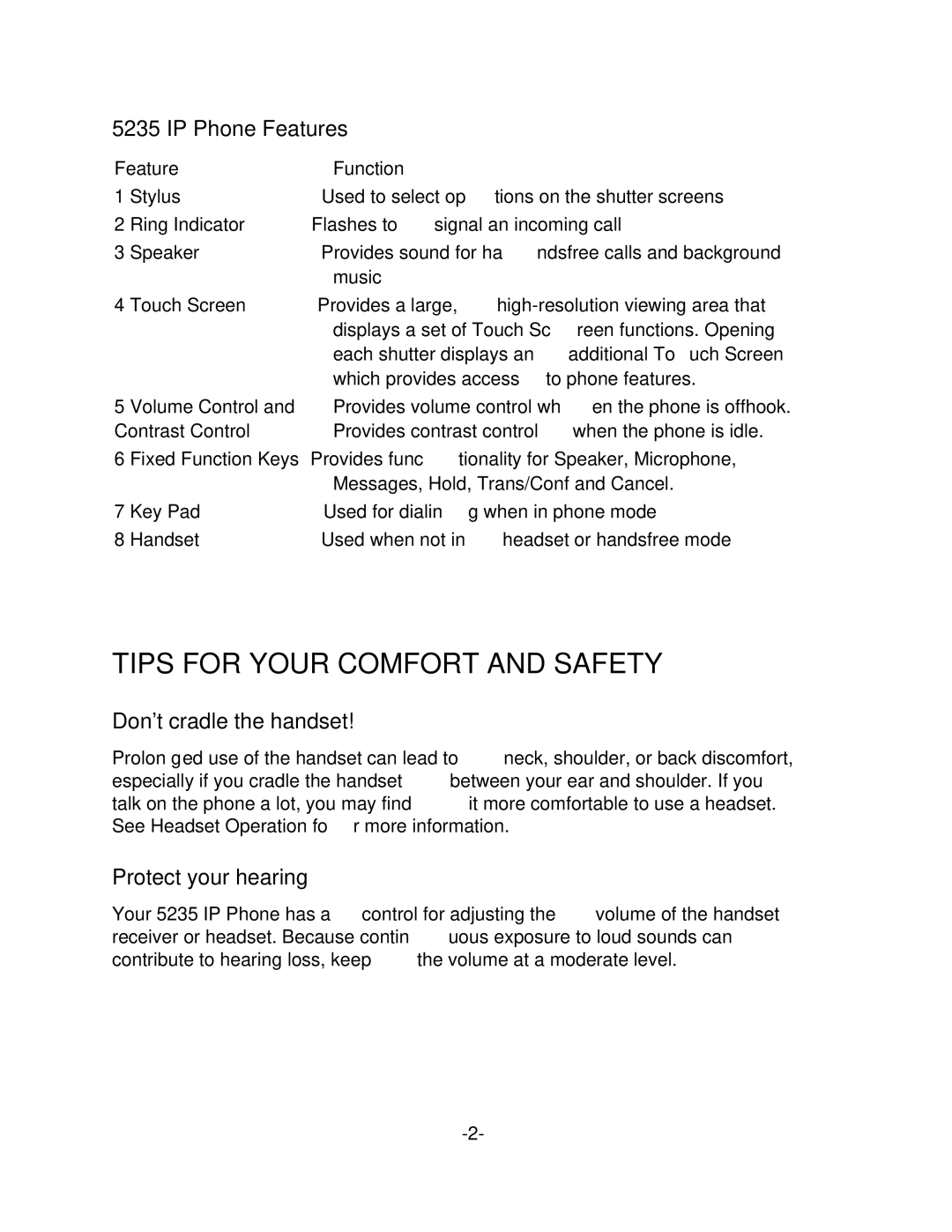5235 IP Phone Features
Feature | Function | |
1 | Stylus | Used to select options on the shutter screens |
2 | Ring Indicator | Flashes to signal an incoming call |
3 | Speaker | Provides sound for handsfree calls and background |
|
| music |
4 | Touch Screen | Provides a large, |
|
| displays a set of Touch Screen functions. Opening |
|
| each shutter displays an additional Touch Screen |
|
| which provides access to phone features. |
5 | Volume Control and | Provides volume control when the phone is offhook. |
Contrast Control | Provides contrast control when the phone is idle. | |
6 | Fixed Function Keys | Provides functionality for Speaker, Microphone, |
|
| Messages, Hold, Trans/Conf and Cancel. |
7 | Key Pad | Used for dialing when in phone mode |
8 | Handset | Used when not in headset or handsfree mode |
TIPS FOR YOUR COMFORT AND SAFETY
Don't cradle the handset!
Prolonged use of the handset can lead to neck, shoulder, or back discomfort, especially if you cradle the handset between your ear and shoulder. If you talk on the phone a lot, you may find it more comfortable to use a headset. See Headset Operation for more information.
Protect your hearing
Your 5235 IP Phone has a control for adjusting the volume of the handset receiver or headset. Because continuous exposure to loud sounds can contribute to hearing loss, keep the volume at a moderate level.