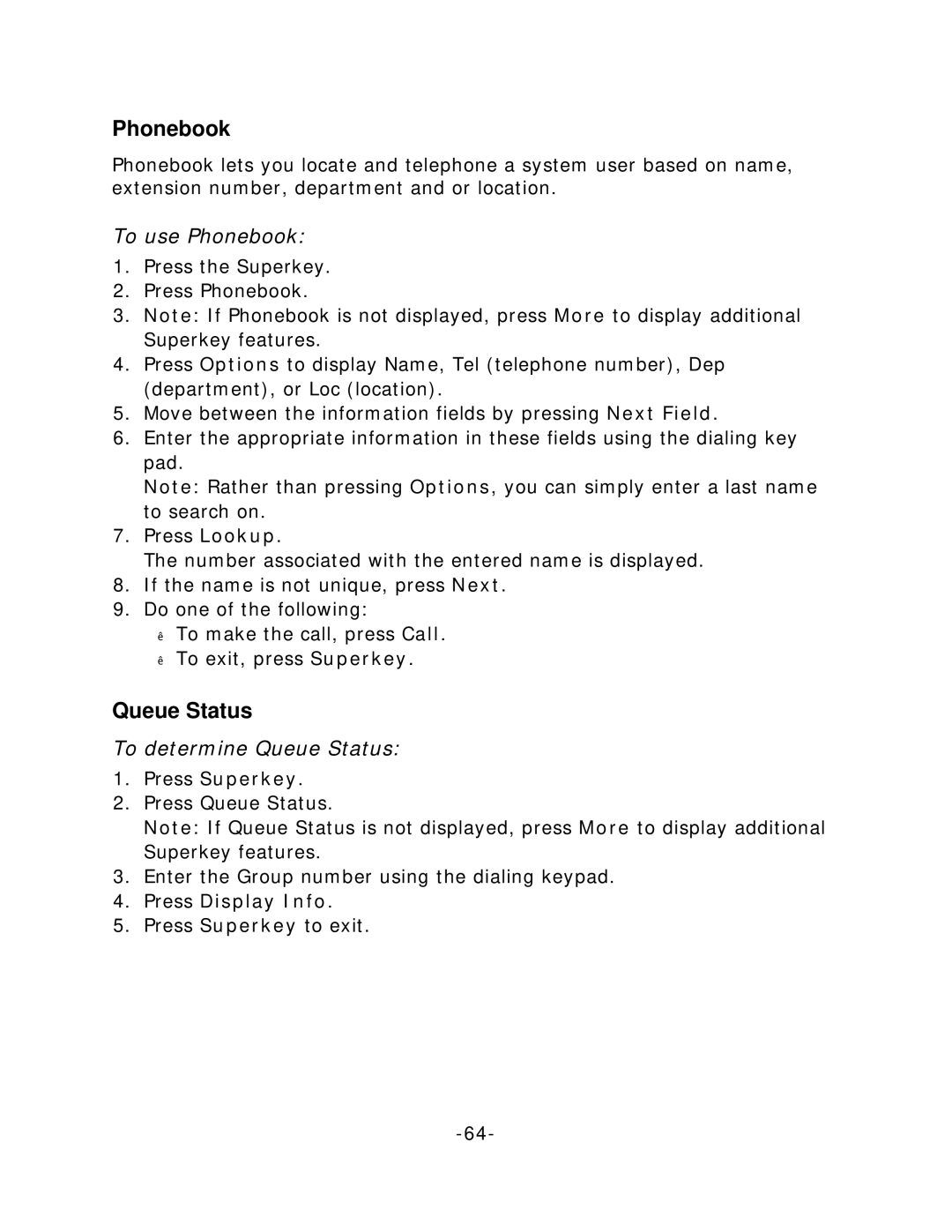Phonebook
Phonebook lets you locate and telephone a system user based on name, extension number, department and or location.
To use Phonebook:
1.Press the Superkey.
2.Press Phonebook.
3.Note: If Phonebook is not displayed, press More to display additional Superkey features.
4.Press Options to display Name, Tel (telephone number), Dep (department), or Loc (location).
5.Move between the information fields by pressing Next Field.
6.Enter the appropriate information in these fields using the dialing key pad.
Note: Rather than pressing Options, you can simply enter a last name to search on.
7.Press Lookup.
The number associated with the entered name is displayed.
8.If the name is not unique, press Next.
9.Do one of the following:
To make the call, press Call.
To exit, press Superkey.
Queue Status
To determine Queue Status:
1.Press Superkey.
2.Press Queue Status.
Note: If Queue Status is not displayed, press More to display additional Superkey features.
3.Enter the Group number using the dialing keypad.
4.Press Display Info.
5.Press Superkey to exit.