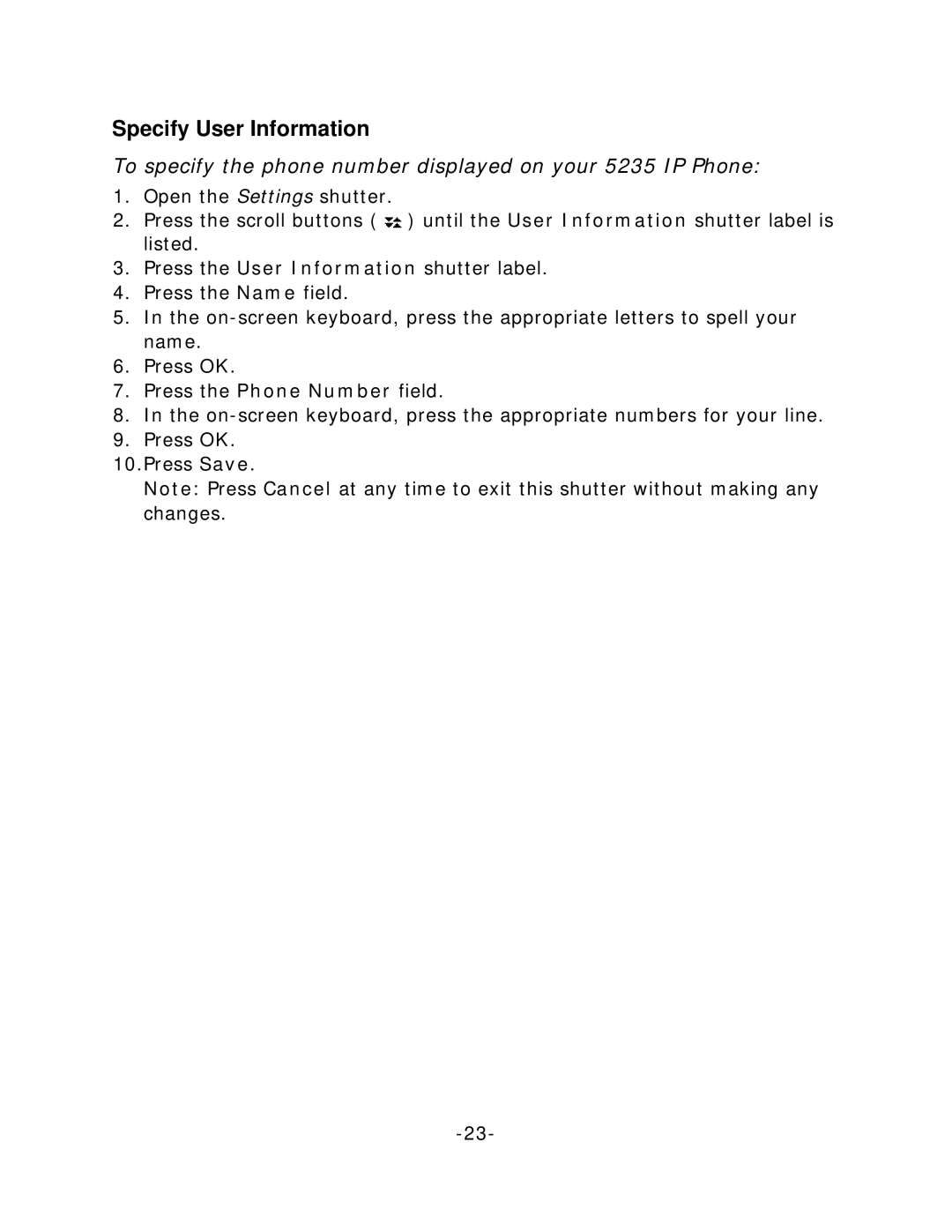Specify User Information
To specify the phone number displayed on your 5235 IP Phone:
1.Open the Settings shutter.
2.Press the scroll buttons ( ![]() ) until the User Information shutter label is listed.
) until the User Information shutter label is listed.
3.Press the User Information shutter label.
4.Press the Name field.
5.In the
6.Press OK.
7.Press the Phone Number field.
8.In the
9.Press OK.
10.Press Save.
Note: Press Cancel at any time to exit this shutter without making any changes.