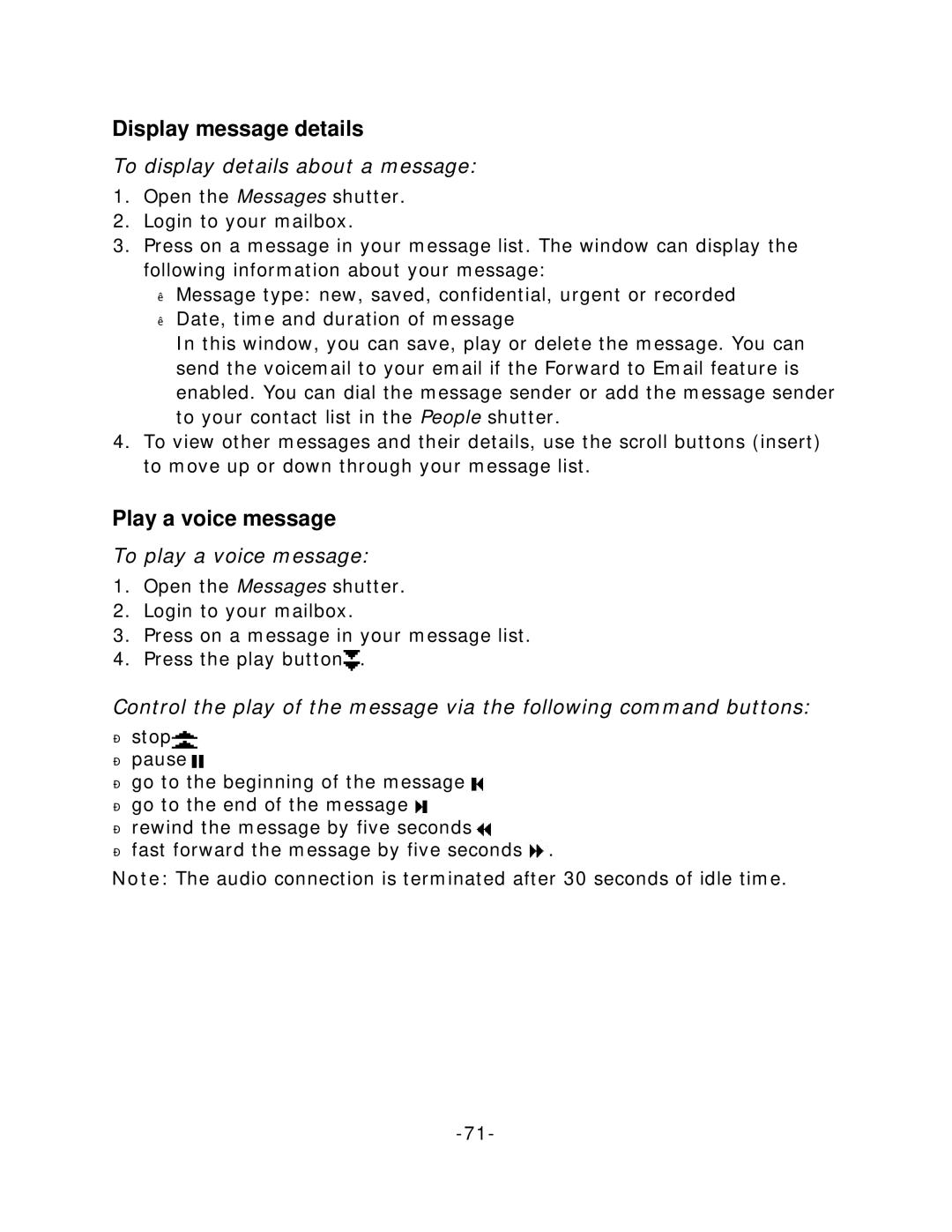Display message details
To display details about a message:
1.Open the Messages shutter.
2.Login to your mailbox.
3.Press on a message in your message list. The window can display the following information about your message:
Message type: new, saved, confidential, urgent or recorded
Date, time and duration of message
In this window, you can save, play or delete the message. You can send the voicemail to your email if the Forward to Email feature is enabled. You can dial the message sender or add the message sender to your contact list in the People shutter.
4.To view other messages and their details, use the scroll buttons (insert) to move up or down through your message list.
Play a voice message
To play a voice message:
1.Open the Messages shutter.
2.Login to your mailbox.
3.Press on a message in your message list.
4.Press the play button![]() .
.
Control the play of the message via the following command buttons:
zstop
zpause
zgo to the beginning of the message
zgo to the end of the message
zrewind the message by five seconds
zfast forward the message by five seconds![]() .
.
Note: The audio connection is terminated after 30 seconds of idle time.