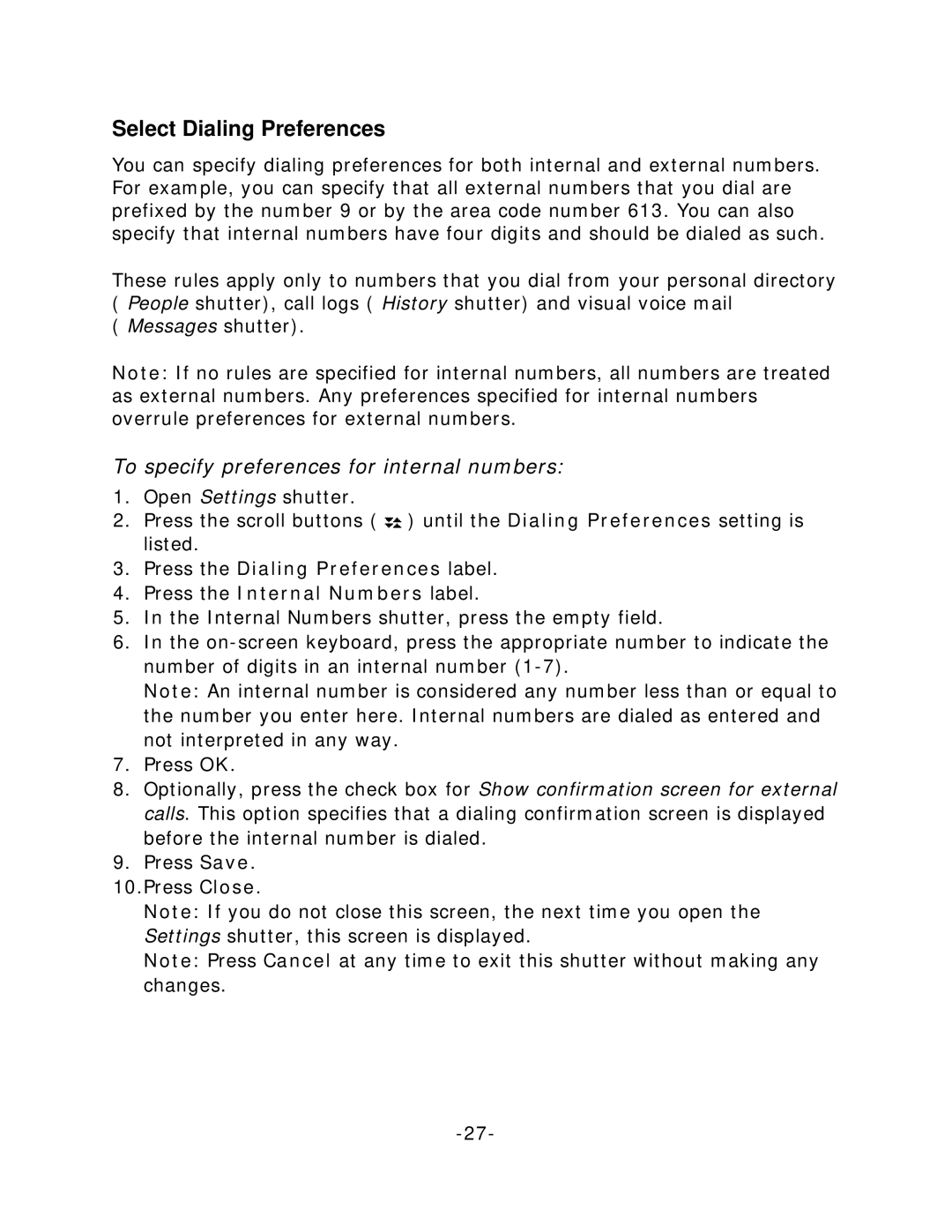Select Dialing Preferences
You can specify dialing preferences for both internal and external numbers. For example, you can specify that all external numbers that you dial are prefixed by the number 9 or by the area code number 613. You can also specify that internal numbers have four digits and should be dialed as such.
These rules apply only to numbers that you dial from your personal directory ( People shutter), call logs ( History shutter) and visual voice mail
( Messages shutter).
Note: If no rules are specified for internal numbers, all numbers are treated as external numbers. Any preferences specified for internal numbers overrule preferences for external numbers.
To specify preferences for internal numbers:
1.Open Settings shutter.
2.Press the scroll buttons ( ![]() ) until the Dialing Preferences setting is listed.
) until the Dialing Preferences setting is listed.
3.Press the Dialing Preferences label.
4.Press the Internal Numbers label.
5.In the Internal Numbers shutter, press the empty field.
6.In the
Note: An internal number is considered any number less than or equal to the number you enter here. Internal numbers are dialed as entered and not interpreted in any way.
7.Press OK.
8.Optionally, press the check box for Show confirmation screen for external calls. This option specifies that a dialing confirmation screen is displayed before the internal number is dialed.
9.Press Save.
10.Press Close.
Note: If you do not close this screen, the next time you open the Settings shutter, this screen is displayed.
Note: Press Cancel at any time to exit this shutter without making any changes.