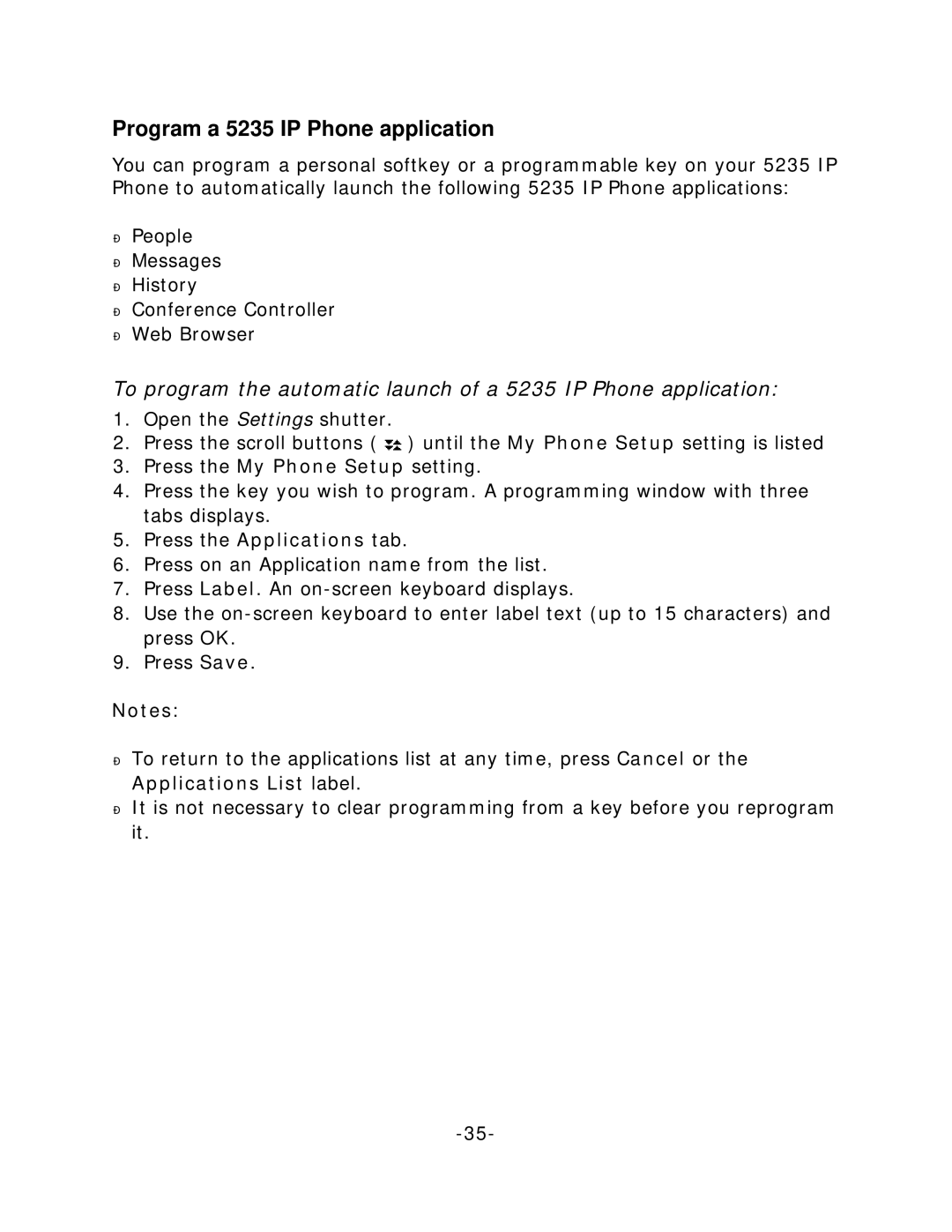Program a 5235 IP Phone application
You can program a personal softkey or a programmable key on your 5235 IP Phone to automatically launch the following 5235 IP Phone applications:
zPeople
zMessages
zHistory
zConference Controller
zWeb Browser
To program the automatic launch of a 5235 IP Phone application:
1.Open the Settings shutter.
2.Press the scroll buttons ( ![]() ) until the My Phone Setup setting is listed
) until the My Phone Setup setting is listed
3.Press the My Phone Setup setting.
4.Press the key you wish to program. A programming window with three tabs displays.
5.Press the Applications tab.
6.Press on an Application name from the list.
7.Press Label. An
8.Use the
9.Press Save.
Notes:
zTo return to the applications list at any time, press Cancel or the Applications List label.
zIt is not necessary to clear programming from a key before you reprogram it.