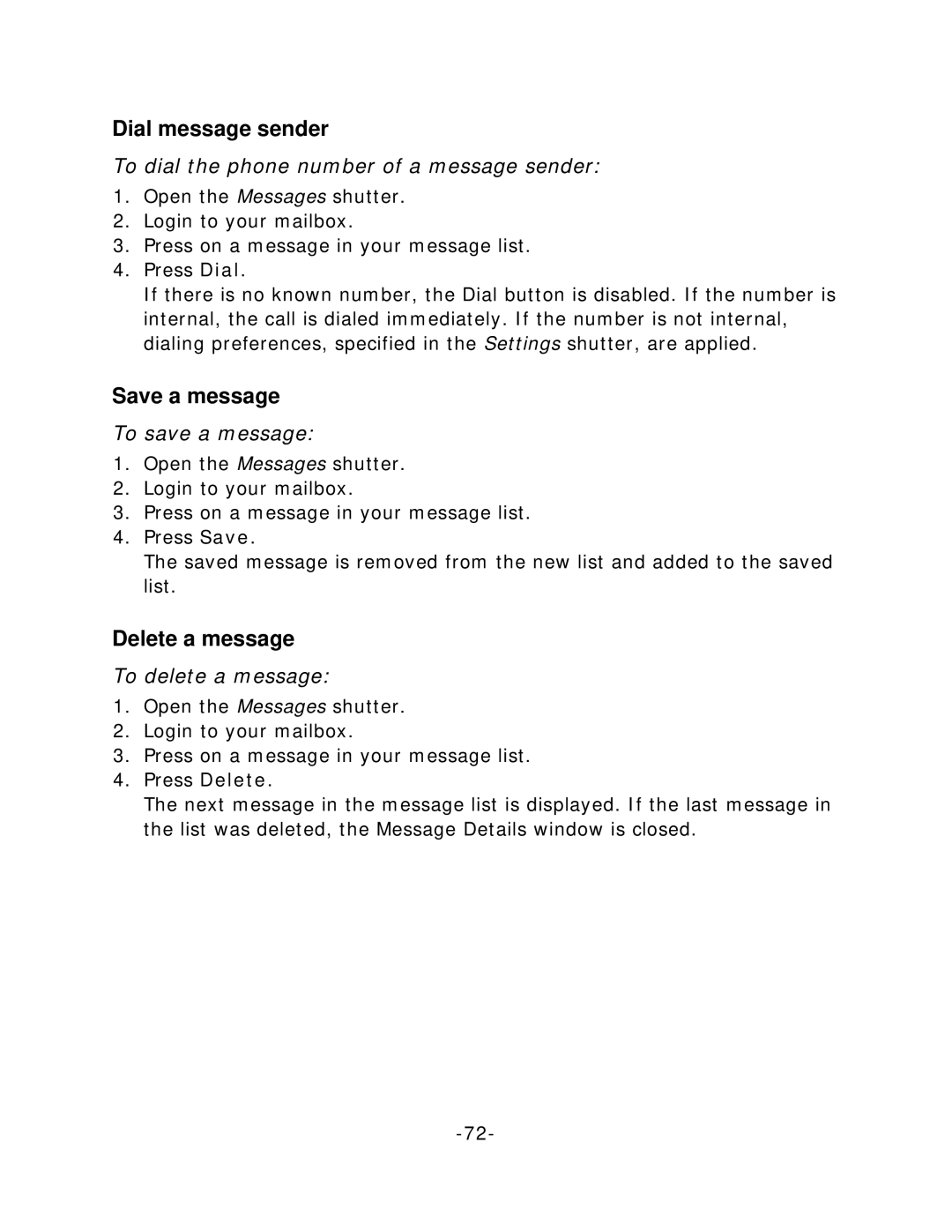Dial message sender
To dial the phone number of a message sender:
1.Open the Messages shutter.
2.Login to your mailbox.
3.Press on a message in your message list.
4.Press Dial.
If there is no known number, the Dial button is disabled. If the number is internal, the call is dialed immediately. If the number is not internal, dialing preferences, specified in the Settings shutter, are applied.
Save a message
To save a message:
1.Open the Messages shutter.
2.Login to your mailbox.
3.Press on a message in your message list.
4.Press Save.
The saved message is removed from the new list and added to the saved list.
Delete a message
To delete a message:
1.Open the Messages shutter.
2.Login to your mailbox.
3.Press on a message in your message list.
4.Press Delete.
The next message in the message list is displayed. If the last message in the list was deleted, the Message Details window is closed.