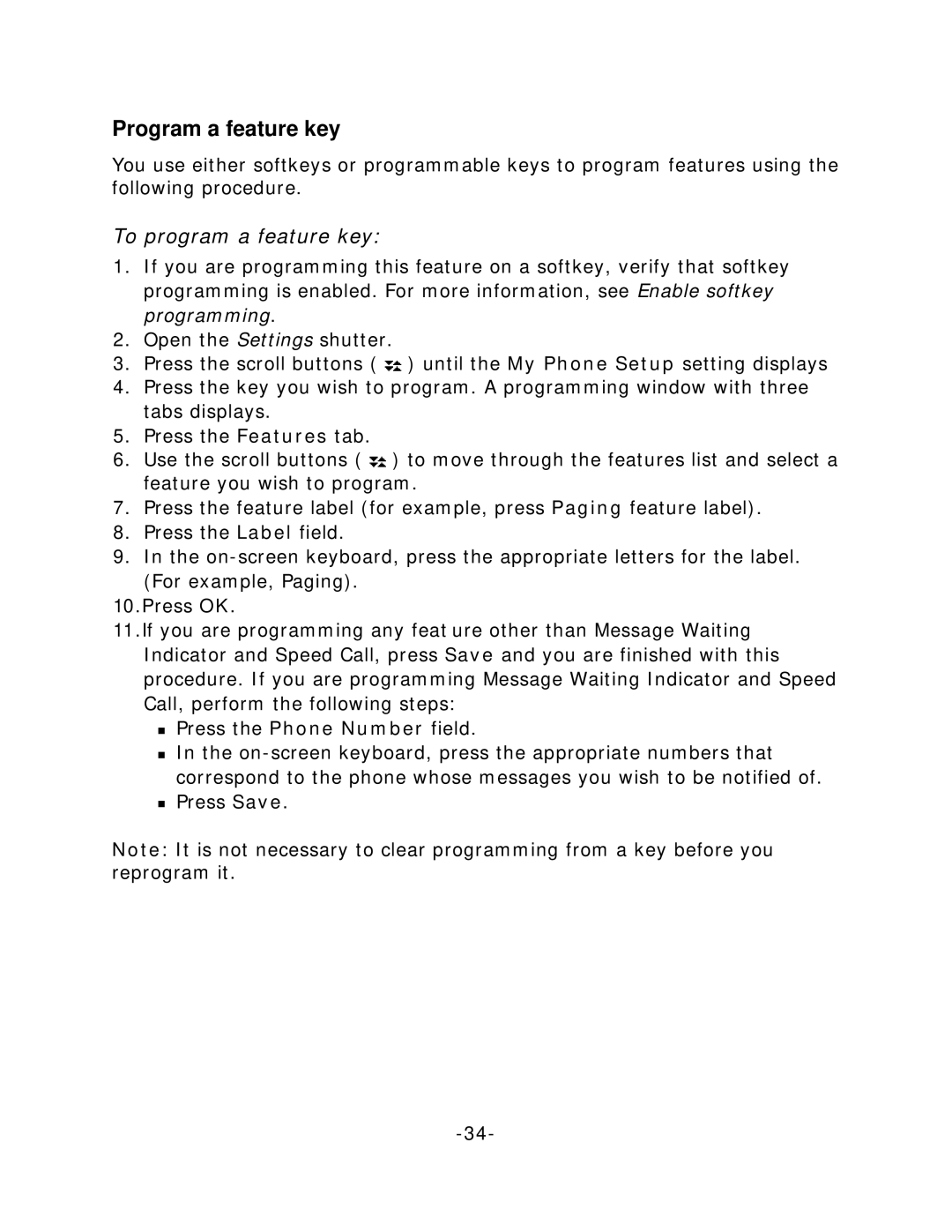Program a feature key
You use either softkeys or programmable keys to program features using the following procedure.
To program a feature key:
1.If you are programming this feature on a softkey, verify that softkey programming is enabled. For more information, see Enable softkey programming.
2.Open the Settings shutter.
3.Press the scroll buttons ( ![]() ) until the My Phone Setup setting displays
) until the My Phone Setup setting displays
4.Press the key you wish to program. A programming window with three tabs displays.
5.Press the Features tab.
6.Use the scroll buttons ( ![]()
![]() ) to move through the features list and select a feature you wish to program.
) to move through the features list and select a feature you wish to program.
7.Press the feature label (for example, press Paging feature label).
8.Press the Label field.
9.In the
10.Press OK.
11.If you are programming any feature other than Message Waiting Indicator and Speed Call, press Save and you are finished with this procedure. If you are programming Message Waiting Indicator and Speed Call, perform the following steps:
Press the Phone Number field.
In the
Press Save.
Note: It is not necessary to clear programming from a key before you reprogram it.