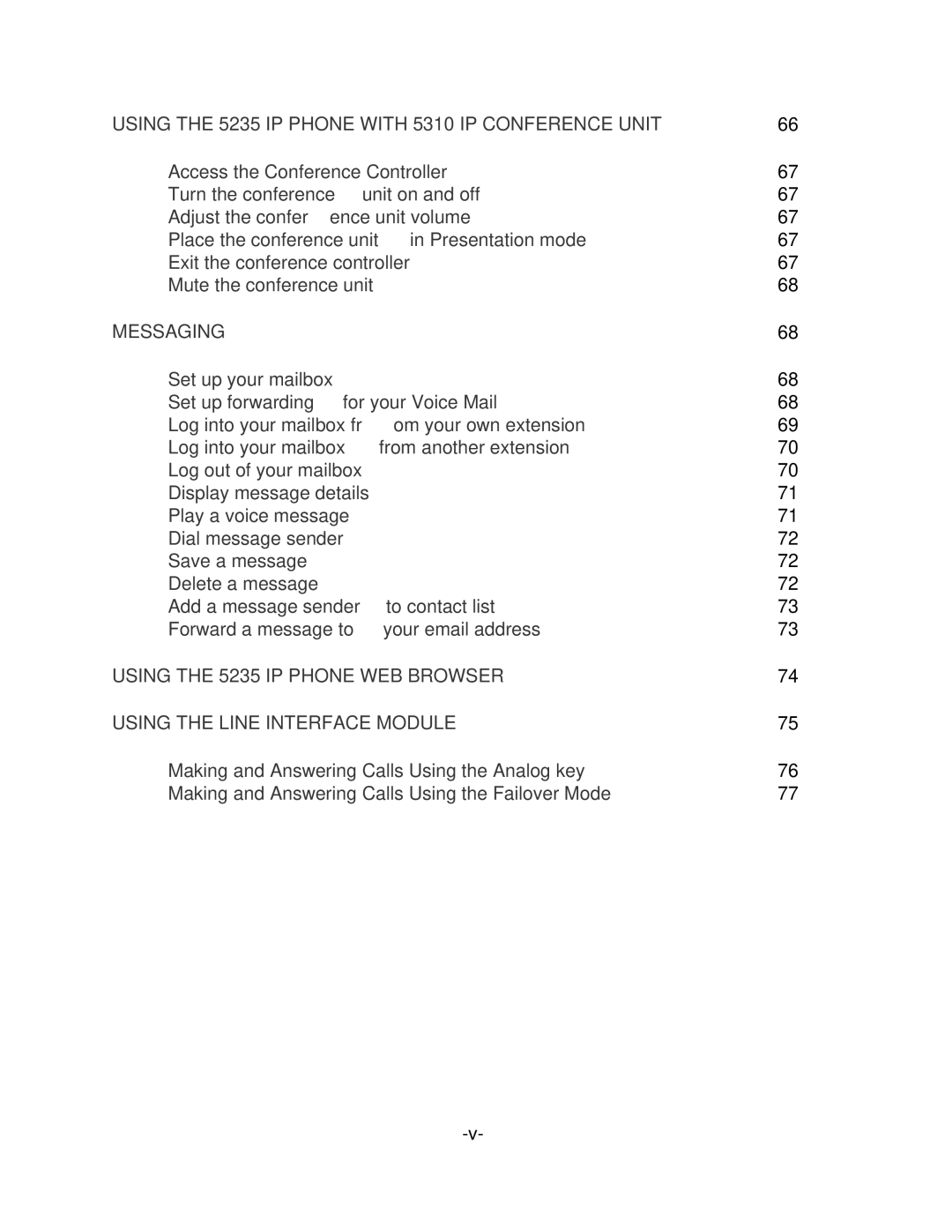USING THE 5235 IP PHONE WITH 5310 IP CONFERENCE UNIT | 66 |
Access the Conference Controller | 67 |
Turn the conference unit on and off | 67 |
Adjust the conference unit volume | 67 |
Place the conference unit in Presentation mode | 67 |
Exit the conference controller | 67 |
Mute the conference unit | 68 |
MESSAGING | 68 |
Set up your mailbox | 68 |
Set up forwarding for your Voice Mail | 68 |
Log into your mailbox from your own extension | 69 |
Log into your mailbox from another extension | 70 |
Log out of your mailbox | 70 |
Display message details | 71 |
Play a voice message | 71 |
Dial message sender | 72 |
Save a message | 72 |
Delete a message | 72 |
Add a message sender to contact list | 73 |
Forward a message to your email address | 73 |
USING THE 5235 IP PHONE WEB BROWSER | 74 |
USING THE LINE INTERFACE MODULE | 75 |
Making and Answering Calls Using the Analog key | 76 |
Making and Answering Calls Using the Failover Mode | 77 |
Page 7
Image 7