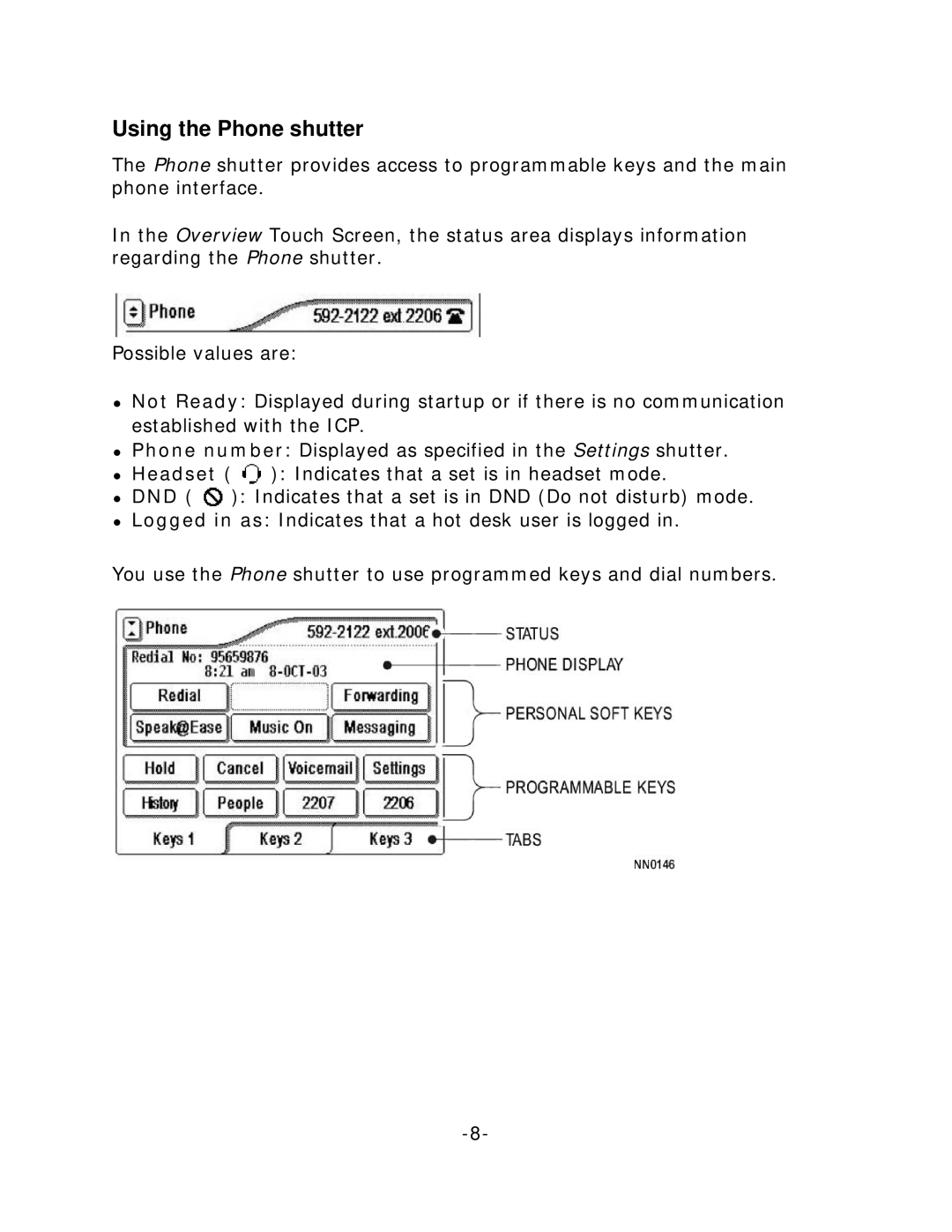Using the Phone shutter
The Phone shutter provides access to programmable keys and the main phone interface.
In the Overview Touch Screen, the status area displays information regarding the Phone shutter.
Possible values are:
zNot Ready: Displayed during startup or if there is no communication established with the ICP.
zPhone number: Displayed as specified in the Settings shutter.
z Headset ( | ): Indicates that a set is in headset mode. |
zDND ( ![]() ): Indicates that a set is in DND (Do not disturb) mode.
): Indicates that a set is in DND (Do not disturb) mode.
zLogged in as: Indicates that a hot desk user is logged in.
You use the Phone shutter to use programmed keys and dial numbers.