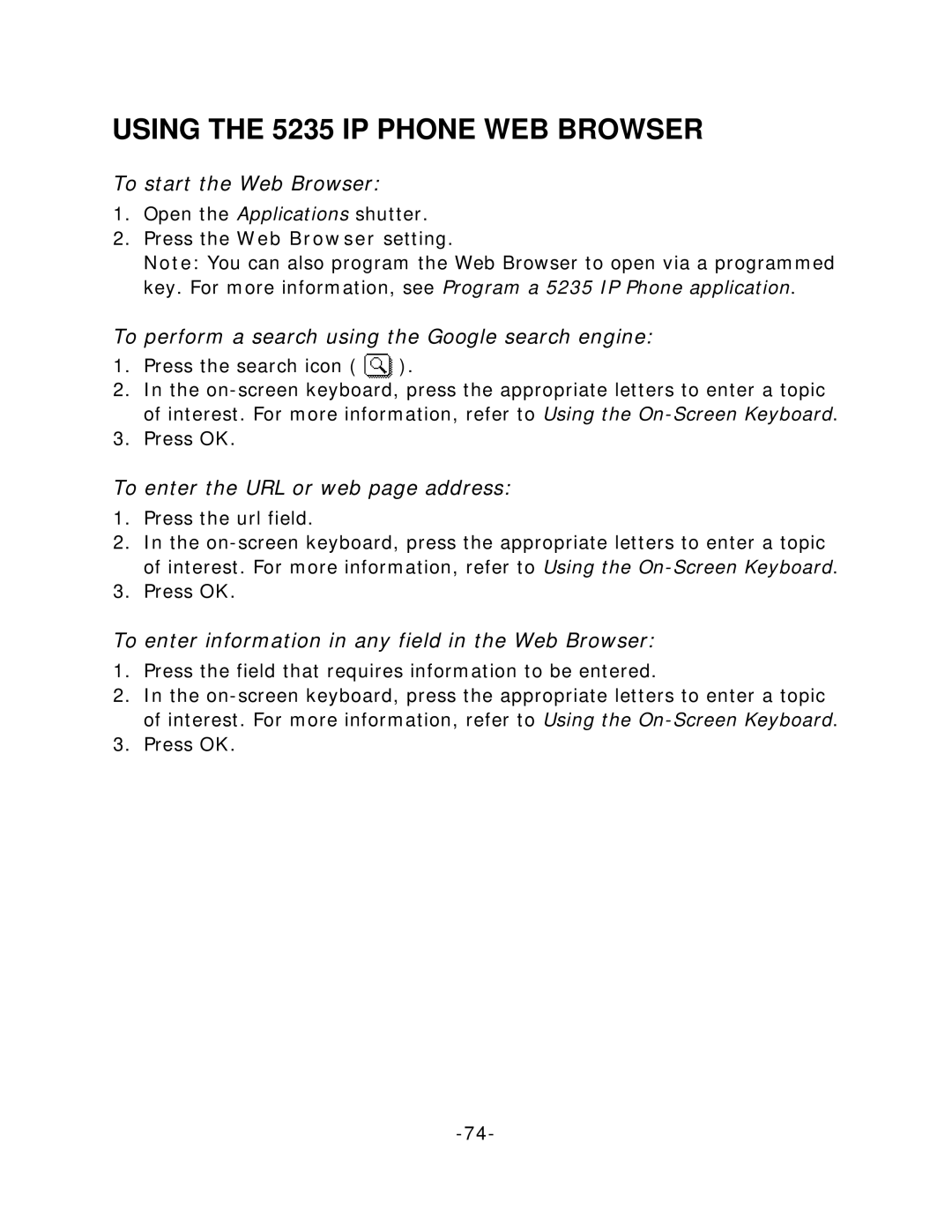USING THE 5235 IP PHONE WEB BROWSER
To start the Web Browser:
1.Open the Applications shutter.
2.Press the Web Browser setting.
Note: You can also program the Web Browser to open via a programmed key. For more information, see Program a 5235 IP Phone application.
To perform a search using the Google search engine:
1.Press the search icon (  ).
).
2.In the
3.Press OK.
To enter the URL or web page address:
1.Press the url field.
2.In the
3.Press OK.
To enter information in any field in the Web Browser:
1.Press the field that requires information to be entered.
2.In the
3.Press OK.