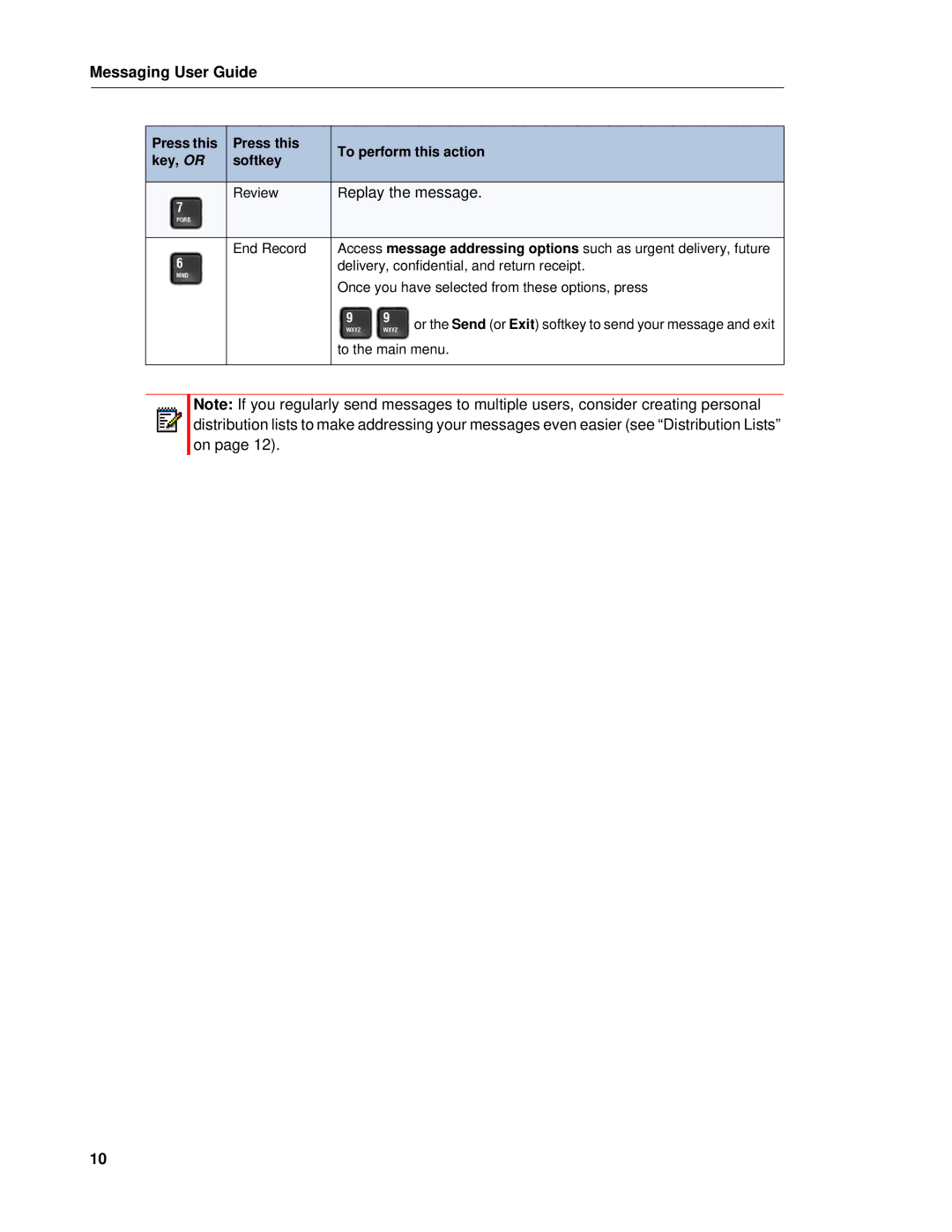Messaging User Guide
Press this | Press this | To perform this action | |||
key, OR | softkey | ||||
| |||||
|
|
|
|
| |
|
|
| Review | Replay the message. | |
|
|
| |||
|
|
|
|
| |
|
|
|
|
| |
|
|
| End Record | Access message addressing options such as urgent delivery, future | |
|
|
|
| delivery, confidential, and return receipt. | |
|
|
|
| Once you have selected from these options, press | |
|
|
|
| or the Send (or Exit) softkey to send your message and exit | |
|
|
|
| to the main menu. | |
|
|
|
|
| |
Note: If you regularly send messages to multiple users, consider creating personal distribution lists to make addressing your messages even easier (see “Distribution Lists” on page 12).
10