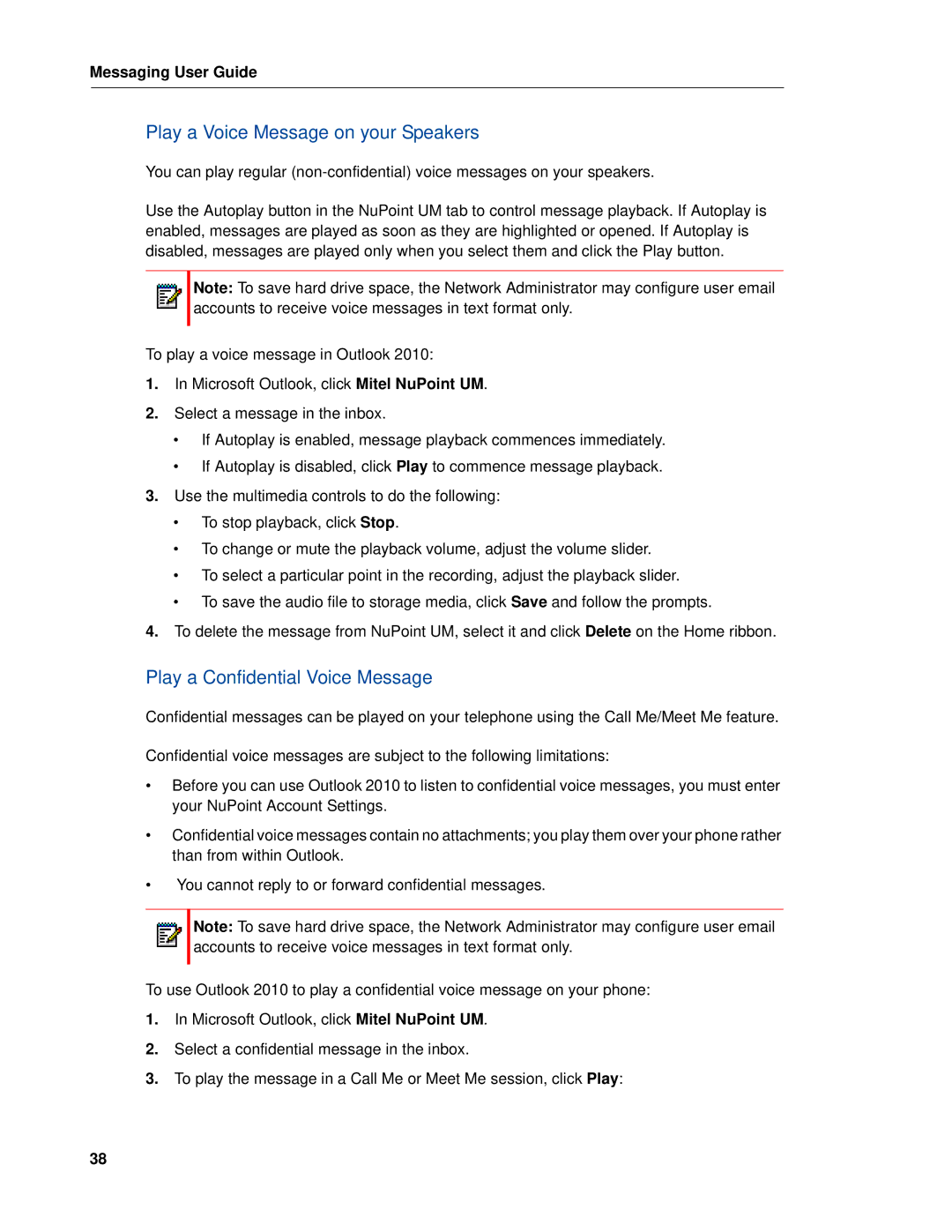Messaging User Guide
Play a Voice Message on your Speakers
You can play regular
Use the Autoplay button in the NuPoint UM tab to control message playback. If Autoplay is enabled, messages are played as soon as they are highlighted or opened. If Autoplay is disabled, messages are played only when you select them and click the Play button.
Note: To save hard drive space, the Network Administrator may configure user email accounts to receive voice messages in text format only.
To play a voice message in Outlook 2010:
1.In Microsoft Outlook, click Mitel NuPoint UM.
2.Select a message in the inbox.
•If Autoplay is enabled, message playback commences immediately.
•If Autoplay is disabled, click Play to commence message playback.
3.Use the multimedia controls to do the following:
•To stop playback, click Stop.
•To change or mute the playback volume, adjust the volume slider.
•To select a particular point in the recording, adjust the playback slider.
•To save the audio file to storage media, click Save and follow the prompts.
4.To delete the message from NuPoint UM, select it and click Delete on the Home ribbon.
Play a Confidential Voice Message
Confidential messages can be played on your telephone using the Call Me/Meet Me feature.
Confidential voice messages are subject to the following limitations:
•Before you can use Outlook 2010 to listen to confidential voice messages, you must enter your NuPoint Account Settings.
•Confidential voice messages contain no attachments; you play them over your phone rather than from within Outlook.
•You cannot reply to or forward confidential messages.
Note: To save hard drive space, the Network Administrator may configure user email accounts to receive voice messages in text format only.
To use Outlook 2010 to play a confidential voice message on your phone:
1.In Microsoft Outlook, click Mitel NuPoint UM.
2.Select a confidential message in the inbox.
3.To play the message in a Call Me or Meet Me session, click Play:
38