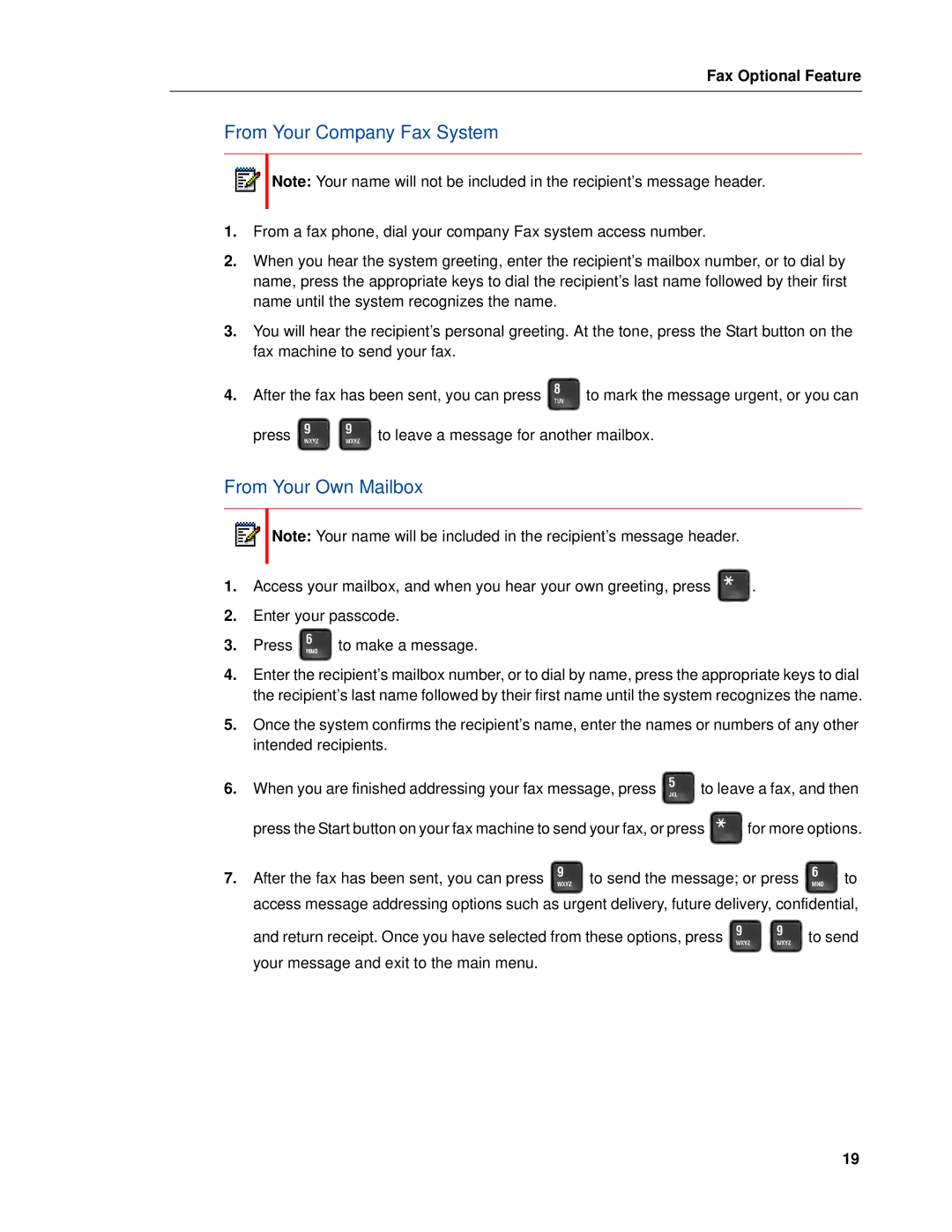Fax Optional Feature
From Your Company Fax System
![]() Note: Your name will not be included in the recipient’s message header.
Note: Your name will not be included in the recipient’s message header.
1.From a fax phone, dial your company Fax system access number.
2.When you hear the system greeting, enter the recipient’s mailbox number, or to dial by name, press the appropriate keys to dial the recipient’s last name followed by their first name until the system recognizes the name.
3.You will hear the recipient’s personal greeting. At the tone, press the Start button on the fax machine to send your fax.
4.After the fax has been sent, you can press ![]() to mark the message urgent, or you can
to mark the message urgent, or you can
press ![]()
![]() to leave a message for another mailbox.
to leave a message for another mailbox.
From Your Own Mailbox
![]() Note: Your name will be included in the recipient’s message header.
Note: Your name will be included in the recipient’s message header.
1.Access your mailbox, and when you hear your own greeting, press ![]() .
.
2.Enter your passcode.
3.Press ![]() to make a message.
to make a message.
4.Enter the recipient’s mailbox number, or to dial by name, press the appropriate keys to dial the recipient’s last name followed by their first name until the system recognizes the name.
5.Once the system confirms the recipient’s name, enter the names or numbers of any other intended recipients.
6.When you are finished addressing your fax message, press ![]() to leave a fax, and then
to leave a fax, and then
press the Start button on your fax machine to send your fax, or press ![]() for more options.
for more options.
7.After the fax has been sent, you can press ![]() to send the message; or press
to send the message; or press ![]() to access message addressing options such as urgent delivery, future delivery, confidential,
to access message addressing options such as urgent delivery, future delivery, confidential,
and return receipt. Once you have selected from these options, press ![]()
![]() to send your message and exit to the main menu.
to send your message and exit to the main menu.
19