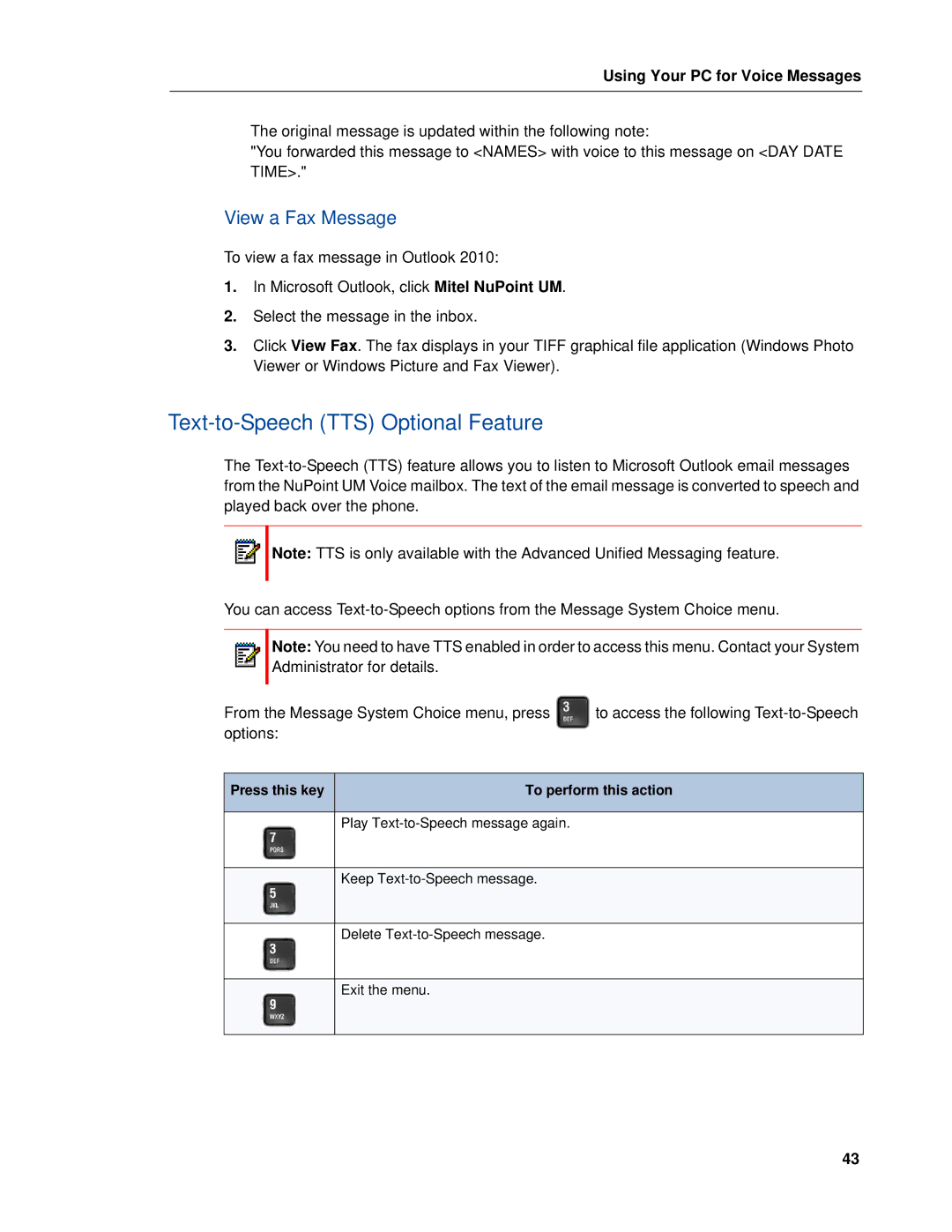Using Your PC for Voice Messages
The original message is updated within the following note:
"You forwarded this message to <NAMES> with voice to this message on <DAY DATE TIME>."
View a Fax Message
To view a fax message in Outlook 2010:
1.In Microsoft Outlook, click Mitel NuPoint UM.
2.Select the message in the inbox.
3.Click View Fax. The fax displays in your TIFF graphical file application (Windows Photo Viewer or Windows Picture and Fax Viewer).
Text-to-Speech (TTS) Optional Feature
The
![]() Note: TTS is only available with the Advanced Unified Messaging feature.
Note: TTS is only available with the Advanced Unified Messaging feature.
You can access
Note: You need to have TTS enabled in order to access this menu. Contact your System Administrator for details.
From the Message System Choice menu, press | to access the following | |
options: |
|
|
|
| |
Press this key | To perform this action | |
|
|
|
Play
Keep
Delete
Exit the menu.
43