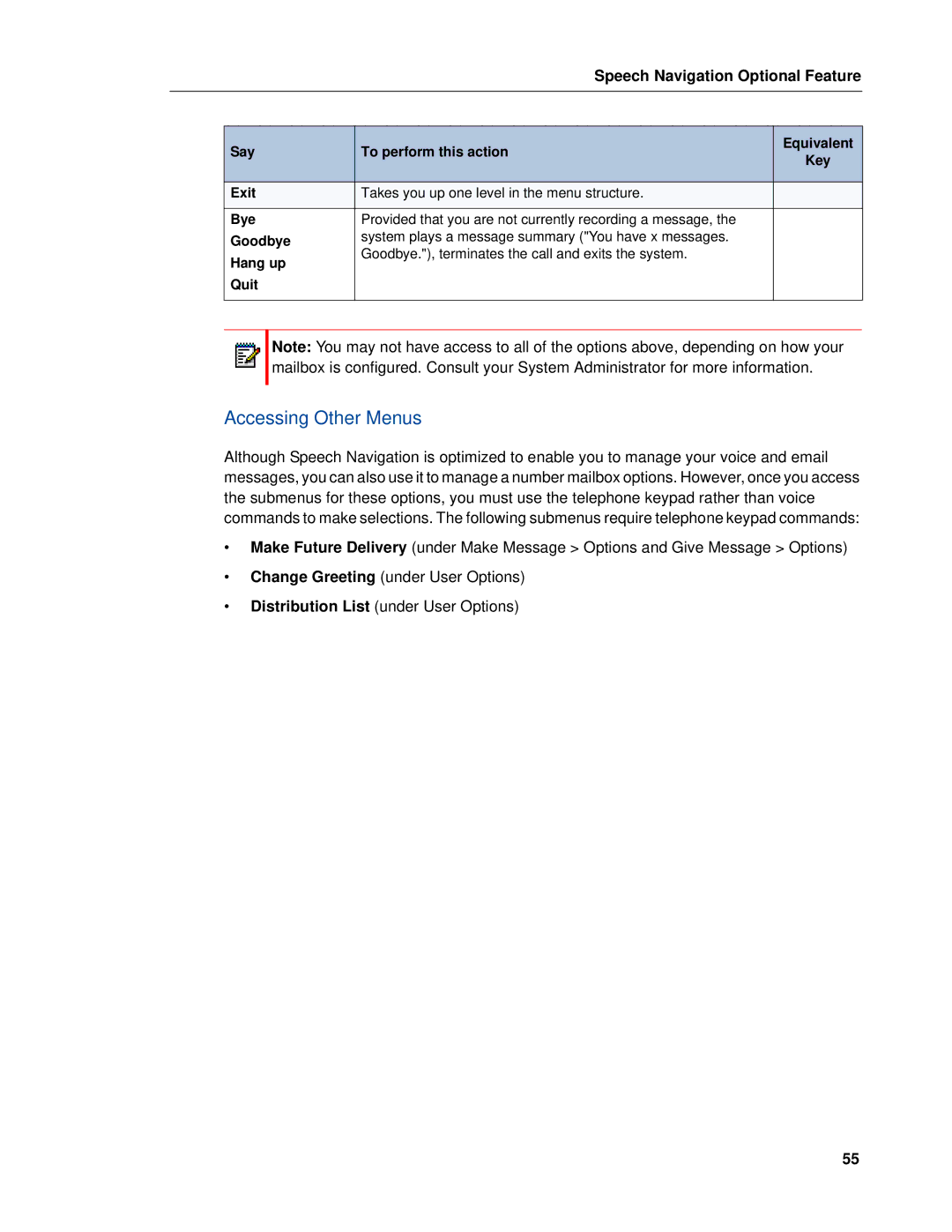|
| Speech Navigation Optional Feature | |
|
|
|
|
|
|
|
|
| Say | To perform this action | Equivalent |
| Key | ||
|
|
| |
|
|
|
|
| Exit | Takes you up one level in the menu structure. |
|
|
|
|
|
| Bye | Provided that you are not currently recording a message, the |
|
| Goodbye | system plays a message summary ("You have x messages. |
|
| Hang up | Goodbye."), terminates the call and exits the system. |
|
|
|
| |
| Quit |
|
|
|
|
|
|
Note: You may not have access to all of the options above, depending on how your mailbox is configured. Consult your System Administrator for more information.
Accessing Other Menus
Although Speech Navigation is optimized to enable you to manage your voice and email messages, you can also use it to manage a number mailbox options. However, once you access the submenus for these options, you must use the telephone keypad rather than voice commands to make selections. The following submenus require telephone keypad commands:
•Make Future Delivery (under Make Message > Options and Give Message > Options)
•Change Greeting (under User Options)
•Distribution List (under User Options)
55