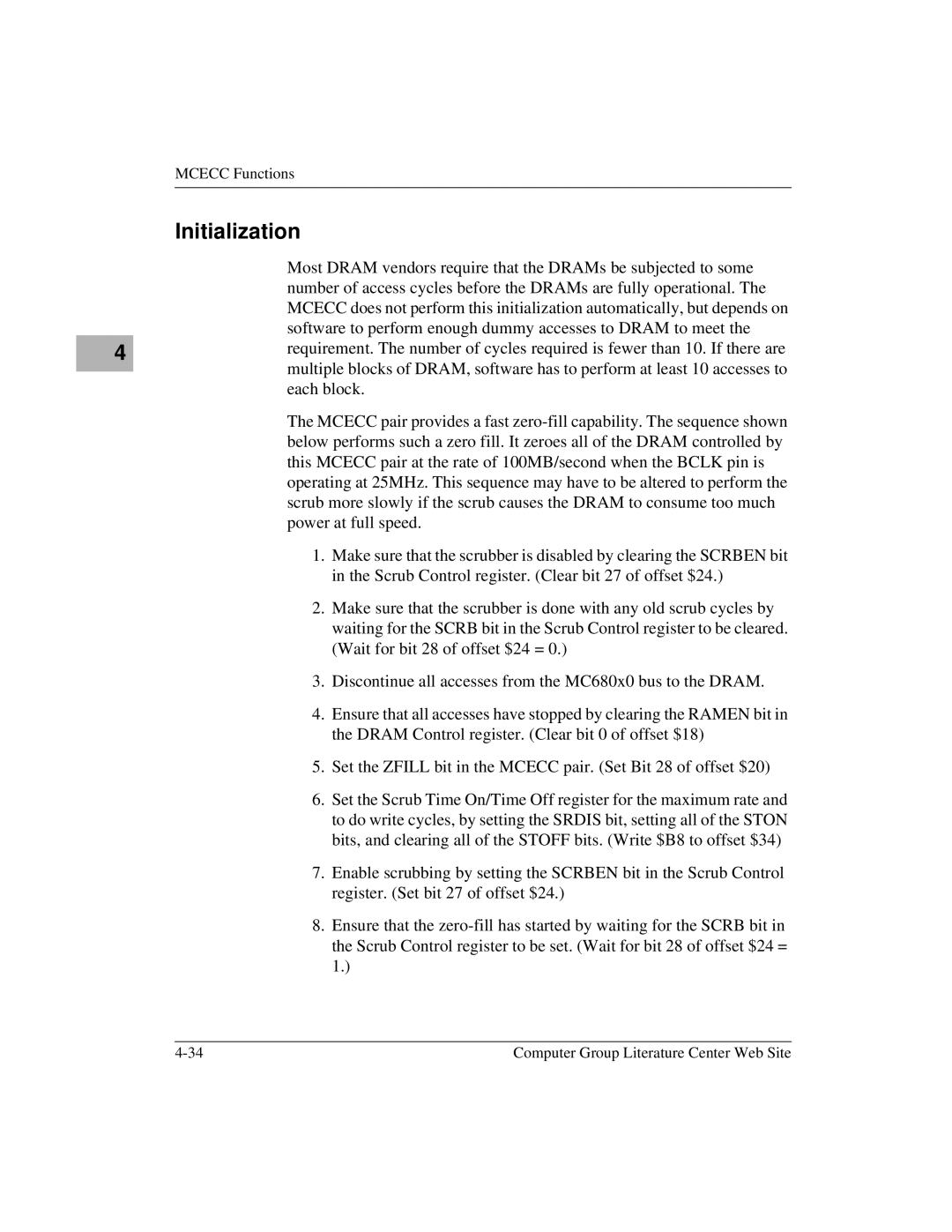Programmer’s Reference Guide
MVME1X7P Single-Board Computer
Page
Safety Summary
Flammability
CE Notice European Community
Limited and Restricted Rights Legend
Contents
Viii
VMEchip2
Page
Page
PCCchip2
Xiii
Chapter
Appendix a Summary of Changes
Xvi
List of Figures
Xviii
List of Tables
Page
Model Number Characteristics
About This Manual
Overview of Contents
Comments and Suggestions
Conventions Used in This Manual
CR represents the carriage return or Enter key
Ctrl
Xxv
Xxvi
Introduction
Petra Asic and Second-Generation MVME1X7 Boards
Programming Issues
Features
MVME1X7P Features Summary
Feature
Block Diagram
Applicable Industry Standards
MVME167P Block Diagram
MVME177P Block Diagram
Programming Interfaces
Data Bus Structure
EEPROMs on the MVME1X7P
Model Sockets Banks
Flash Memory on the MVME177
MVME177
Sram
Onboard Sdram
Battery-Backed-Up RAM and Clock
VMEbus Interface
Interfaces
Serial Port Interface
Parallel Printer Interface
Ethernet Interface
Programmable Tick Timers
Local Resources
Scsi Interface
Functional Description
Watchdog Timer
Local Bus Timeout
Software-Programmable Hardware Interrupts
VMEbus Interface and VMEchip2
VMEchip2 General-Purpose I/O
Petra/VMEchip2 Redundant Logic
Functions Duplicated in VMEchip2 and Petra ASICs
VMEchip2 Petra Chip Address Bit #
Memory Maps
Local Bus Memory Map
Normal Address Range
Local Bus Memory Map
Address Range Devices Accessed Port Size
Local I/O Devices Memory Map
3KB
Programming Issues
Detailed I/O Memory Maps
Tables 1-5 through 1-14 give the detailed memory maps for
VMEchip2 Memory Map Sheet 1
Offset
This sheet begins on facing
VMEchip2 Memory Map Sheet 2
PRE
Compare Register Counter Overflow
VMEchip2 Memory Map Sheet 3
Offsets Bit Numbers
Printer Memory Map
PCCchip2 Memory Map
SCC Transmit Piack
Vector Base Register
Register Bit Names
Mcecc Internal Register Memory Map
Mcecc Base Address = $FFF43000 1st $FFF43100 2nd
D31 D30 D29 D28 D27 D26 D25 D24
Register Register Bit Names
Cirrus Logic CD2401 Serial Port Memory Map
Option Registers
Channel Command and Status Registers
Interrupt Registers
Receive Interrupt Registers
DMA Registers
Transmit Interrupt Registers
Modem Interrupt Registers
DMA Receive Registers
Timer Registers
DMA Transmit Registers
10 CA Ethernet LAN Memory Map
11 C710 Scsi Memory Map
BBRAM/TOD Clock Memory Map
13. Bbram Configuration Area Memory Map
12. M48T58 BBRAM,TOD Clock Memory Map
Address Range Description Size Bytes
14. TOD Clock Memory Map
Address Data Bits Function
MVME167P-24SE
01-W3620F35C
Interrupt Acknowledge Map
VMEbus Accesses to the Local Bus
VMEbus Memory Map
VMEbus Short I/O Memory Map
Example VMEchip2 Tick Timer 1 Periodic Interrupt
Interrupt Handling
To the Tick Timer 1 Compare Register description
Cache Coherency MVME167P
Cache Coherency MVME177P
Using Bus Timers
Indivisible Cycles
15. Single-Cycle Instructions
Instructions
Supervisor Stack Pointer MC68060
VMEbus Access Timeout
Sources of Local Bus Errors
Local Bus Timeout
VMEbus Berr
Error Conditions
Bus Error Processing
VMEchip2
MPU Parity Error
MPU Offboard Error
MPU TEA Cause Unidentified
Dmac VMEbus Error
Dmac Parity Error
MPU Local Bus Time-out
Dmac Offboard Error
Dmac LTO Error
SCC Retry Error
Dmac TEA Cause Unidentified
SCC Parity Error
SCC Offboard Error
SCC LTO Error
LAN Parity Error
LAN Offboard Error
LAN LTO Error
Scsi Parity Error
Scsi Offboard Error
Scsi LTO Error
Programming Issues Computer Group Literature Center Web Site
Features of the VMEchip2 Asic
Function Features
VMEchip2
Introduction
Functional Blocks
Local-Bus-to-VMEbus Interface
VMEchip2 Block Diagram
VMEchip2
Local-Bus-to-VMEbus Requester
VMEchip2
VMEbus-to-Local-Bus Interface
Functional Blocks
Local-Bus-to-VMEbus DMA Controller
Functional Blocks
No-Address-Increment DMA Transfers
Dmac VMEbus Requester
Tick and Watchdog Timers
Prescaler
Tick Timers
VMEbus Interrupter
Arbiter
Bus Timer
VMEbus System Controller
Iack Daisy-Chain Driver
Dmac done
Reset Driver
Local Bus Interrupter and Interrupt Handler
VMEbus Sysfail interrupter
Functional Blocks
Lcsr Programming Model
Global Control and Status Registers
State of the bit following a reset, defined as follows
2shows a summary of the LCSRs
VMEchip2 Memory Map-LCSR Summary Sheet 1
IO2 IO1
VMEchip2 Memory Map-LCSR Summary Sheet 2
IRQ7 IRQ6 IRQ5
Programming the VMEbus Slave Map Decoders
Lcsr Programming Model
VMEbus Slave Ending Address Register
VMEbus Slave Starting Address Register
Local-bus map decoder
VMEbus Slave Address Translation Address Offset Register
VMEbus Slave Address Translation Select Register
Segment Address Translation Size Select Value
$FFF4000C 16 bits
VMEbus Slave Write Post and Snoop Control Register
WP2
SNP2
PGM
VMEbus Slave Address Modifier Select Register
DAT
BLK
USR
SUP
WP1
SNP1
A24 access cycles
When this bit is high, the first map decoder responds to
Block access cycles
Cycles
Programming the Local-Bus-to-VMEbus Map Decoders
A32 access cycles
VMEbus supervisory access cycles. When this bit is low
Bit is low, the first map decoder does not respond to
VMEchip2
Local Bus Slave VMEbus Master Ending Address Register
Local Bus Slave VMEbus Master Starting Address Register
$FFF4001C 16 bits
$FFF40024 16 bits
Local Bus Slave VMEbus Master Attribute Register
Segment defined by map decoder 3. When this bit is
Decoder 3. Because the local-bus-to-VMEbus interface
Segment defined by map decoder 2. When this bit is
Decoder 2. Since the local-bus-to-VMEbus interface does
Not support block transfers, the block transfer address
Segment defined by map decoder 1. When this bit is
Decoder 1. Because the local-bus-to-VMEbus interface
VMEbus Slave Gcsr Group Address Register
VMEbus Slave Gcsr Board Address Register
EN2
Local-Bus-to-VMEbus Enable Control Register
EN1
EN3
Local-Bus-to-VMEbus I/O Control Register
I2EN
Programming the VMEchip2 DMA Controller
I2WP
ROM Control Register
VMEchip2
Eprom Decoder, Sram and DMA Control Register
Dmac Command Packet Format
Dmac Registers
Entry Function
Tblsc
ROM0
DWB
Lvrwd
Lvfair
DHB
Dtbl
Drelm
Dfair
DEN
Linc
Dmac Control Register 2 bits
Tvme
Vinc
Control word in the command packet. When this bit
This bit is used only in command chaining mode. It is only
Modified when the Dmac loads the control register from
SNP
Dmac Local Bus Address Counter
Table Address Counter
Dmac VMEbus Address Counter
Dmac Byte Counter
Dmac VMEbus Address Counter
Irqs
VMEbus Interrupter Control Register
Irql
Irqc
VMEbus Interrupter Vector Register
MPU Status and DMA Interrupt Count Register
Dmac Status Register
Programming the Tick and Watchdog Timers
VMEbus Arbiter Time-Out Control Register
Vgto
Time on
Lbto
Vato
Prescaler Control Register
Prescaler register = 256- Bclock MHz
Tick Timer 1 Compare Register
Tick Timer 1 Counter
Tick Timer 2 Compare Register
Tick Timer 2 Counter
Tick timer 2 Counter
Board Control Register
Watchdog Timer Control Register
Wden
WDS/L
Tick Timer 2 Control Register
Tick Timer 1 Control Register
Prescaler Counter
Programming the Local Bus Interrupter
Local Bus Interrupter Summary
Interrupt Vector Priority for Simultaneous Interrupts
Dmac
Local Bus Interrupter Status Register bits
SIG0
LM0
LM1
SIG1
SW2
SW0
SW1
SW3
VME3
VME1
VME2
VME4
Local Bus Interrupter Enable Register bits
ESIG0
ELM0
ELM1
ESIG1
ESW2
ESW0
ESW1
ESW3
EIRQ3
EIRQ1
EIRQ2
EIRQ4
Software Interrupt Set Register bits
Interrupt Clear Register bits
Interrupt Level Register 1 bits
IRQ1E Level
These bits define the level of the tick timer 1 interrupt
These bits define the level of the tick timer 2 interrupt
Interrupt Level Register 2 bits
SIG3 Level SIG2 Level
Interrupt Level Register 3 bits
SW5 Level SW4 Level
These bits define the level of the VMEbus IRQ7 interrupt
Interrupt Level Register 4 bits
VIRQ7 Level
Spare Level
These bits define the level of the VMEbus IRQ3 interrupt
Interrupts may be mapped to any local bus interrupt level
VIRQ3 Level
VIRQ4 Level
VIRQ1 Level
VIRQ2 Level
VBR
Control Register
Connects to pin 18 of the Remote Status and Control
Connects to pin 16 of the Remote Status and Control
Connects to pin 17 of the Remote Status and Control
Not used
Miscellaneous Control Register
Enint
Lcsr Programming Model
Gcsr Programming Model
101
Programming the Gcsr
VMEchip2 Revision Register
5shows a summary of the Gcsr
VMEchip2 Memory Map Gcsr Summary
Offsets Bit Numbers Loca
VMEchip2 ID Register
VMEchip2 LM/SIG Register
LM2
LM3
VMEchip2 Board Status/Control Register
ISF
RST
General Purpose Register
Local Bus $FFF40114/VMEbus $XXYA 16 bits
Summary of Major Features
PCCchip2
PCCchip2 Block Diagram
General Description
Bbram Interface
82596CA LAN Controller Interface
MPU Port and MPU Channel Attention
Lanc Bus Error
MC68040-Bus Master Support for 82596CA
Lanc Interrupt
53C710 Scsi Controller Interface
Parallel Port Interface
General Purpose I/O Pin
CD2401 SCC Interface
PCCchip2
Tick Timer
Overall Memory Map
PCCchip2 Devices Memory Map
Address Range Selected Device Comments
Programming Model
Summary of the PCCchip2 CSR is shown in Table
PCCchip2 Memory Map Control and Status Registers
Fast
Chip ID Register
Chip Revision Register
General Control Register
Fast
Vector Base Register
DR0
Interrupt Source IV3-IV0 Priority
Gpio IRQ
Programming the Tick Timers
Tick Timer 2 Compare Register
Prescaler Clock Adjust Register
Prescaler Count Register
Prescaler clock adjust register = 256 Bclk MHz
Clear On Compare. When this bit is high, the counter is
When this bit is low, the counter is not reset
CEN
$FFF42017 8 bits
IEN
General Purpose Input Interrupt Control Register
Iclr
INT
GPO
Tick Timer 2 Interrupt Control Register
General Purpose Input/Output Pin Control Register
Gpoe
Interrupt Status. When this bit is high a Tick Timer
Interrupt is being generated at the level programmed
Cleared by writing a logic 1 into the Iclr control bit
SCL R
SCC Error Status and Interrupt Control Registers
SCC Error Status Register
Writing a 1 to this bit clears bits 25 through 28 LTO
SCC Modem Interrupt Control Register
Avec
IRQ
SCC Transmit Interrupt Control Register
SCC Receive Interrupt Control Register
Modem Piack Register
Transmit Piack Register
Receive Piack Register
Sclr
Lanc Error Status and Interrupt Control Registers
Lanc Error Status Register
Writing a 1 to this bit clears bits 25 through 27 LTO
Interrupt level for the 82596CA LANC. Level 0 does not
Lanc qualified by the IEN bit. When this bit is high, a
82596CA Lanc Interrupt Control Register
This status bit reflects the state of the INT pin from
Interrupt level. Level 0 does not generate an interrupt
Lanc Bus Error Interrupt Control Register
SC0 pins, when the 82596CA Lanc performs
IL2-IL0 if nonzero
Programming the Scsi Error Status and Interrupt Registers
Scsi Error Status Register
Scsi Interrupt Control Register
Interrupt level for the Scsi Processor. Level 0 does not
Programming the Printer Port
Printer ACK Interrupt Control Register
IL2-IL0
Printer Fault Interrupt Control Register
FAULT. Level 0 does not generate an interrupt
When this bit is high, a printer Fault interrupt is being
When this bit is high, a printer SEL interrupt is being
Printer SEL Interrupt Control Register
SEL. Level 0 does not generate an interrupt
When this bit is high, a printer PE interrupt is being
Printer PE Interrupt Control Register
PE. Level 0 does not generate an interrupt
When this bit is high, a printer Busy interrupt is being
Printer Busy Interrupt Control Register
BUSY. Level 0 does not generate an interrupt
Printer Input Status Register
Printer Port Control Register
MAN
STB
INP
Doen
Chip Speed Register
Printer Data Register
Interrupt Priority Level Register
Priority Level Comments
Interrupt Mask Level Register
MSK2 MSK1 MSK0
PCCchip2 Computer Group Literature Center Web Site
Mcecc Functions
Features
Mcecc functions now implemented on the Petra chip include
Mcecc Functions on the Petra Asic
Performance
Cache Coherency
Memory System Cycle Timing
Error Reporting
Single Bit Error Cycle Type = Burst Read or Non-Burst Read
Cycle Types
Double Bit Error Cycle Type = Non-Burst Write
Double Bit Error Cycle Type = Burst Read or Non-Burst Read
Single Bit Error Cycle Type = Non-Burst Write
Cycle Type = Burst Write
Double Bit Error Cycle Type = Scrub
Triple or Greater Bit Error Cycle Type = Non-Burst Write
Single Bit Error Cycle Type = Scrub
Triple or Greater Bit Error Cycle Type = Scrub
Error Logging
Scrub
Refresh
Chip Defaults
Arbitration
Programming Model
Mcecc Sector Internal Register Memory Map
Name D31 D30 D29 D28 D27 D26 D25 D24
RWB7 RWB6
1st $FFF43000/2nd $FFF43100 8-bits
Memory Configuration Register
MSIZ2-MSIZ0
Memory Size
Base Address Register
Dram Control Register
Bit assignments for the Dram Control register are
Bclk Frequency Register
Unchanged by software or local reset
Data Control Register
Mcecc Functions
Scrub Control Register
RWB0 RWB0 is a general-purpose read/write bit
Scrub Period Register Bits
This register contains bits 7-0 of the Scrub Period register
Chip Prescaler Counter
Scrub Time On/Time Off Register
STOFF2-STOFF0
STON2-STON0
Scrubber Time Off
Scrubber Time On
Scrub Prescaler Counter Bits
Scrub Timer Counter Bits
Scrub Address Counter Bits
1st $FFF43050/2nd $FFF43150 8-bits
Error Logger Register
Error Address Bits
1st $FFF43068/2nd $FFF43168 8-bits
Error Syndrome Register
Defaults Register
RSIZ2-RSIZ0
SELI1, SELI0
Dram Array Size
RESST2-RESST0
Sdram Configuration Register
SDCFG2-SDCFG0
Initialization
Programming Model
Syndrome Decoding
Syndrome Bit Encoding
Identifying Sdram Bank in Error
Error
Mcecc Functions Computer Group Literature Center Web Site
Table A-1. List of Changes
Function Previous Implementation MVME1x2P2 Implementation
Summary of Changes Computer Group Literature Center Web Site
Connection Diagrams
Name Number
Figure B-1. MVME1X7P Printer Port with MVME712M
Figure B-2. MVME1X7P Serial Port 1 Configured as DCE
Figure B-3. MVME1X7P Serial Port 2 Configured as DCE
Figure B-4. MVME1X7P Serial Port 3 Configured as DCE
Figure B-5. MVME1X7P Serial Port 4 Configured as DCE
Figure B-6. MVME1X7P Serial Port 1 Configured as DTE
Figure B-7. MVME1X7P Serial Port 2 Configured as DTE
Figure B-8. MVME1X7P Serial Port 3 Configured as DTE
Figure B-9. MVME1X7P Serial Port 4 Configured as DTE
MCG Documents
Table C-1. Motorola Computer Group Documents
Document Title Motorola Publication Number
Manufacturers’ Documents
Table C-2. Manufacturers’ Documents
Document Title and Source Publication Number
Related Specifications
Table C-3. Related Specifications
Publication Document Title and Source Number
IEC 821 BUS
Index
Bbram
10,2-51
Gcsr
IN-5
LAN
IN-7
MVME1X7P
IN-9
SCC
Scsi
IN-12
Enabling 2-32,2-35,2-43,2-44,2-50,2-51
Index