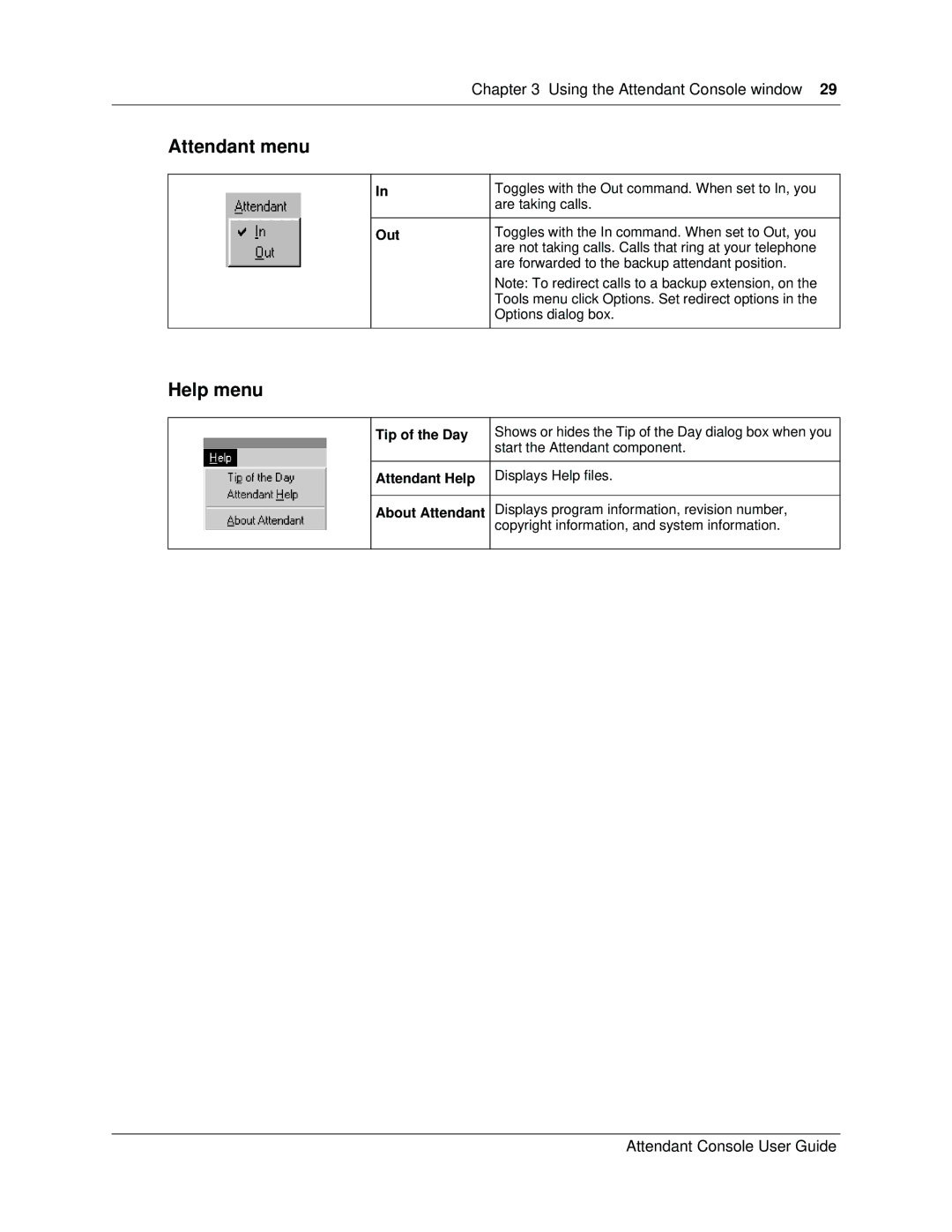Chapter 3 Using the Attendant Console window 29
Attendant menu
In
Out
Toggles with the Out command. When set to In, you are taking calls.
Toggles with the In command. When set to Out, you are not taking calls. Calls that ring at your telephone are forwarded to the backup attendant position.
Note: To redirect calls to a backup extension, on the Tools menu click Options. Set redirect options in the Options dialog box.
Help menu
| Tip of the Day | Shows or hides the Tip of the Day dialog box when you |
|
| start the Attendant component. |
|
|
|
| Attendant Help | Displays Help files. |
|
|
|
| About Attendant | Displays program information, revision number, |
|
| copyright information, and system information. |
|
|
|
Attendant Console User Guide