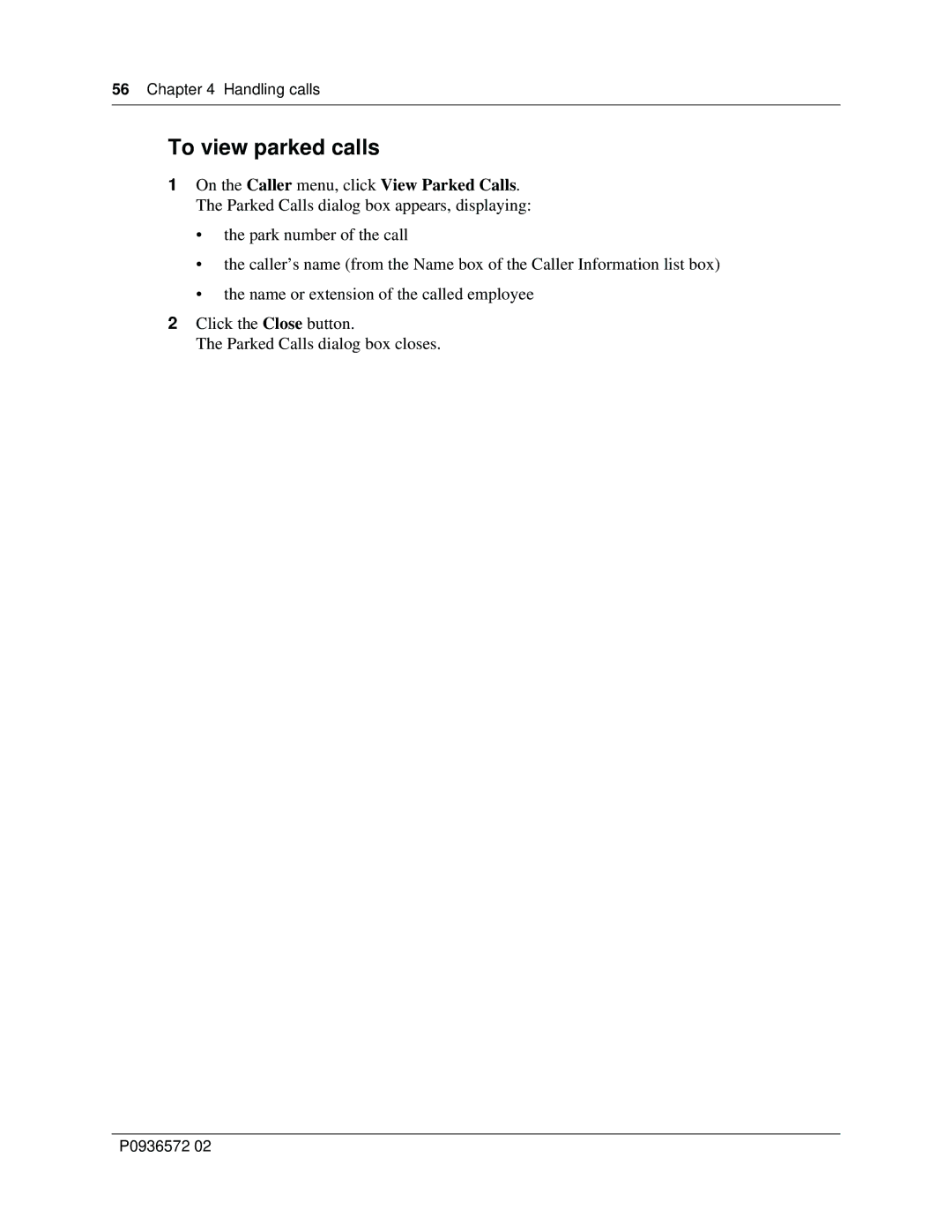56Chapter 4 Handling calls
To view parked calls
1On the Caller menu, click View Parked Calls. The Parked Calls dialog box appears, displaying:
•the park number of the call
•the caller’s name (from the Name box of the Caller Information list box)
•the name or extension of the called employee
2Click the Close button.
The Parked Calls dialog box closes.
P0936572 02