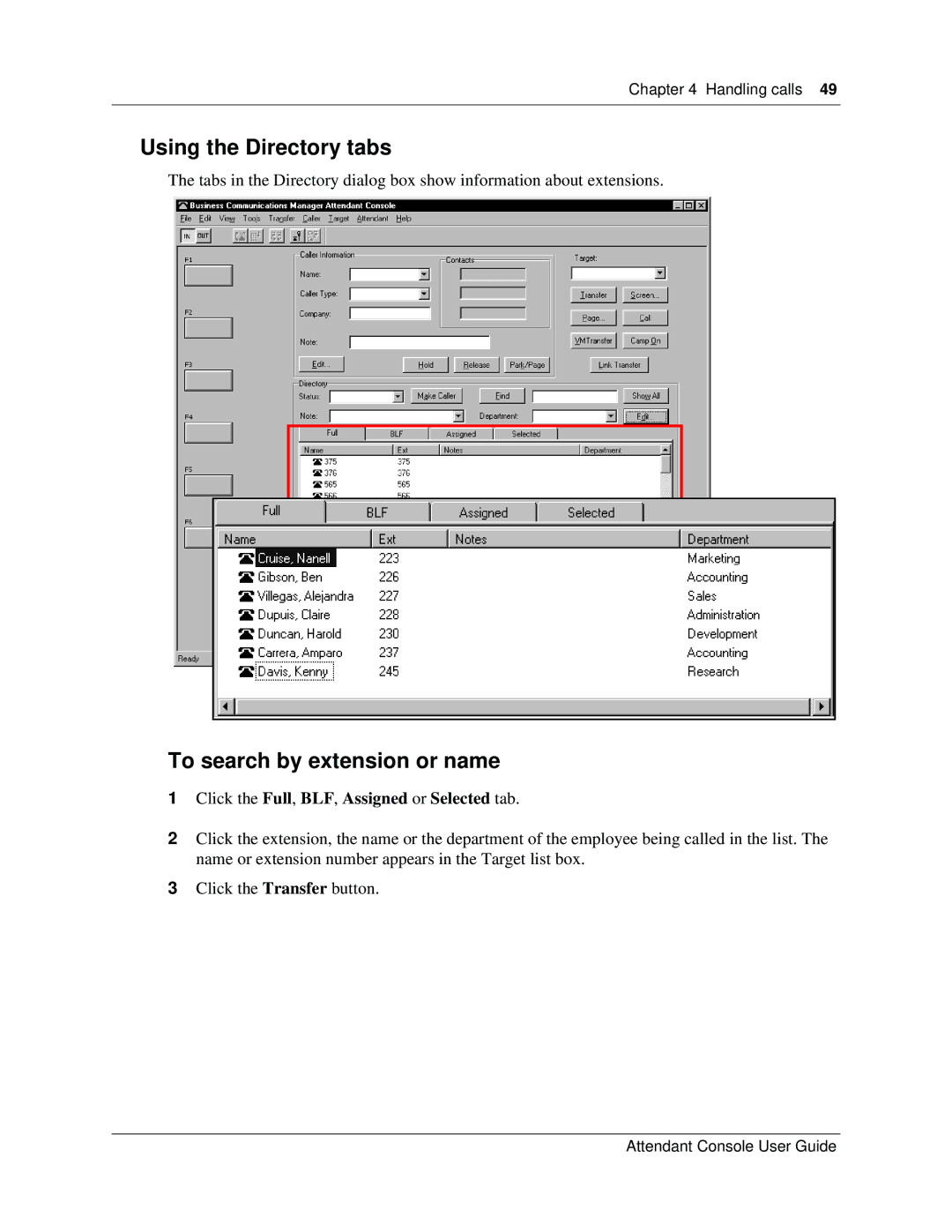Chapter 4 Handling calls 49
Using the Directory tabs
The tabs in the Directory dialog box show information about extensions.
To search by extension or name
1Click the Full, BLF, Assigned or Selected tab.
2Click the extension, the name or the department of the employee being called in the list. The name or extension number appears in the Target list box.
3Click the Transfer button.
Attendant Console User Guide