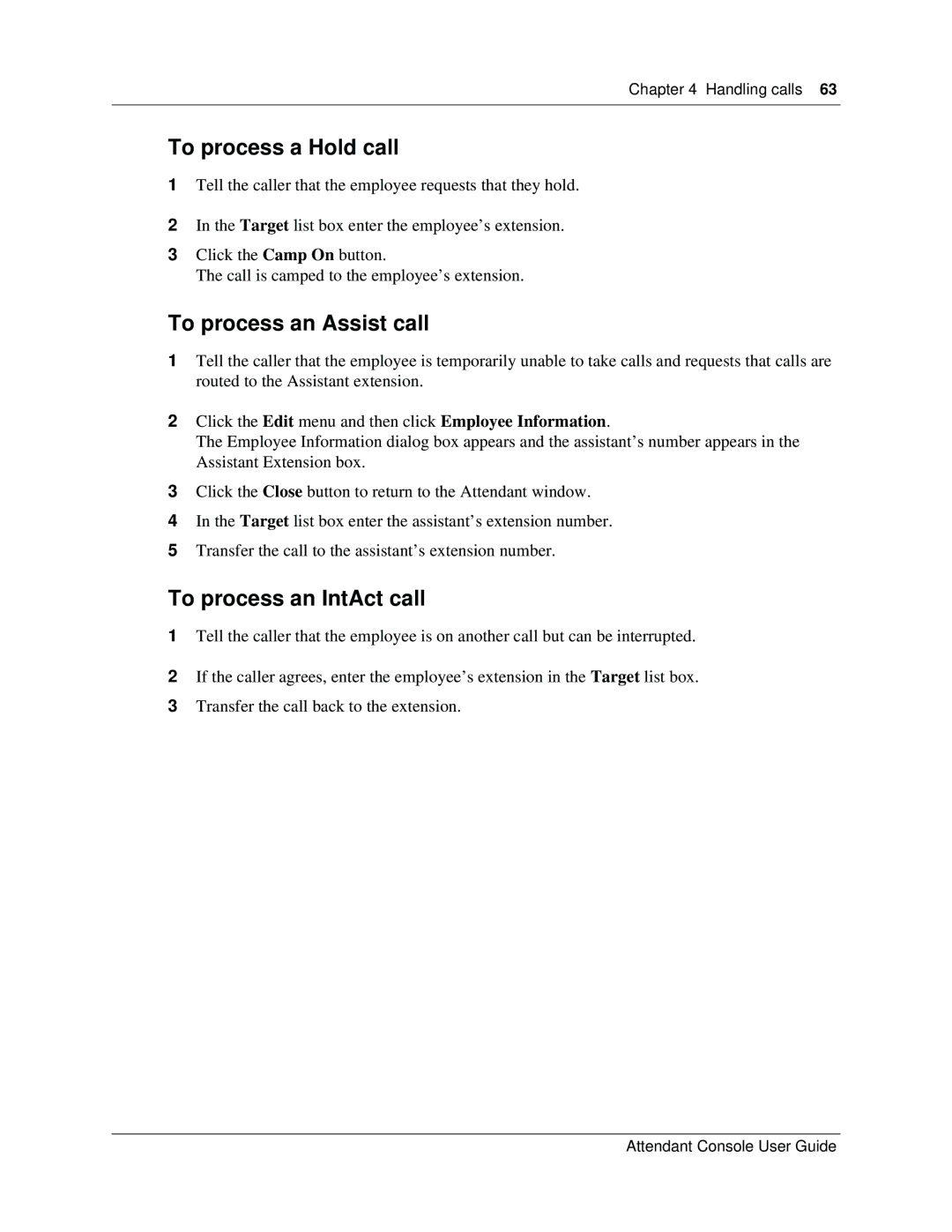Chapter 4 Handling calls 63
To process a Hold call
1Tell the caller that the employee requests that they hold.
2In the Target list box enter the employee’s extension.
3Click the Camp On button.
The call is camped to the employee’s extension.
To process an Assist call
1Tell the caller that the employee is temporarily unable to take calls and requests that calls are routed to the Assistant extension.
2Click the Edit menu and then click Employee Information.
The Employee Information dialog box appears and the assistant’s number appears in the Assistant Extension box.
3Click the Close button to return to the Attendant window.
4In the Target list box enter the assistant’s extension number.
5Transfer the call to the assistant’s extension number.
To process an IntAct call
1Tell the caller that the employee is on another call but can be interrupted.
2If the caller agrees, enter the employee’s extension in the Target list box.
3Transfer the call back to the extension.
Attendant Console User Guide