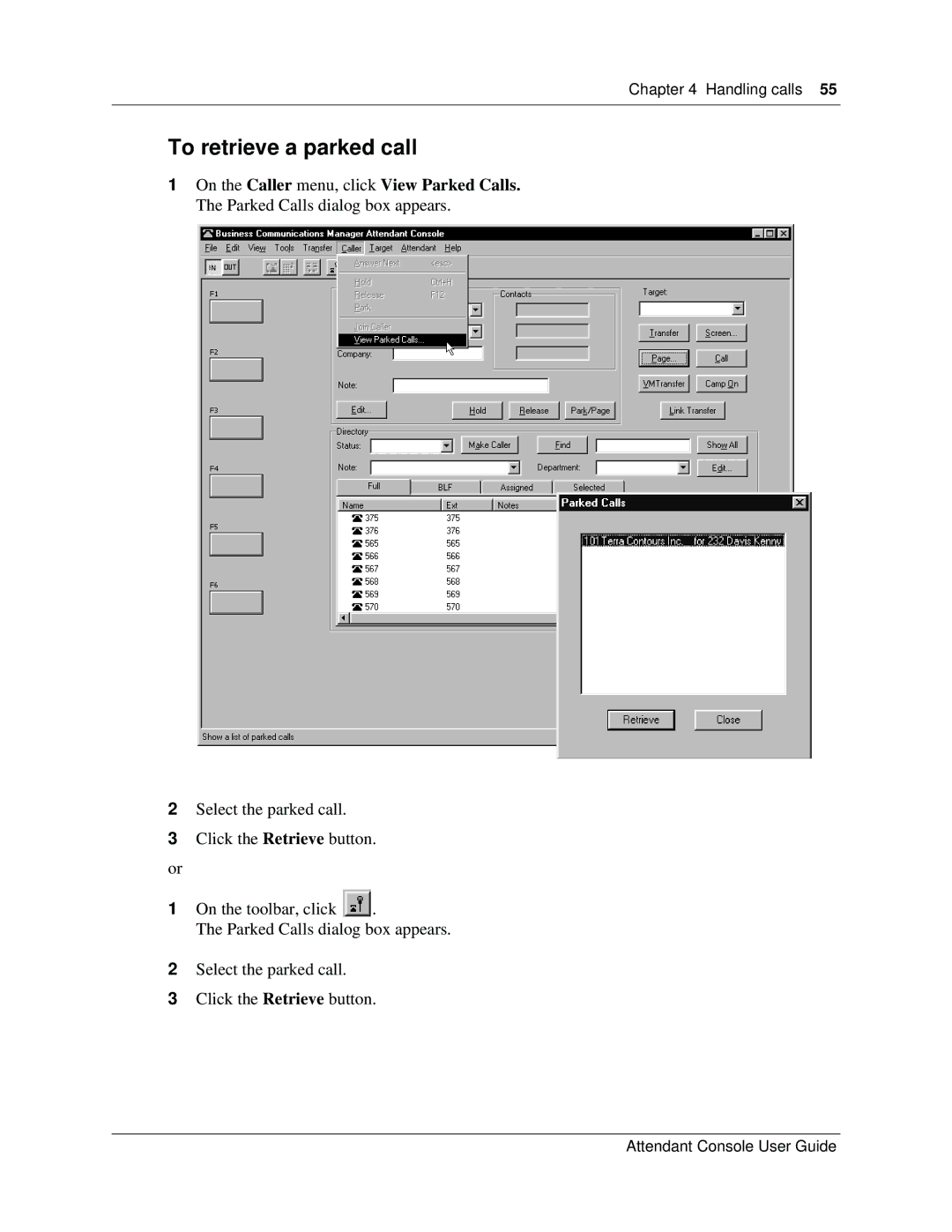Chapter 4 Handling calls 55
To retrieve a parked call
1On the Caller menu, click View Parked Calls. The Parked Calls dialog box appears.
2Select the parked call.
3Click the Retrieve button.
or
1On the toolbar, click ![]() .
.
The Parked Calls dialog box appears.
2Select the parked call.
3Click the Retrieve button.
Attendant Console User Guide