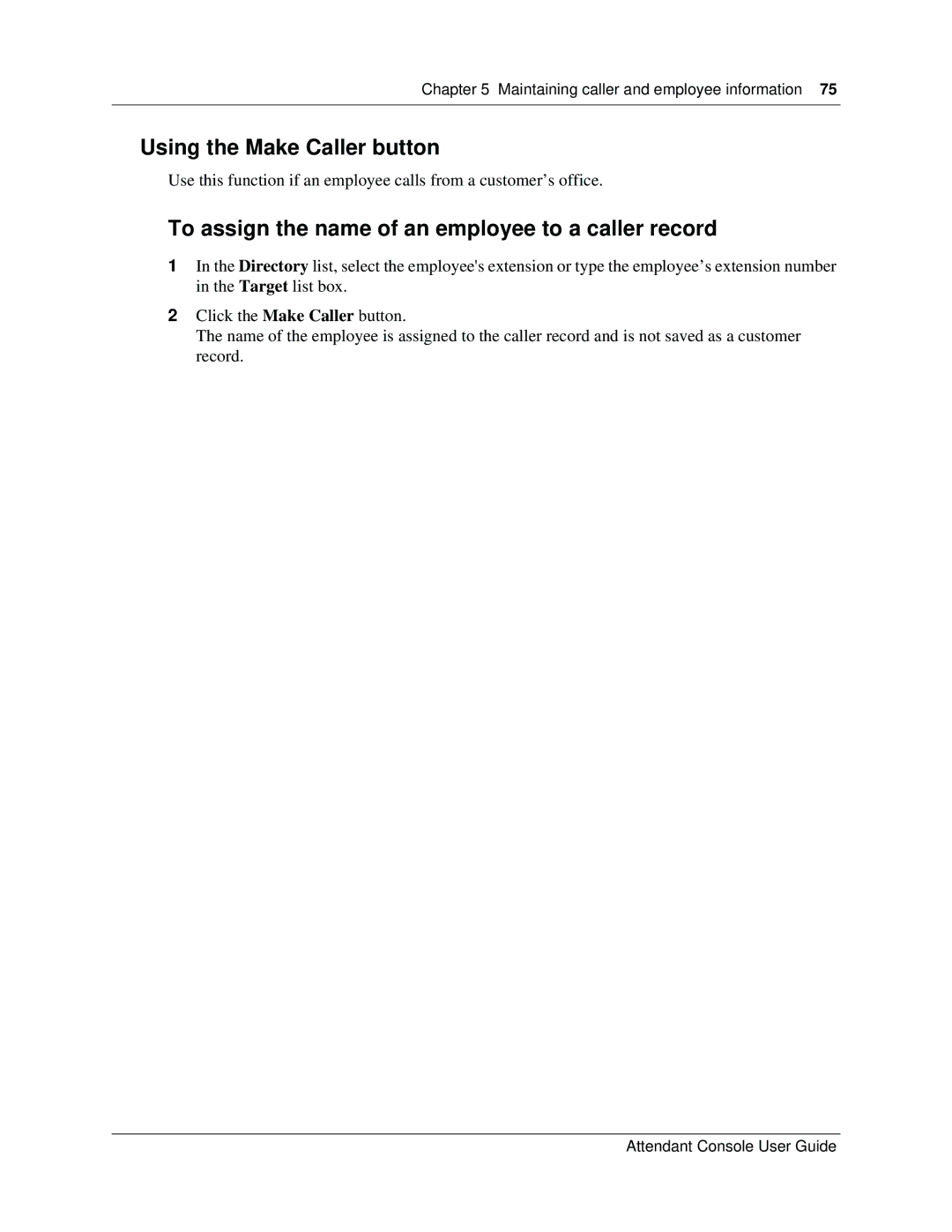Chapter 5 Maintaining caller and employee information 75
Using the Make Caller button
Use this function if an employee calls from a customer’s office.
To assign the name of an employee to a caller record
1In the Directory list, select the employee's extension or type the employee’s extension number in the Target list box.
2Click the Make Caller button.
The name of the employee is assigned to the caller record and is not saved as a customer record.
Attendant Console User Guide