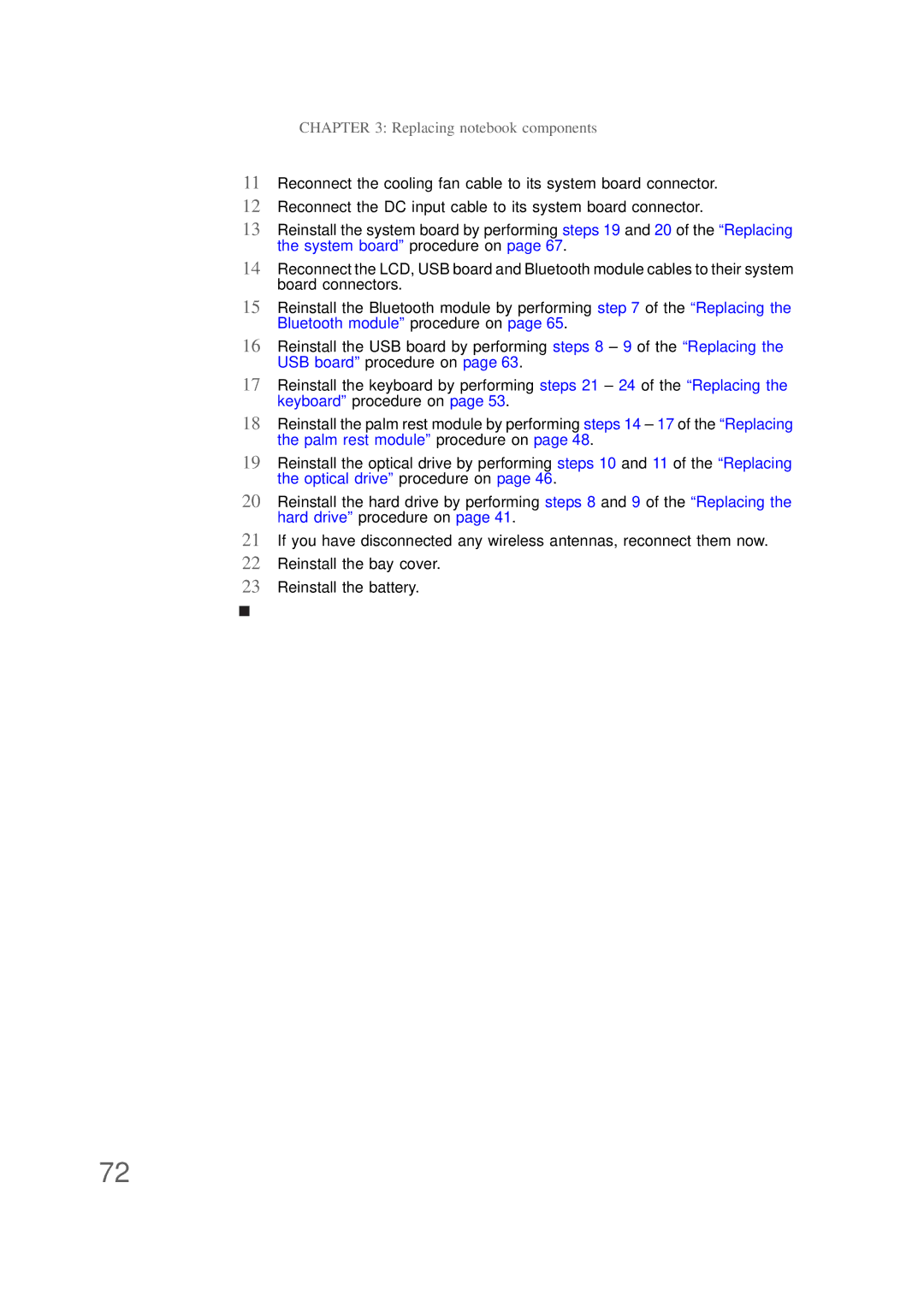CHAPTER 3: Replacing notebook components
11Reconnect the cooling fan cable to its system board connector.
12Reconnect the DC input cable to its system board connector.
13Reinstall the system board by performing steps 19 and 20 of the “Replacing the system board” procedure on page 67.
14Reconnect the LCD, USB board and Bluetooth module cables to their system board connectors.
15Reinstall the Bluetooth module by performing step 7 of the “Replacing the Bluetooth module” procedure on page 65.
16Reinstall the USB board by performing steps 8 – 9 of the “Replacing the USB board” procedure on page 63.
17Reinstall the keyboard by performing steps 21 – 24 of the “Replacing the keyboard” procedure on page 53.
18Reinstall the palm rest module by performing steps 14 – 17 of the “Replacing the palm rest module” procedure on page 48.
19Reinstall the optical drive by performing steps 10 and 11 of the “Replacing the optical drive” procedure on page 46.
20Reinstall the hard drive by performing steps 8 and 9 of the “Replacing the hard drive” procedure on page 41.
21If you have disconnected any wireless antennas, reconnect them now.
22Reinstall the bay cover.
23Reinstall the battery.
72